Immediately, I would like to say that a “smart” home is more likely to mean a convenient system for controlling electrical equipment in the house, and its “mind” will consist in your ability to use it.
When building a house, there was a question of how to organize an electrician correctly, provided that the walls are made of CIP panels, which cannot be tolled. There is an option to “wrap” a thick layer of drywall on the walls and stitched it, but this method did not seem very successful due to the fact that I had to turn a rather drywall to a rather thick layer to remove the wire sleeve to the wall.
In the end, it was decided to remove everything that is possible under the raised floor. There went the heating pipes and metal boxes with wiring.
And it was decided not to touch the walls at all, place the sockets in the flaps, and use wireless switches.
That's what happened ...
For the organization of the wiring used a galvanized box with a width of 200 mm and a height of 50 mm. with a lid. This box was laid out around the perimeter in each room.
To control the lighting were selected wireless switches, which had the widest choice of colors (design - our everything). And when the wall color was chosen, the switches were ordered

Switches touch, but respond well to wet hands, the inclusion of "thigh", with an elbow in clothes, etc.
Included with the switch is to take a wireless relay, which costs about the same as the switch itself. But it was possible to go another way, especially since there was an ordinary radio module at 866 MHz.
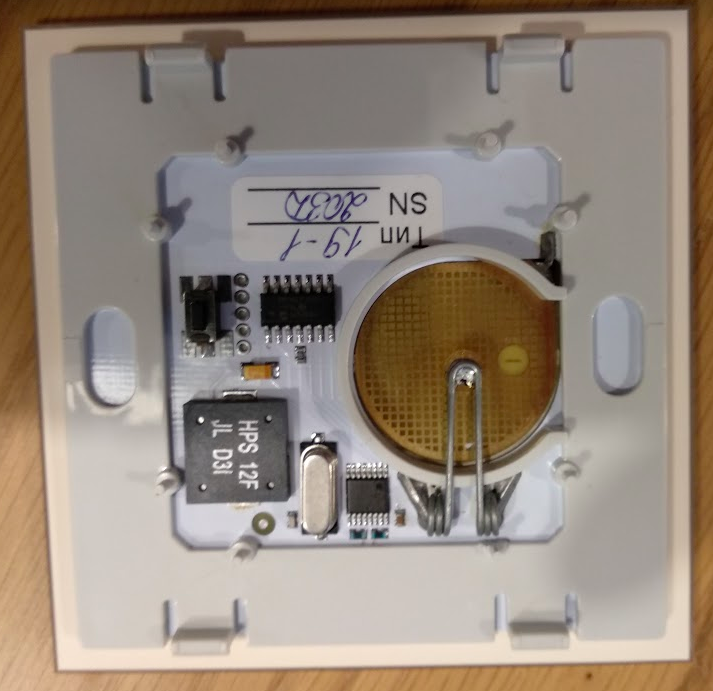
Were made receivers that allow you to connect up to 7 radio buttons:
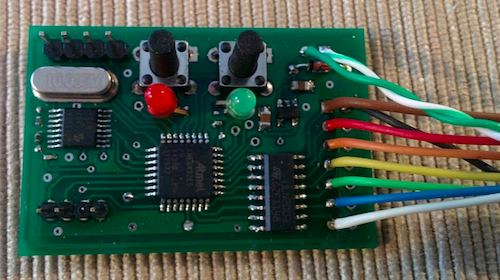
More precisely, radio buttons can be connected there more, but outputs from the board 7. The board's software allows you to control the button's output when receiving a signal in four ways: a) turning on the output, b) turning off the output, c) switching the current state, d) turning on the output and then turning it off after a certain interval.
The radio button responds to a simple click and a long press. For a receiver card, this looks like different radio buttons.
Each radio button sends a packet of 6 bytes, the packet structure was not understood, but was used to identify the button entirely.
Initially, the organization of electricians was assumed according to the star scheme, but considering the number of wires that had to be drawn in the wires, it was decided to change the schemes to the following: small electrical panels were installed in each room, two phases were connected to them from the main panel, and wires to each outlet were already scattered around the room.
Here is one of the room shields:

This scheme allowed to reduce the number of wires, and simplify installation.
Two twisted-pair wires were also connected to each room shield.
A controller (megadevice from ab-log.ru) is installed in each dashboard that is able to control the relay using HTTP commands. And a receiver for radio buttons is connected to this controller (which has 7 inputs):

Room shield without cover (the arrow shows the receiver):

And in the main dashboard a server is installed, based on rapberrypi, to which all room controllers are connected.
Main shield:
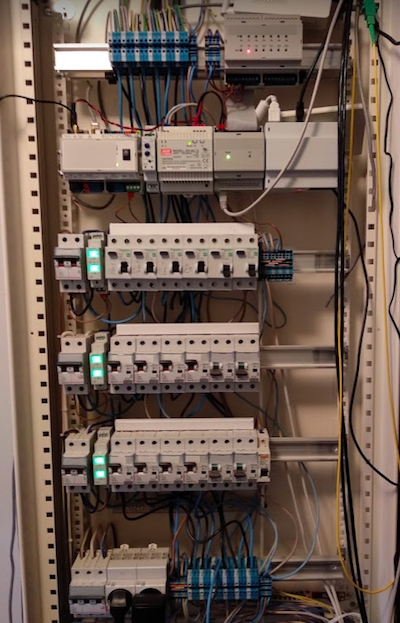
The server is running openhab2 with a support module for room controllers.
The rooms used hatches for 4-6 outlets.
Open hatch:

Closed hatch:

With the help of the room controller it is possible to switch every (almost) outlet in the hatch.
The color differentiation of the outlet
pants is used : a) black sockets are controlled by wall switches; b) white sockets for connecting equipment that can be de-energized by the controller command; c) red sockets are connected bypassing the controllers (for equipment that should work constantly).
Ceiling lighting on the first floor (kitchen, pantry, c / a) is diluted on the second floor through the ceiling, lighting in the c / y of the second floor, on the ceiling, made in the wall under the tiles.
All other lighting is implemented in the form of floor lamps and table lamps.
In the kitchen, on the working surface of the table, the cat uses such retractable socket blocks:
Bottom view:

View from above:

In addition to room shields, the main power supply of two exhaust fans in the bathroom is established.
The Xiaomi MiHome controller is also connected to the server, for which there is support in openhab, which allows integrating a large number of wireless modules into the system: temperature / humidity sensors, window / door opening sensors, motion sensors, etc.
For example: a wireless temperature / humidity sensor is installed in the toilet, so The following scenario is realized: the fan turns on 30 seconds after the light is turned on in the on / off and turns off 5 minutes after the light is turned off, but if the humidity is greater than the threshold, the fan will continue to work.
The result was a convenient system with which you can control every electrical device in your home using flexible openhab scripts using a large number of different devices that are supported by the openhab community.