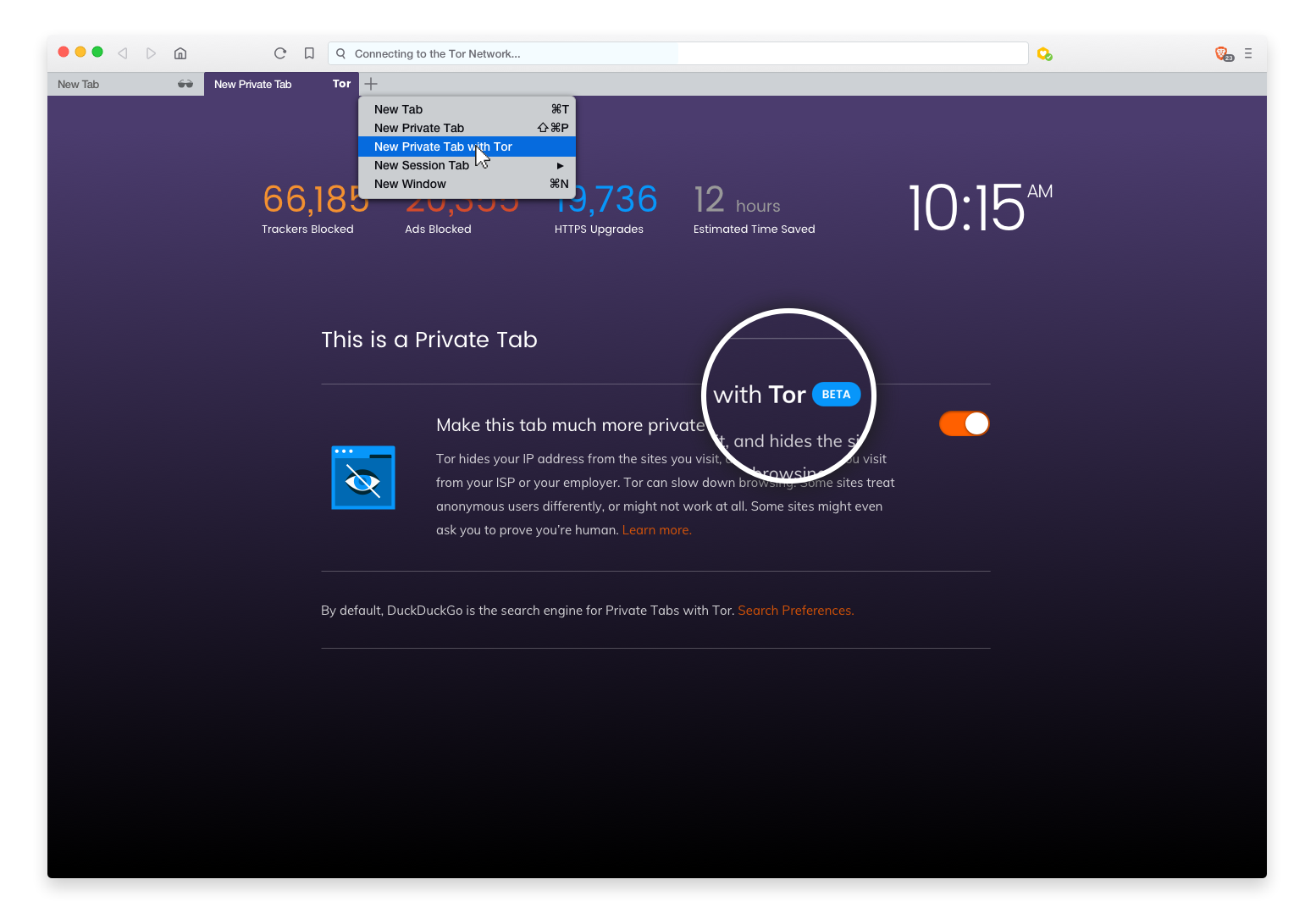
While
Firefox only plans to integrate with Tor , Brave has already
done this at the Private Tabs level. The feature is implemented in the latest version of Brave 0.23.
Integration with Tor so far has beta status. As stated in the
description , it allows you to maintain privacy not only at the level of a single device, but at the network level. Private tabs with Tor protect users from being listened to by their Internet provider, an outside provider on guest Wi-Fi access points, as well as from the sites they visit themselves, which can set tracking cookies, run analytics scripts and register visitors' IP addresses.
Private tabs are triggered from the
File menu, where the
New Private Tab item is located. At any time, a user can have one or more tabs of different types running: a regular tab, a private tab without Tor, and a private tab with Tor. They all work at the same time.
Thus, users now get the convenience of the Brave browser along with standard Tor security features.
Brave Browser has previously been distinguished for its advanced privacy protection features. It blocks adverts, tracking trackers, crypto miners and other threats on the Internet by default. Standard private tabs do not save browsing history or cookies. But if you activate the Tor mode, then the protection is further enhanced. As mentioned above, this method makes it difficult for someone along the route between your browser and the end site to infiltrate the communication channel or find out which site the request goes to. And the site itself also does not see from which address the visitor came.
The default search engine in private tabs with Tor is
DuckDuckGo , but you can easily switch to any of the 19 other search engines. DuckDuckGo encourages anonymous use of the search engine and does not collect any information about visitors.
In addition to the usual Tor client, the Brave browser also contributes to the functionality of the Tor network, supporting the work of Tor’s Relays (repeaters). All Tor Brave Repeaters are listed on
this page .
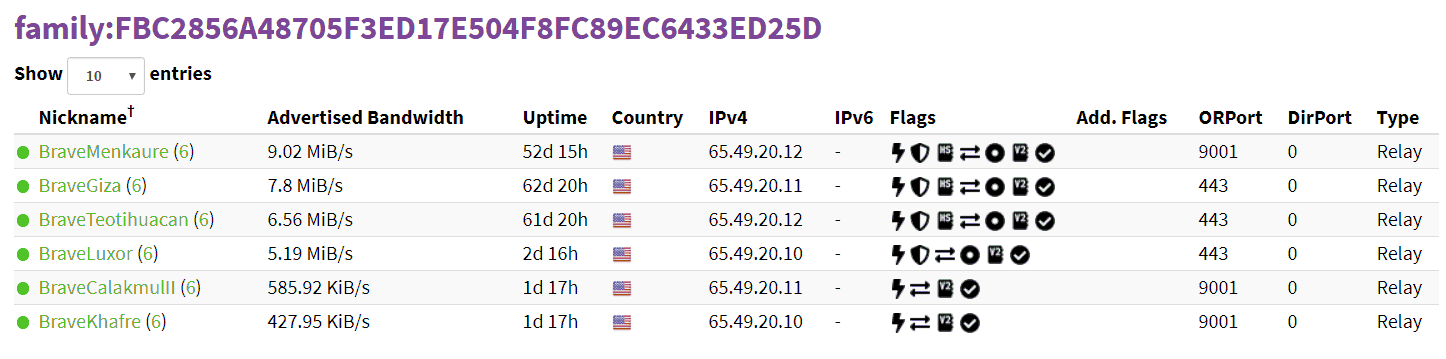
Browser integration with Tor is highly commendable, but it should be remembered that it is still in beta status. Developers warn about some unclosed bugs and known
leaks , which they intend to eliminate in future versions. The help of all developers in eliminating these problems is welcome: the code is available on GitHub. The release of the next version with the correction of some errors is planned for the next few weeks.
The developers also plan to introduce a geolocation selection function for the Tor output node so that you can impersonate a user of a particular country.
But if you need a guaranteed protection of privacy, then it is better to install
Tor Browser with proven protection.
In parallel with Brave, Tor developers are leading the
FUSION project to integrate Tor Browser features into Firefox. While there is no clear plan, what specific features Tor Browser will be implemented in Firefox. As you know, Tor Browser is built on the basis of Firefox ESR with a bunch of patches specific to Tor. It is not very convenient for anonymous web browser developers to spend time relocating these patches from one repository to another. Therefore, a few years ago, together with Mozilla, the Uplift project was organized, which included the automatic inclusion of Tor Browser patches into the Firefox code base. Over the past year and a half, new information security features have been simultaneously introduced into the Tor Browser and Firefox. This is
element isolation (First-Party Isolation, setting privacy.firstparty.isolate in Firefox 52+, it’s also part of the
Cross-Origin Identifier Unlinkable key system that provides anonymity in the Tor Browser), the
anti-fingerprint system, including
fingerprinting using the set fonts , counteraction
to HTML5 canvas fingerprinting , new privacy.resistFingerprinting setting in Firefox 59+, etc.
Ultimately, it would be ideal to completely merge the Firefox and Tor Browser code bases. But it starts small. As in the case of Brave, in the first phase, Tor will be integrated only into the private tabs of Firefox.