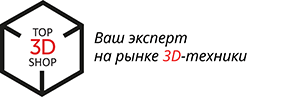Speech by Andrei Isupov, head of PICASO 3D, at the Top 3D Expo 2018 - new products of the company. Watch the video or read the full transcript of the speech.
news

For a start, I would like to share some important news for us and tell you about what happened from the previous Top 3D Expo.
Launch of the
X PRO series: mass production started in the second half of September last year. Since the start of shipments, more than 500 X PRO have already found their users. We believe that this is a very good indicator for equipment of this price range and sales only within Russia. We completely retooled our internal park on X PRO and began to form our own 3D farm. This is a very interesting experience, because we get the fastest possible feedback on the equipment and form a product ready for scaling from our own 3D farm.
New materials: we have completed the development of engineering materials of our own line of Ultran and will soon launch it into a wide sale. This is a very interesting material, but we'll talk about it a little later. Further - more.
Platform X

I’ve talked about X PRO many times and often mentioned that it’s not just a printer, it’s a platform. This is exactly the platform that deserves to scale it. What exactly do I mean by platform?
Platform X is our technology and technological solutions that are controlled by our own powerful electronics. This is the JetSwitch technology, this is the table calibration system, this is the automatic height calibration system between the nozzles, this is the plastic flow control system, this is the profile system, network operation, and so on.
All of this forms one single interaction system, and combining this into a single interface, Polygon X provides you with a completely new experience in using 3D printers. This is exactly the ecosystem between the products.
And the next product from the X line is ready for launch.

This is the new Designer X. The starting model of our new line. The main idea of the product is to make a new level of quality and new technologies available. This is a one-pair solution for professional use and creating your own 3D farms.

- An ideal price / quality ratio.
- Omnivorous materials. Construction plastics.
- 380 degrees nozzle, 140 degrees table.
- Rigid frame construction. HU - shafts, Z - ball screws.
- New magnetic fixation glass. X PRO system.
- Platform X. System profiles. Notification system. Control systems.
- Network mode, combining devices in Polygon X.
- Warranty 2 years.
Stability

Built-in plastic flow control systems allow the device to detect the end or bummer of plastic, nozzle blockages, and thread slippage. In case of clogging, the printer automatically leaves for cleaning, tries to clean the nozzle and, if successful, printing continues, and in case of failure, printing pauses and the user receives an alert and does not waste expensive material for nothing, does not lose the print result.
Alert system

If errors or difficulties are detected in the system, it can alert the user in several ways, such as color indication, notification in Polygon X or e-mail message. In any case, you will always be aware of what is happening with your printer.
Profile system

I would like to tell you more about the profile system. You know, within our team, at the first stage, opinions strongly differed regarding this decision. Part of the team fanatically believed in this decision, in that it would make working with the printer more comfortable, and the other part of the team was skeptical about the decision.
As a result, when all the functionality of the system was completed, everyone was delighted. This is really cool when you prepare task profiles and in the process of work you no longer think about anything related to the materials. You just need to build the geometry and select the material at launch, and the printer will do the rest.

The system works like this: profiles are created directly in Polygon X. For this, there is a special function - the profile manager. You create a profile, export it to a USB flash drive, and import it from a USB flash drive to a printer. Or, if you are using a network job, you can load the desired profile into the printer without getting up from your desk. Just transfer it to the icon of the printer you need.
The manager himself looks like this:

The profile lists all the settings that relate to the material, the printer can change them dynamically, during printing.
Roughly speaking, you print ABS with support from HIPS, with a small retract and high temperatures, but then you wanted to print the same model from REC Flex. The retract is higher there and the temperatures are lower, and PVA is used as support. Materials are completely different, with different settings. To do this, you do not need to redo the task. You only need to change the materials, specify the necessary material profiles during refueling and everything, the printer will remember them and use their values in the process of subsequent seals. Temperatures, retract, minimum layer time, flow, cooling, etc. - everything switches automatically.
But the whole system will not be complete without a ready-made base of profiles. Now dense work is underway to prepare profiles for third-party materials.
As many already know, we cooperate quite closely with REC. They have a very interesting and wide range of materials; we took their line as a pilot for creating profiles. I hope that in the coming month we will be able to complete the testing of all materials to the end, prepare profiles and begin to support Filamentarno.
Network mode

How many times a day do you have to pull a USB flash drive out of a computer, how many times a day do you write a job to a printer? When we launched X PRO, I spent a lot of time testing it. I had about 10 printers with which I worked. Believe me: it takes a lot of time to run 10 printers, with the recording of each print job on a USB flash drive. And the main loss of time here - running around with a flash drive in hand. Then it was hell. Network mode, unfortunately, was not immediately available. And I felt all this pain :)
Now, when we are testing the network mode of the printer, launching all of these printers turns into the choice of a file already on the flash drive, and wiping the table with a rag with glue. This is very convenient, let's see how it works.
Polygon network

On one canvas, you see all the equipment available to you. You see the state of all your devices and what they are doing. What materials are installed there and what are your nozzles installed? You have a common task queue. This is a kind of container that contains all the latest prepared tasks. Clicking on any of the printers, you will see a queue of tasks that are on the flash drive of the selected printer. You drag and drop the file to the printer with a simple drag and drop. Thus, all 10 tasks can be distributed in a couple of seconds. While they are being loaded onto printers, you can go and prepare the machines for printing.
Polygon x

This is not just a job generator; now it is a job distribution system between printers on the network, enabling advanced job preparation for professional users. It also provides the ability to print with pre-prepared pauses, to accommodate embedded elements, and, of course, create high-quality soluble supports.
If you do not want to spend time and understand a large number of parameters, but want to get a quality result, you can use the quick mode of preparing tasks.

Upcoming updates

We often received requests from users about the use of Polygon X on our previous generations of products. At the first stage it was impossible, since Platform X uses pre-configured commands that are partially different from standard solutions on other 3D printers. Undoubtedly, it can be switched to the standard mode of operation, but then it will lose most of the new and “tasty” functionality.
Having debugged the standard X PRO functionality, we started preparing Polygon X support for Designer and Designer PRO 250. The new version is ready and is being tested within our team.
Focus: engineering materials

Recently, we have hit hard in refractory materials. There is a reason for this: we see great prospects in this. The possibility of operating manufactured prototypes at high and low temperatures or using them as heavily loaded elements opens up entirely new application boundaries, not as a prototype, but as a functional object, immediately after printing.
Until recently, personal 3D printers were limited to using a small number of materials, such as PLA, ABS, and similar plastics. The remaining materials had many limitations or were not at all available. This has hit hard the reputation of personalized 3D printing and for many, 3D printing has become more fun than a business decision.
But now more and more interesting plastics with different niche characteristics appear on the market. We chose our direction and developed our own line of construction materials. The development and testing itself lasted more than a year, at various iterations we took new materials with us to the exhibitions and are now ready to officially announce:

Ultran is an engineering thermoplastic that has some of the highest strength characteristics of the entire range of FDM materials. The construction material is based on Polyamide 6 filled with short carbon fibers. Mass content of carbon fibers in the compound - up to 30%. Due to this, this material will find its application in the production of functional prototypes, small batches of products, durable and easy tooling. This material is perfectly combined with water-soluble support from PVA, as a result of which the possibility of printing details of high complexity and almost any geometry is available.
Ultran key benefits

Key Features
This material is hygroscopic. Drying is required to achieve quality printing. To dry the material is necessary at a temperature of 100-110 degrees Celsius for 3-6 hours. To maintain the dried state, it is recommended to store the material at a constant temperature of 80 degrees. This is a standard process technology. In case of its full compliance, the results will surprise you.
Also, the material is highly abrasive and requires a nozzle of increased hardness for printing.

The materials are very similar, but have a different set of characteristics for different tasks.
Where is hot
I will not talk for a long time about the various histories of use, of which there were many, ranging from printing prostheses to drones. But I will mention my own experience.
This was the pre-launch phase of the X PRO. We tested a block of encoders, which in our case is connected to plastic guide channels, the ends of which go to the radiator and the insulator tube.

The first prototypes were printed from ABS plastic. Simple, affordable, good heat resistance, as we thought at that time. So, in the process of work, at the peak temperatures of the print head, which we naturally took with a margin, ABS began to soften. Naturally, it was impossible to count on such a decision. We needed a material that would hold at least 130-140 degrees.
At that moment, testing of the first Ultran samples began. We immediately began testing and the material proved to be excellent. Taking into account the fact that the guide channels themselves in the place of coupling of the feed gears are very thin, the part turned out to be very durable. We did not hesitate to lay on this material. About 20% of all printers that work with us constantly print with Ultran.
Running a little ahead
Running a little ahead, I will say that this year there will be many interesting new products from our company. We have been preparing for a long time, but now we have something to show. Follow the news.
Thanks for attention!
Where is it all
3D printers and PICASO 3D materials, both serial and upcoming, you can purchase or pre-order at
Top 3D Shop .
You can buy
equipment and
materials for independent production from us - we will help with the choice, we will select the best set for the start. We will be glad to see you in our
offices in Moscow and St. Petersburg.
Want more interesting news from the world of 3D technology?
Subscribe to us in the social. networks: