
In collecting old computer hardware, of course, there is an element of nostalgia. Interestingly, quite old devices can sometimes be brought back to life only after long archaeological excavations of the digital cultural layer. But there is more. Now I have a 20-year-old laptop in front of me, and, unlike modern devices, services and technologies, it is completely deterministic. It is clear what is convenient and what is not, what ultimately turned out to be a promising technology, and what went wrong. The spectrum is feasible for an ancient task processor. There is something comforting about this certainty.
Well, in fact, the old pieces of iron are interesting because they belong to an era in which the devices themselves were of great interest. Who are you surprised by playing music on the "computer"? In January of this year, I became the owner of a dozen old laptops, the beginning of this story can be read
here . The second season we decided, as an experiment, to try to do together with the "Laboratory". Let's start with the story about pumping a 20-year-old laptop to the maximum possible characteristics. Unlike random luck with acquiring dozens of quite working laptops, the history of upgrading a laptop to a desktop is a collection of fantastic failures.
When the docks were bigFor twenty years, the docking station has degraded to a small box with connectors connected to a laptop with a single wiring. Once everything was different. At a minimum, IBM and Compaq produced for their laptops (as a rule, for the most expensive models) full-fledged docking stations the size of a desktop computer, with a mass of expansion ports, support for standard PCI or ISA cards, and other wealth. Of the dozen ThinkPad notebooks that I have found, five belong to the ThinkPad 600 series. They are compatible with the SelectaBase docking stations, released in the mid-to late nineties. Before going to ibey for shopping, I had
to strangle the toad to explain to myself why I needed a dock if I chose laptops for collecting, and precisely because they do not take up much space.

Well, first, twenty years ago, I even could not afford such a laptop. It was itself - like a spacecraft, if we evaluate it by the cost, availability and probability of the appearance of such a device in my home. In this context, the dock, and even not empty, but with the
ingredients - is the Death Star, and I, therefore, Darth Vader with her. OK, there was a more reasonable argument, if at all possible in my hobby. Expansion options for laptops are limited - most often, you can add new functionality to them only with the help of PCMCIA cards. Standard expansion cards remove these restrictions.
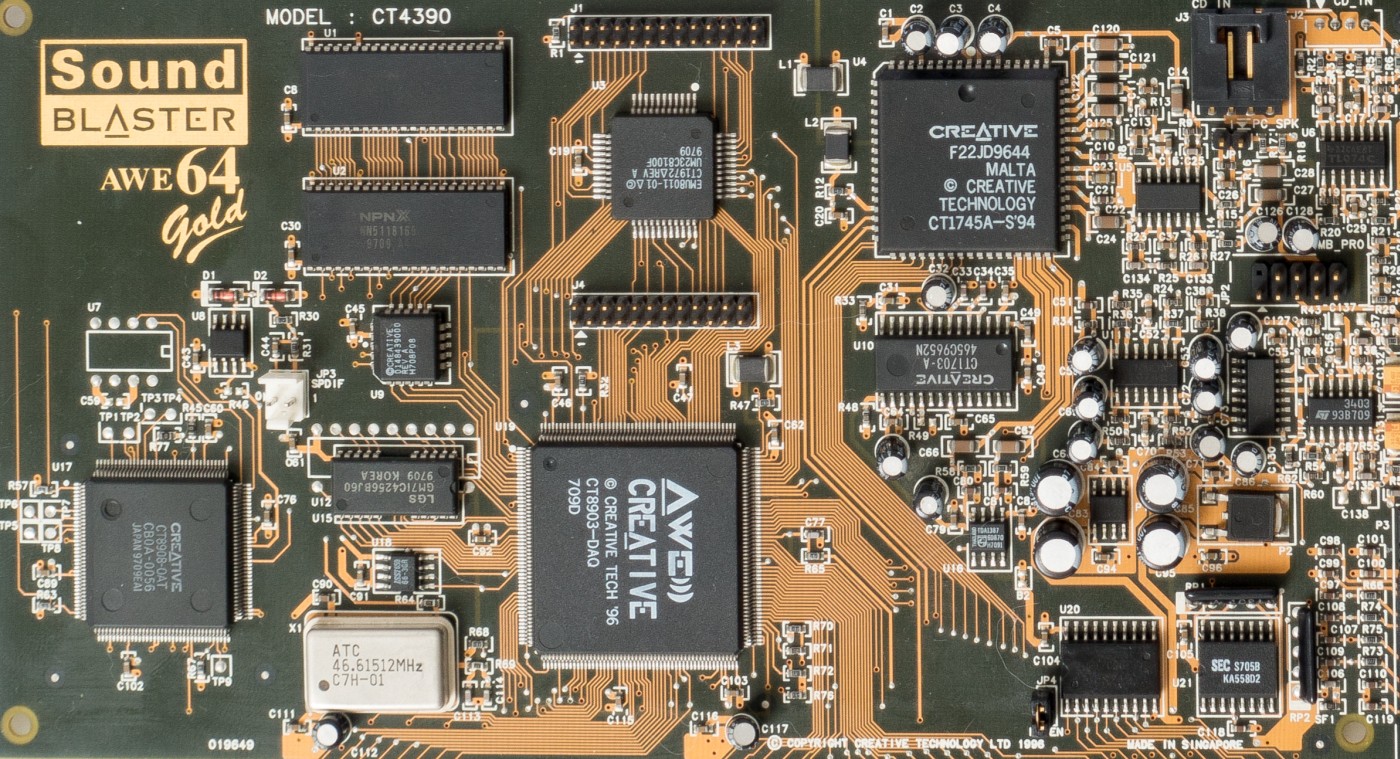 The docking station helped me solve sound problems in old DOS games (and threw new and other problems, of course). Built-in ThinkPad 600 sound card sharpened under Windows 95/98. In compatibility mode with DOS works, but not always. Native, true, the original Sound Blaster works better, although here I have made my choice in favor of personal preferences in favor of the latest model for the ISA bus, which most likely belongs to the Windows era. However, it helped.
The docking station helped me solve sound problems in old DOS games (and threw new and other problems, of course). Built-in ThinkPad 600 sound card sharpened under Windows 95/98. In compatibility mode with DOS works, but not always. Native, true, the original Sound Blaster works better, although here I have made my choice in favor of personal preferences in favor of the latest model for the ISA bus, which most likely belongs to the Windows era. However, it helped.In short, before the start of the project, I identified the following Wishlist:
It was:
- Five ThinkPad 600 laptops, from Pentium II 233 to Pentium III 500, 8 MB of video memory, built-in SoundBlaster compatible sound, CD or DVD-ROM, USB 1.0
Will be:
- The same laptops
- Dock station, and in it:
- Video card with 32 or 64 megabytes of memory (benchmark in gaming performance - the first Half-Life)
- (Preferred) DVI output for high-quality images and the ability to capture video "in digital"
- Tru Original Creative Sound Blaster
- USB 2.0
- DVD-RW optical drive
- Drive 3.5
- Separate, built-in dock hard drive - so that the files on it are accessible from any laptop
- To make it work in all software environments that interest me, from DOS to Windows XP (+ OS / 2 in general)
Good Wishlist, huh? In the end, I wanted to get one big dock, with the ability to use any of the five laptops, with maximum extensibility and versatility. Then there were six months of ordeals on eBay, picking up pieces of iron on three different continents. Long waiting for delivery, usually to understand what ordered the wrong, and you need to order again, and wait again. I will not go into details, it is better to show the result immediately. So this is a ThinkPad 600 with a SelectaDock II dock.

An empty docking station cannot be used by itself. You need to buy an adapter - a port replicator for your particular model (except for the 600th ThinkPad series, you could also install the 700th). Surprisingly, I bought the docking station and port replicator with new ones, in their original packaging.

Inside the dock there is a mass of wires - for IDE and SCSI devices. There are slides for devices with a proprietary IBM connector - there you can install a hard drive, disk drive or optical drive. A separate compartment is designed for a conventional 5-inch device, complete with an adapter for 3.5-inch hard drives. There was a late LG DVD recorder with an IDE interface, which worked well in all operating systems for a penny.
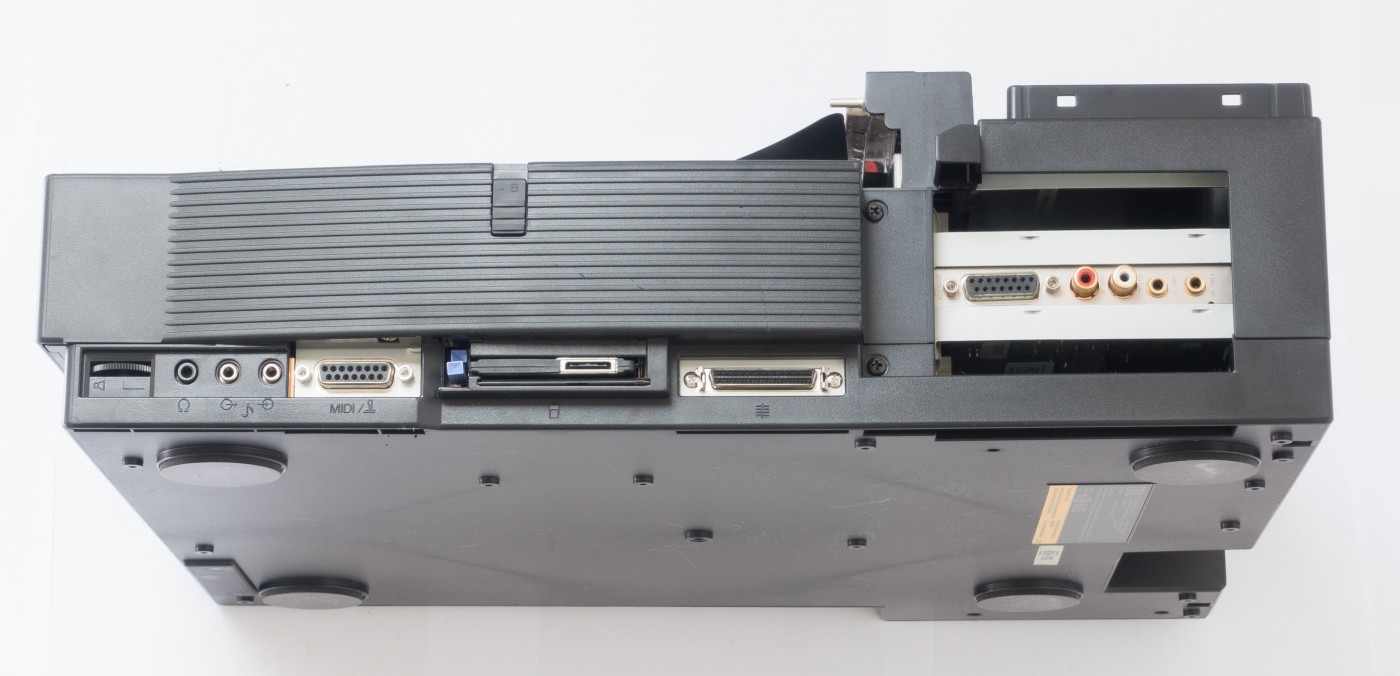
The plugs of the built-in sound card are duplicated on the right, you can connect a MIDI device or a joystick, and there are also two PCMCIA connectors - they are very convenient to use for a network card. Of course, you can insert it into the laptop itself, but then an extra wire will stick out of it. You can use a PCI card for the network, but the number of expansion cards is limited: on the right side there are three slots. Now a 16-bit network card is installed there, but we should change it — it works very slowly (15 megabits in good weather).
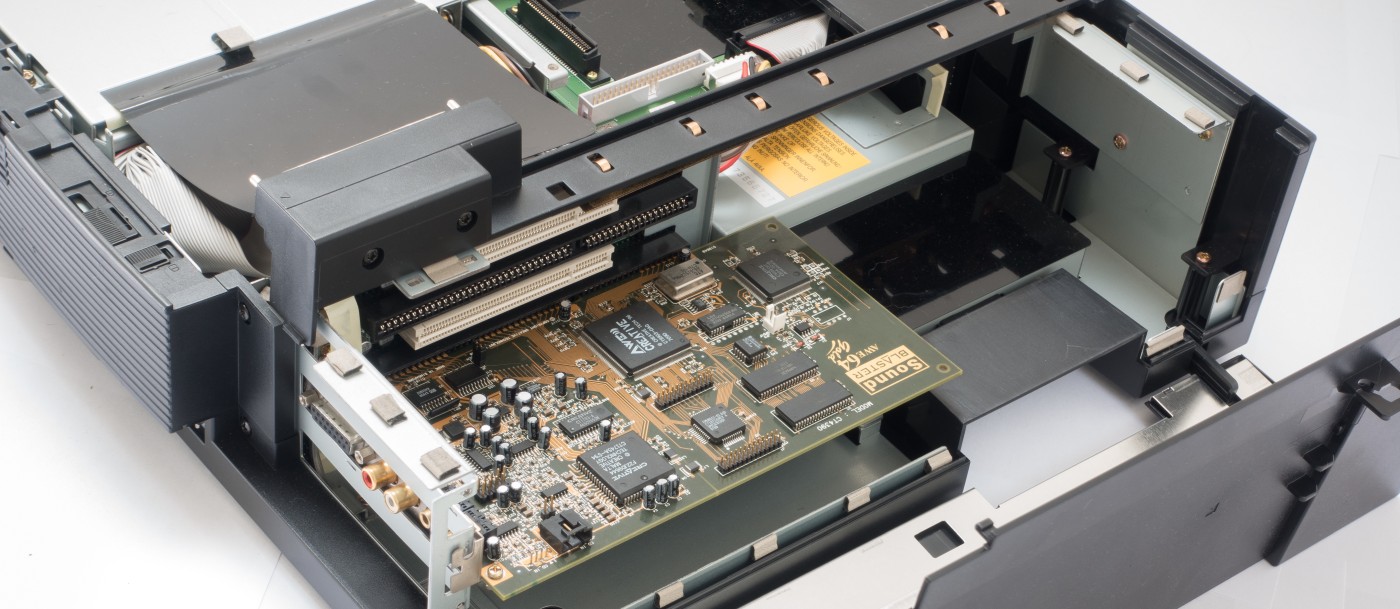
Here is applied a very tricky design. In one slot of three, you can install only a PCI card. In two more slots, the interface can be chosen - either PCI or ISA. Due to the fact that the connectors are offset from the usual location, the cards are screwed with difficulty and bend slightly.

And now with all this garbage, we try to fly! I can not say that the design of the SelectaDock is the most elegant in the world. Appearance, of course, impressive. But no ergonomics. The dock power connector feeds only the dock itself. The laptop must be connected with a conventional power supply, which is plugged into the port replicator. External keyboard and mouse are also inserted, as well as a monitor cable (if embedded video is used). From the dock, the wires stick out on the right, not the back, because the back is a PCI / ISA card cover. The result is a porcupine with wires sticking out from all sides.

Add a keyboard — a replica of the original IBM Model M; and a mouse — a Logitech laser replica. Both devices should theoretically work through USB-PS / 2 adapters, but they don't work for me yet - I have to use USB. Under Windows 98 it works, DOS, naturally, in the span. Perhaps the fact is that not all adapters are equally useful. Monitor - 20-inch IPS Eizo purchased for 500 rubles with a resolution of 1600x1200. Bust came out with him too: the integrated video is capable of a maximum of 1280x1024. This professional starts to scale 2000s disgusting, so you can really use 800x600. The challenge for the future: buy another monitor, preferably black.
Time to collect rakesThis design has a lot of advantages, and one big drawback: with all the versatility and singularity, you get a non-standard computer. First of all, this leads to problems with the video card: a typical desktop PC on the Pentium III will have an AGP slot, with a large selection of video cards. I am limited to the PCI interface, and not simple, but stretched out in a cunning way from the expansion card to the motherboard through three different devices.
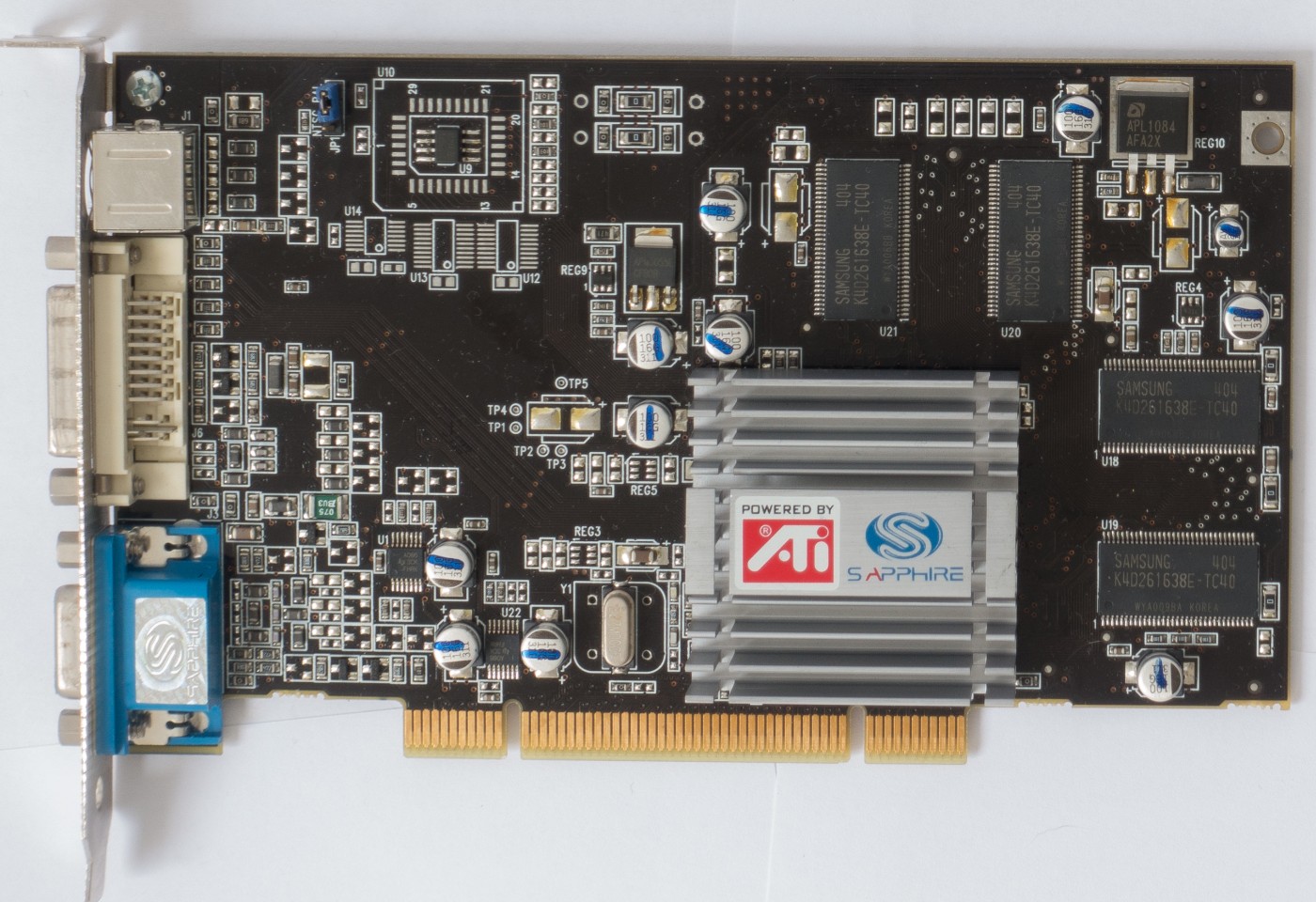
The PCI-based Radeon 7000 graphics card for PCI did not work as a result. Judging by the (extremely rare) reviews about the work of the ThinkPad SelectaDock on the Internet, only Nvidia video cards work normally, and then not everything is as lucky. Vintage 3dfx Voodoo is still working, but the price for them is now completely inhuman - this is already collectible rarities. So the dream to play Half-Life, I still postponed.
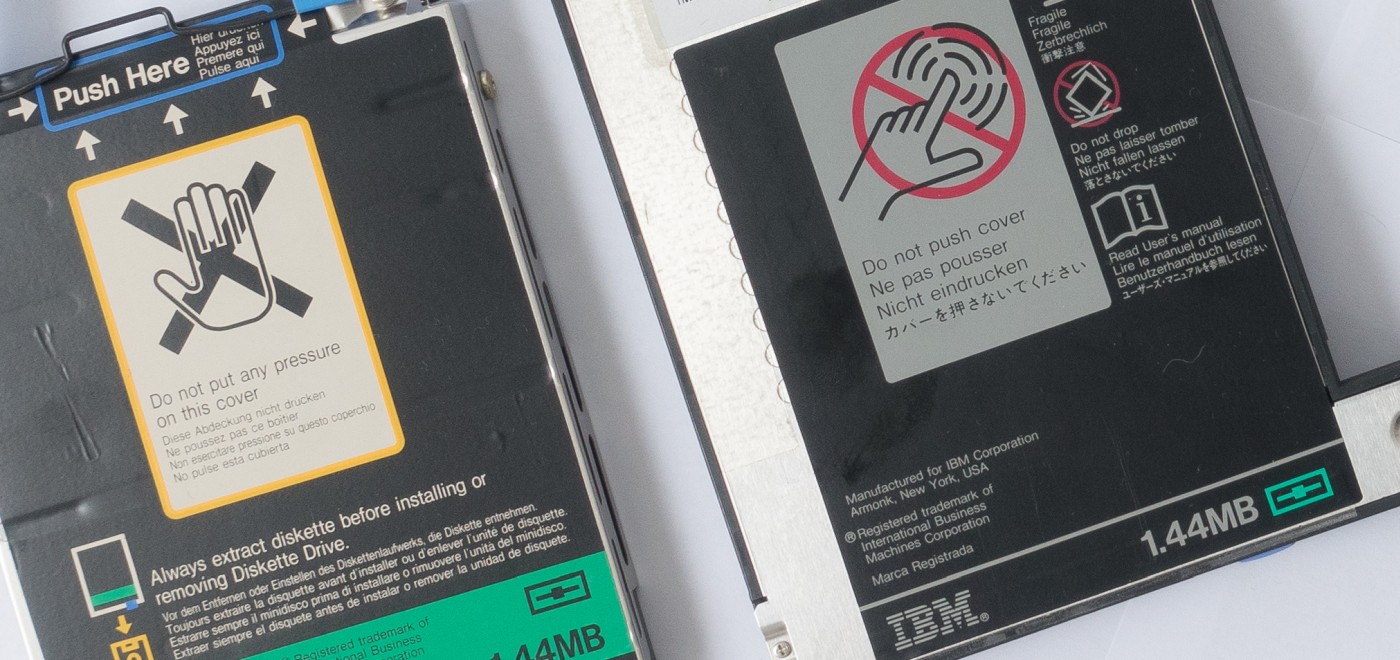
I bought the correct drive on the third attempt. First, I bought a drive for the ThinkPad 600 (the one on the right). I have this laptop? That's right, but it fits only with the ThinkPad 600, instead of the built-in optical drive. The dock is compatible with the drives from the ThinkPad 700. Then I bought an external drive for the TP 700, for some reason having decided that it can be disassembled and turned into an internal drive (no, it does not turn). On the third attempt was bought the right one.

At the same time, there was an upgrade process for the laptops themselves. In two, I “pumped” up to the maximum the RAM, having bought (this time from the first attempt) suitable SDRAM modules. Together with the built-in 64 megabytes, it turned out 576. The hard disk in the model with Windows 98 was replaced with a Compact Flash card with the appropriate adapter. The MSATA-IDE adapter was purchased for a laptop with Windows XP, but, alas, it did not work with the drive from Intel that was available. WinXP is being loaded from a regular hard disk.

Together with the optical drive in the dock was installed hard drive. In order not to look for a live IDE drive, a 160 gigabyte SATA drive was installed through an IDE-SATA adapter. It remains to understand how to properly partition it so that something can be seen even from DOS 6.22.
Adjusting "Death Star"Not everything worked immediately and in terms of software: my hopes for the smooth operation of Sound Blaster in DOS did not materialize. Apparently something sternly clashes with a sound card from the equipment built into the laptop. In Windows XP, the sound card showed glitches when playing music, it seems related to its 16-bit version.
In Windows XP, everything works very slowly, and then provided that you will not install the third service pack. The advantage of XP - almost everything works with regular drivers. The disadvantage is that it should not be released on the Internet, even if you really want to. To put it mildly unsafe.

But in Windows 98 everything is perfect! Finally, all (well, almost) dosovsky games have worked for me without rebooting into DOS mode. Another would be to launch a suitable video card, and I will have the perfect computer for this operating system and games of the corresponding era.
What does a pumped-over 1998 laptop look like 20 years later? Honestly, not so much. Even if I had money then (according to rough estimates and without taking into account
untimely iron, the whole set would cost more than 7 thousand dollars), I’m not sure that I would buy it. In order to explain even the fan of the technologies of the late 90s, the idea of a single computer both at home and on trips, one had to first talk about the problems of using two (three, four) computers at the same time - then still unknown. But in 2018 I am satisfied: I assembled and made quite a rare thing to work. It remains to adjust all the software options and buy some hardware, but this may well take years.