Good day everyone! In this article we would like to talk about the issue that many customers suffer when choosing a 3D printer with 2 extruders. Namely, which is better? What is more stable? Which 3D printer to choose? Why one 3D printers with two extruders cost much less, and what is the difference between them?
Some theory
We begin, first of all, by printing with 2 extruders (or 2 component printing) we understand the possibility of printing 2 materials, for example PLA (base material) and PVA (temporary support material that is chemically removed, using water in this case). ).
It is possible to print in two different colors. But in practice it did not receive any wide distribution. Printing of complex models with dissolvable supports is in demand.
Therefore, we must decide for ourselves why we need a 3D printer with two extruders? For most tasks, using a 3D printer with 1 extruder is sufficient.
Using the same two-extruder 3D printer is imperative when printing complex 3D models with dissolvable supports. Typically, such 3D printers choose manufacturing companies to print geometrically complex prototypes or owners of 3D printers with 1 extruder who understand that they cannot implement using a 3D printer with 1 extruder.
But do all 3D printers with 2 extruders have the same features? Or is it that differences in design, and accordingly in price, are crucial?
Let's consider various solutions for 3D printing with 2 materials presented on the 3D equipment market.
To implement this feature, manufacturers use the following solutions:
Decision number 1
Use of 2 static extruders. As a rule, these are 2 hot-ends with two independent feed motors. There are many options. But all of them in one degree or another repeat the decisions on Makerbot Replicator 2, released in 2012.
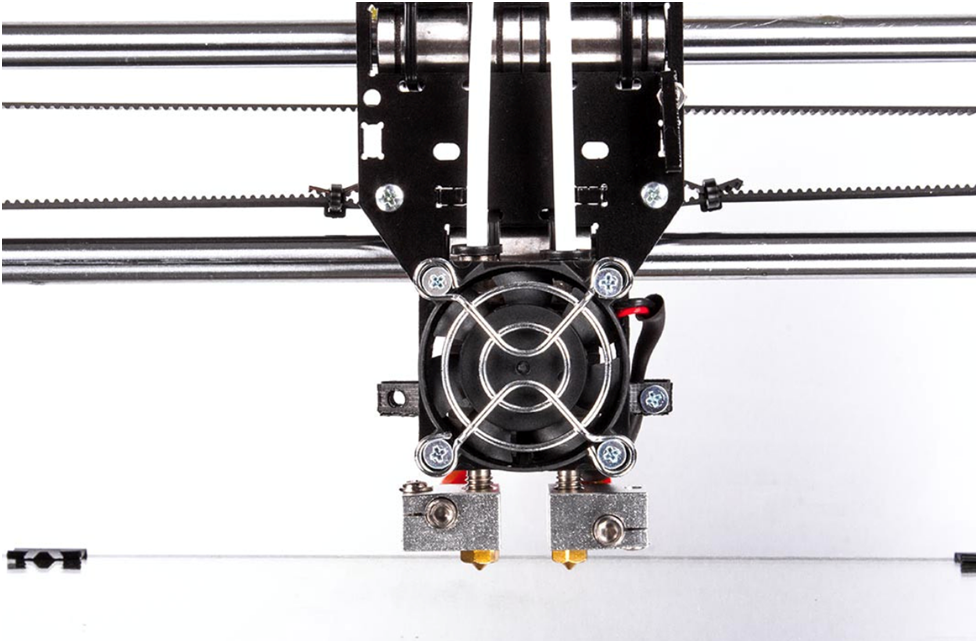
There are several technical solutions, but they all have a common list of shortcomings and features.
Disadvantages :1) Be sure to align both nozzles horizontally relative to the desktop of the 3D printer. In other words, the nozzles of each hotend should be at the same height, ideally with an error of no more than 0.1 mm.
2) Use the utilitarian tower (or analogues) to clean the non-active nozzle from plastic drips (drop formation) before switching to active mode for printing. Consider an example: if the nozzle No. 1 prints the model with blue plastic, in order for the nozzle No. 2 to start printing white, the printer must first print the 1st layer of the tower with the nozzle No. 2 to remove plastic residue, and only then move to the print of the base model ( see Figure). And so every switch. This greatly (at times) slows down the speed of printing, relative to the same model, but when printed in 1 color. Moreover, there is a likelihood of the collapse of the ulititarnaya tower (the layer did not fit well, or was peeled off from the desktop) and, as a result, the marriage of the entire project.
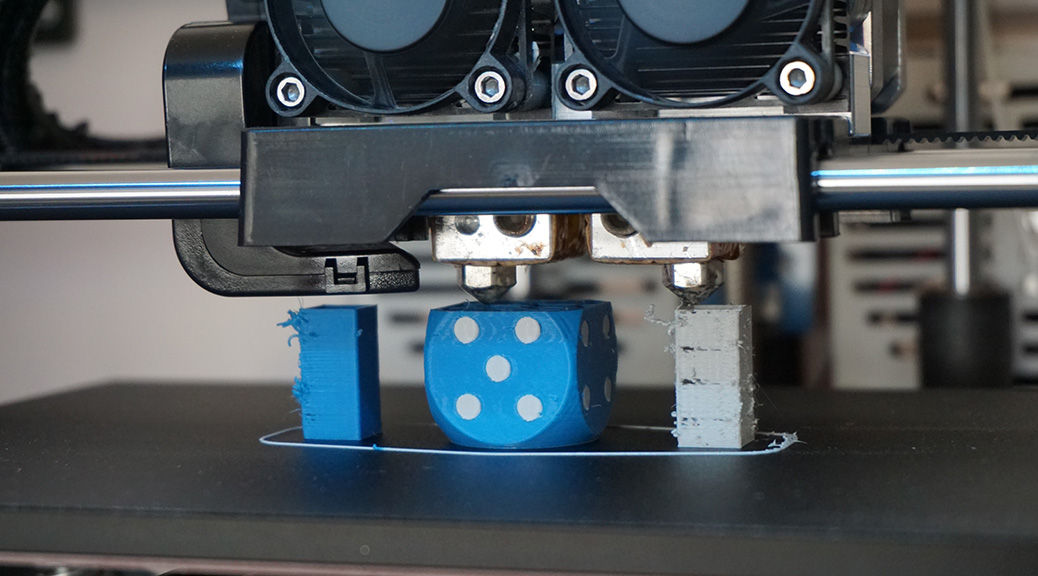
3) There is no guaranteed result. Due to the complexity and imperfection of the extruder architecture. A large percentage of marriage. Plastic that can leak from the inactive nozzle at the moment and spoil the part.
Advantages:1) Low cost solution
2) The simplicity of the design, as a result - high maintainability.
This option has the lowest price and lowest features in the end. The complexity of the settings, to obtain high-quality results, makes this embodiment, a testing ground for experiments at home. In a more or less intensive implementation of projects, makes this option quite problematic.
Decision number 2
Use of a diamond extruder. In extruders of this type, one nozzle is used, and the radiator (s) (or cooling module) with several internal plastic strokes.

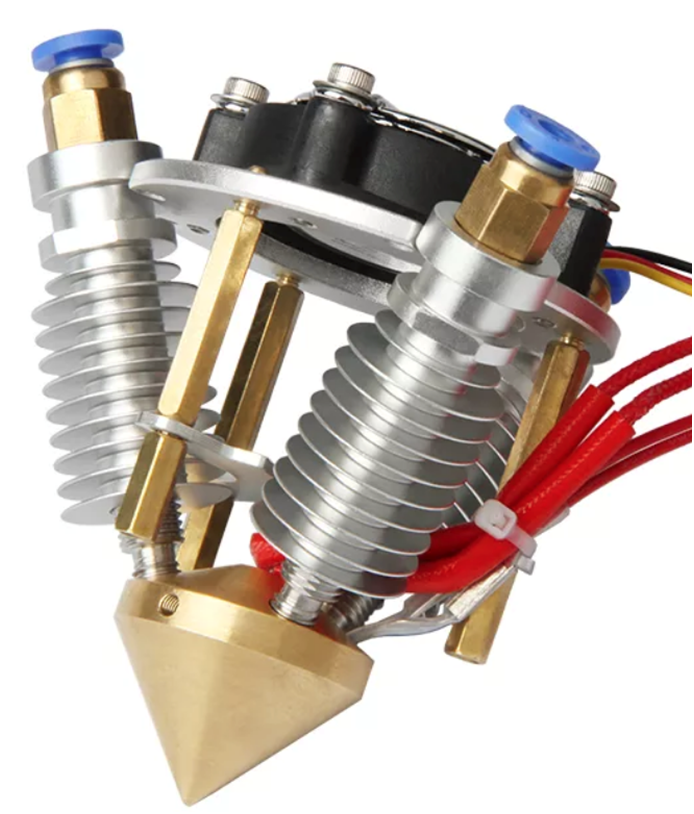
Basically, such an extruder is used for printing in different colors. But this, as we already know, has not received much distribution in reality. Printing with dissolvable material will be somewhat difficult. First, the base material and the support material have different operating temperatures. This will cause some difficulties for quality printing.
And in any case, this design has almost the entire list of shortcomings, as the first option.
Only there is no point about the alignment of the nozzles - here it is one.
Disadvantages :1) It remains necessary to use the utilitarian tower (or analogs) for cleaning the nozzle from plastic drips (formation of a drop) before switching to another material. The photo shows this "tower". This greatly (at times) slows down the printing speed relative to the same model, but when printing with 1 color. There may still need time to change the temperature of the nozzle, when changing the base material on the support. Or the possibility of poor-quality printing will greatly increase.
2) There is no guaranteed result. Due to the complexity and imperfection of the extruder architecture. A large percentage of marriage.
3) This type of extruder is equipped with Bowden-plastic feed. This entails difficulties (more often, the impossibility of printing with flexible plastics)
The benefits also disappeared.
This solution is quite expensive. And has a complex structure.
Advantages:1) Higher print quality than option # 1.
As a result, there are no special advantages over the first solution in the print version of two materials with dissolvable supports. But this option has a higher price.
Decision number 3
Schemes of extruders, in which the inactive nozzle at the moment rises, so as not to create problems. The most famous to date, among serial printers, the scheme JetSwitch.
System with a rotary nozzle unit from PICASO 3D. There is one plastic feed motor, which simplifies the design.
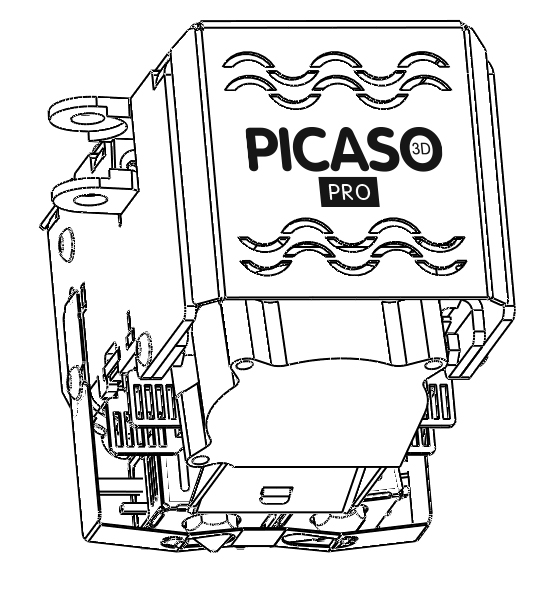
The main feature is that with the help of a turning mechanism one of the nozzles that is currently active is lowered onto the working level. The second is closed at this time, and molten plastic does not flow from it.
Advantages:1) High quality print
2) There is no need to build a utilitarian "tower". Therefore, the switching time between extruders is small. Print speed of two materials at times faster than the options 1.2. Below is a comparative table from PICASO 3D.
 Disadvantages :
Disadvantages :1) A rather complicated construction, and as a result - a high price.
There are some more extruder options with lifting nozzles. All of them are united by one thing - a much higher print quality with two materials than the “classic” version No. 1. Yes, they all have a higher price, but the print quality is radically different.
findings
The conclusions are the following: by purchasing an inexpensive construction, you save money, but spend much more time setting up and printing. With the remaining risk of marriage, which reduces all efforts to zero. At the same time, the result of printing will still be worse than that of structures with lifting nozzles.
If you need high-quality results and critical time printing complex models, it makes sense to choose a model with lifting nozzles:
1)
PICASO 3D Designer X PRO2)
Raise3D Pro23)
Ultimaker 3