If you purchase traffic in a mobile application, then it must necessarily have a mobile tracker in order to track the quality of attracted traffic. In this article, on behalf of the
Getloyal mobile retargeting system for mobile applications
, we will explain how to start mobile retargeting with
Appsflyer , how to set up and where to look at the statistics.
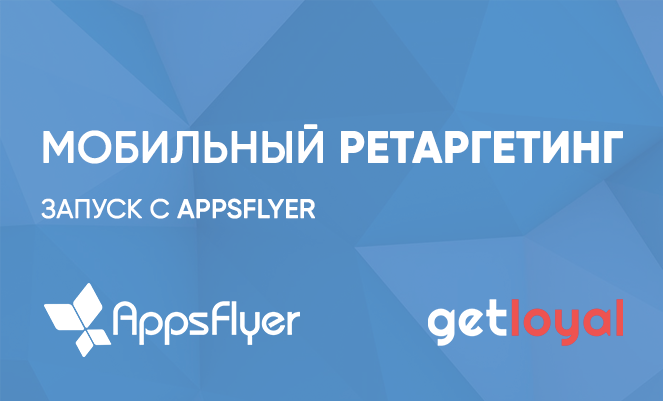
Appsglyer Retargeting Report
Appsflyer provides a special dashboard, which is located in the "Re-Targeting" tab in the sidebar. Statistics are collected if:
1. If this is really a return to existing users.
2. And if in the link you register the parameter: "is_retargeting = true"
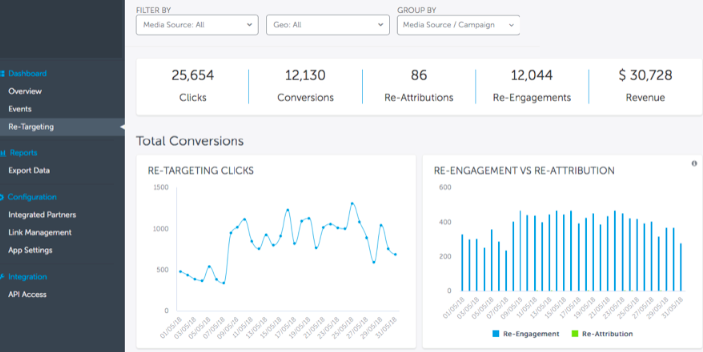
Appsflyer has two versions of retargeting conversion:
- Reattribution - the user deleted the previously installed application and after clicking on the advertisement installed it again.
- Re-Edge - the user opened the currently installed application
Case: Imagine that you are launching a UA campaign on an advertising platform, where you cannot exclude the current user base. This means that you will attract new or return old ones.
In the case of Appsflyer, the new installations will be displayed in the Overview dashboard, where they belong. If you did not add the value “is_retargeting = true” to the link (which you couldn’t do in the campaign for new users), you will not see conversions in the retargeting report, even if they take place.
Retargeting settings in Appsflyer
You need to know and do the following:
1. First of all, before launching any campaign, you should enable the so-called “measurement of retargeting campaigns” in Appsflyer in the application settings.
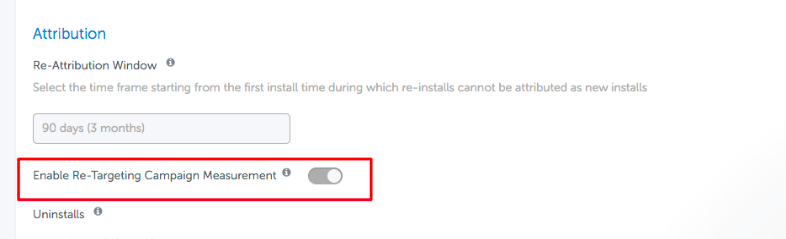
Without this option enabled, you will not be able to measure application openings (re-engagements), and only reinstallations (re-attributions) will be taken into account in dashboards.
2. The Re-Engagement Attribution Window is the number of days during which all events, after the user has been re-attracted, are recorded to the re-attribution source. The period begins with the fact of re-attribution and ends with the day that is set in the settings. The default is 30 days. You can change if you add in the link “af_reengagement_window =” and set the required number of days: from 30 to 90 days.
3. The Attribution Lookback Window is a well-known window after a click / view, during which reattribution can be counted. By clicking the standard value - 7 days. Adjustable from 1 to 30 days. It is changed by adding the “af_click_lookback =” parameter to the link.
4. The re-attrubution window - the period of time after the first installation, during which, if the user removes the application and installs it again, the re-installation will not be counted on the new source. This setting is not related to retargeting, because if a user clicked on a retargeting campaign during a given period, the reinstallation will be counted only on the source of retargeting. Standard reattribution window is 90 days. Adjustable from 1 to 24 months. Read more about this period in the Appsflyer documentation.
Case: The day before yesterday you acquired a new user in Facebook ads, and he made the payment on the same day. Today you returned it through the retargeting campaign, and he made another payment after that. How to handle Appsflyer activity? (Assume that the settings are standard).
Re-attribution will be counted in the retargeting dashboard, and the second payment will be credited to this campaign (and all subsequent payments within 30 days (if no other parameter (30-90) was specified in the link - re-engagement window)).
Appsflyer-link for retargeting
As described above, in order to track the retargeting activity in Appsflyer, it is necessary to insert the parameter “is_retargeting = true” into the link. When setting up tracking links, this parameter can be the default for each link. Be sure to use the parameter that passes the user ID - IDFA or GAID. Example link: app.appsflyer.com/myapp?pid=partner&c={mycampaign and&is_retargeting=true&advertising_id=GAGAID_macro }&idfa=IDID_macro}
As for discoveries by direct diplink - do not worry that reattributions happen without registering a click. This happens because discoveries by diplink occur without redirects in the browser. To track diplink transitions, parameters from the tracking link after the question mark should be substituted into the diplink.
Measuring retargeting in Appsflyer
The most important part is how the tracker measures the effectiveness of retargeting.
Let's take the previous example (the day before yesterday you purchased a new user on Facebook ads, and he made the payment on the same day. Today you returned it through the retargeting campaign, and he made another payment after that.) Appsflyer will count the reattribution (re-enhancement) and all activities during the reattribution window will be recorded to the source of retargeting.
But! The same events will be credited to the installation source, to Facebook ads in this case. What does it mean? Appsflyer does not rewrite the installation source. Each user can be assigned both an installation source and a retargeting source. And the events within the framework of the reattribution window will be counted in both the boards: UA and retargeting.
Change case. Suppose you attracted a user from Facebook, he paid $ 24 before reattribution. After the reattribution, the user paid another 14 dollars. As a result, in Appsflyer you will see:
- Facebook user revenue - $ 38
- Retargeting user revenue - $ 14
It may seem that you have earned a total of $ 52. But the revenue to the user will be only 38. Bottom shows how Appsflyer takes into account revenue by source.

Conclusion
Do not summarize the income from the traffic purchase and retargeting, because in the second there are not unique events: each retargeting event has an original source, on which it is also taken into account. Learn more about calculating the amount of events and revenue can be found in the
documentation Appsflyer .
Main thoughts
- The tracker is suitable for launching a mobile retargeting campaign;
- Appsflyer shares activity on retargeting and UA-campaigns - there is a special dashboard for retargeting;
- Appsflyer has a reattribution window - a period of time during which events are recorded to a retargeting source;
- To launch a retargeting campaign with Appsflyer, you need to insert the “Device ID” parameter into the “is_retargeting = true” link;
- Appsflyer does not rewrite the original source. Each user can have an installation source and a reattribution source at one time, and a unique event will be recorded on both sources.
Getloyal is an automated retargeting platform for mobile applications. We do retargeting for different verticals, ranging from e-commerce and games to niche applications. If you want to start returning users to the app and earn more with mobile retargeting, contact us.
Author of the article: Alexander Yusupov Traffic Team Lead in
Getloyal .