If we talk about modern cars BMW, then on the same YouTube you can find an overview of any of the models - they will tell everything about the engine, appearance, cabin amenities and even about driving characteristics. But there is one topic that is almost never affected, and if it comes to it, it is very superficial. “
The next section of the menu contains ConnectedDrive services, you can talk about it for a long time, ” and many other options for avoiding the topic.

Probably you have already guessed what will be discussed under the cut? :)
I was not joking about the reviews, you can check and make sure - almost no one talks about ConnectedDrive. And I see several reasons for this:
- In this topic, you really first need to understand and spend some time on registration / configuration, so that there is something to show instead of default screens. And if you figure it out, then a demonstration and even just a superficial story really takes a lot of time.
- This topic is not so impressive and visually attractive on the video, in comparison with the video sequences about the exterior, interior, dynamics, etc.
- This theme is intended more for BMW owners than for those who just took the car to drive.
But I think that not only BMW owners should know about the existence and possibilities of ConnectedDrive, since this feature can be a weighty argument in choosing a car, and its competent use can save you from many problems or even save someone’s life.

As a trend
In 2015, McKinsey conducted a fairly large-scale
study in the USA, Germany and China, which resulted in 4 factors determining customers' preferences and their expectations from cars - electrification, automation, communication / communication and new types of mobility. Paraphrasing the precepts of Ilyich, the car is a connection, plus the electrification of everything. As in our normal life, the opportunity to be in touch, the ability to quickly receive quality information becomes more and more important, so that the car follows the desires and becomes more than just a means of transportation from point A to point B. And in this regard, BMW has become the first in the Russian market among premium brands who offered a range of services, services and applications available directly in the car.
ConnectedDrive is an additional functionality of BMW cars, which can be divided into two major parts: information services / applications and driver assistance systems. In practice, the general term BMW ConnectedDrive should be understood as a complex of 7 components:
- TeleServices
- Online traffic information
- [NEW] Parking Information
- Concierge service
- Intelligent emergency call feature
- BMW ConnectedDrive Services
- Remote control car
The basic BMW ConnectedDrive options (TeleService and Intelligent Emergency Call) are standard on all new BMW cars, and the BMW ConnectedDrive service package is also included in many local assembly profiles.
We now consider them in more detail.
1. TeleServices
This option first appeared in 2003, and since 2009 has become part of the basic equipment of all BMW cars. From July 2014 in Russia, the option began to work through the built-in SIM-card in the car. It is free and is a set of three services:
Maintenance Warning: DC employees themselves contact customer for an appointment.Everything works in automatic mode: using the built-in CBS sensors (Condition Based Service, Service based on conditions) is constantly monitored and the condition of the vehicle is determined: from the level of oil, brake fluid and condition of filters to the wear of candles and brake pads.
For example, engine oil is controlled by
DME /
DDE engine control modules, oil change periods are recommended based on fuel consumption and oil quality. And the cabin air filter is monitored by the IHKA climate control module (Intergriertes Heizung und Klima Automatic) - filter life is determined based on input from the rain sensor, ambient temperature sensor, fan speed, air circulation, speed, heater usage, time and distances since the last oil change, etc. It's serious :)
So, if the
CBS status changes from green to yellow, then all the necessary information (indicators, list of required works, necessary liquids and spare parts) is automatically transferred to the central BMW database. After that, the operator of customer service of the company contacts the owner of the car and offers to arrange a visit to a convenient dealership. After agreeing, information is sent to the selected DC in electronic form with the client's contacts, upcoming work and his wishes - in order to agree on the date and time of the visit, and also if necessary, the dealer has time to develop an individual vehicle maintenance program and purchase everything necessary for the work. As you understand, all this saves a lot of time.
BMW Roadside assistance - BMW Teleservice emergency call featureThis is not so much a function as an entire program - roadside assistance. The principle of operation is simple - if there is any malfunction in the car, the driver initiates an emergency call. When you select the appropriate menu item, information about the current state of the vehicle is collected from the sensors and transmitted to the BMW emergency services specialist via an Internet connection, and after the data transfer is completed, a voice connection is established with it.

Further on the situation: if the gasoline ran out, they could bring gasoline, if they punctured the wheel, they would come and repair it or change it. Locked the key in the car? Will help open. Has something broken? Free put on a tow truck and taken away to the service center, along the way giving a replacement car, paying you a taxi, train, plane or hotel. And it's not a joke :)
Program Covered EventsThe BMW Roadside Assistance program is valid if the vehicle is immobilized due to:
- Mechanical or electrical breakdown
- Human Factors Errors:
- out of fuel
- refueling with the wrong type of fuel (this case requires immediate evacuation to an authorized dealership)
- problems with the key (key loss, the key remains inside the locked car, the key is damaged)
- problems with the wheels (puncture, hitting an obstacle, vandalism, a leakage of the valve)
- dead battery
- Attempt to hijack / hijack a car / motorcycle (meaning not help finding a hijacked car, but evacuating to a dealer in the event that the car was damaged during the hijacking or attempted hijacking)
- Illegal actions of third parties / vandalism
- Car / Motorbike Fire
Also, the BMW Roadside Assistance program is valid when further independent movement of the vehicle is not safe. This includes the following types of faults:
- Airbag malfunctions (for example: the sudden deployment of airbags in the process of movement without an accident);
- Dashboard malfunction (for example: incorrect display of signals or prohibitive signals are lit);
- Seat belt malfunction;
- Problems with the janitors (for example: idle janitors in bad weather conditions);
- Malfunctions with lighting elements at night (direction indicators, headlights, brake lights);
- Brake and ABS faults;
- Faults with steering and gearbox;
- Engine problems (for example: the “check engine” light is on; the car is not gaining speed, etc.)
- Oil or fuel leak.
→
Read more on the official website Battery charge control and mail notification in case of a critical charge markJust below, the BMW ConnectedDrive portal will be mentioned, on which it is desirable to register every BMW owner. And there, during registration, the mail is indicated, which will later appear in some features, such as this one. If the charge level falls below the set mark (for example, due to the left side lights turned on), the battery condition monitoring system will automatically notify by mail. If everything is really bad with the battery, then the operator from the support service will again be able to help quickly make an appointment with the DC or send a person who will help “light up” the car.
2. Online traffic information
The abbreviation RTTI stands for BMW as Real-Time Traffic Information, which additionally is hardly necessary to somehow decipher. But I will still decipher, since we now have an educational outpost :) This technology in real time:
- Reports traffic information (about traffic jams) and visually displays it on the map of the navigation system;
- Calculates how much traffic jams will keep you on the way;
- Offers alternative paths.
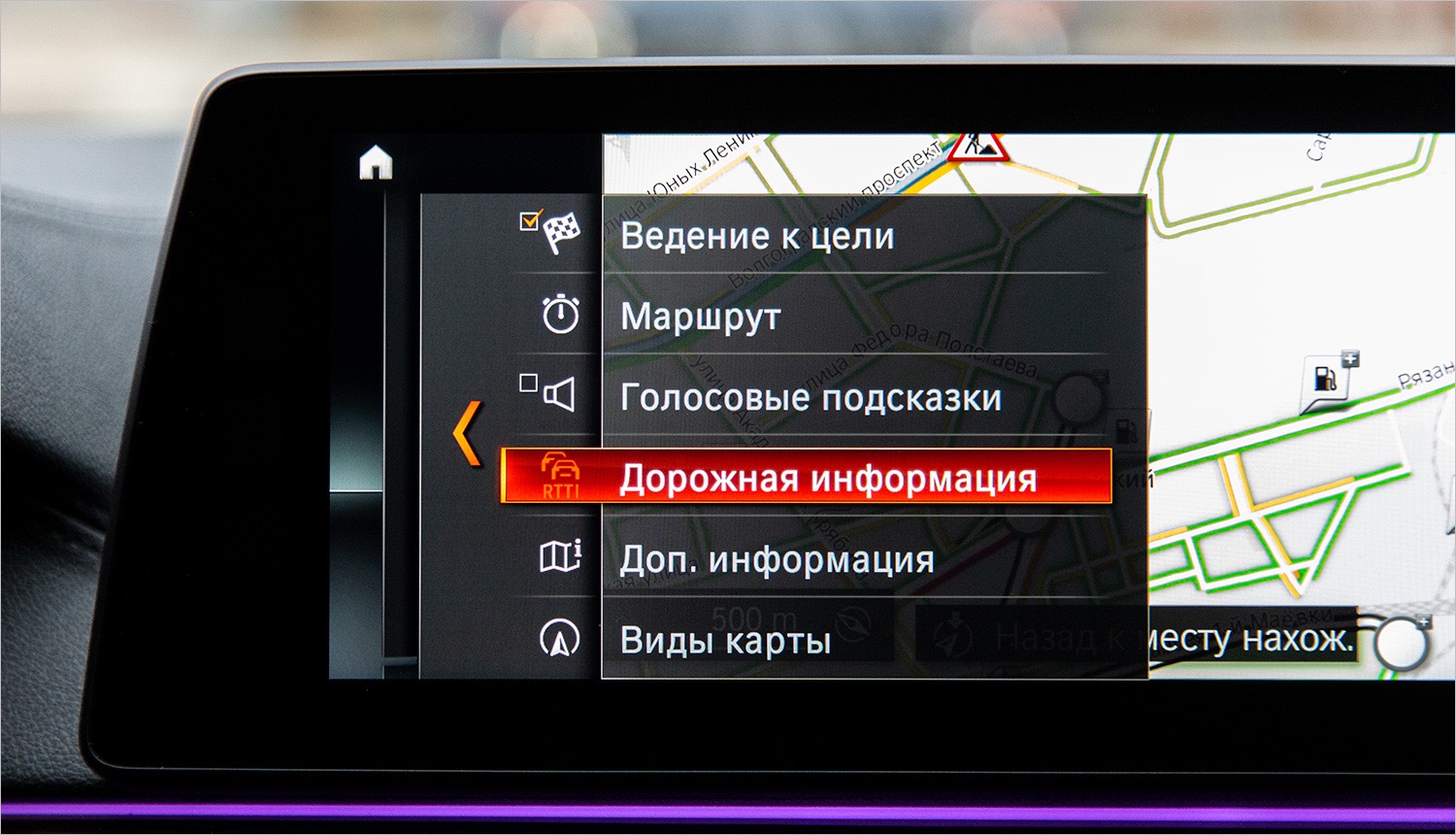
Someone will say that all this is not necessary, since there is Yandex.Navigator and will be partially right. Partly - because, firstly, Ya.N does not work around the world, and secondly, the methods of collecting information in it are very limited, and thirdly, it is a dependency on the phone.

For RTTI in different countries, traffic information is collected from a variety of sources, such as networks of cellular operators, data from other cars, applications in smartphones, traffic police data, etc. Speaking of other cars, for example, they use the so-called “Floating Car Data” (Mobile Traffic Reporter Data), in which each BMW car that can interact with ConnectedDrive acts as a “Floating Car” (mobile traffic reporter). Individual locations and information from vehicle sensors (including information about road infrastructure, recognized traffic signs, traffic and parking situations) calculated during the trip are transmitted anonymously to BMW and the service provider together with current time information.
Well, then everything is carefully analyzed and information is superimposed on the navigation system. And everything works almost instantly, whether you are on a highway, on country roads or on urban streets. Depending on the flow rate, the road congestion is marked with the usual 4 colors: green → yellow → orange → red.
My experience shows that in Moscow this technology in combination with the navigation system works just as well as Yandex.Navigator.
3. Parking Information
Since mid-January 2018, another option has been working in test mode, which has not yet been widely announced, but which cannot be ignored. Remember another abbreviation - OSPI - On-Street Parking Information. This technology works on the principle of RTTI, but instead of congestion, it shows parking spaces (so far only in the center of Moscow and St. Petersburg). By analogy with RTTI, each BMW car plays the role of a “Floating Car” - if it drives off from a parking space, information on the vacant space appears on the map in real-time mode - in the form of a timer (indicating when the space was freed) with the ability to pave his route.
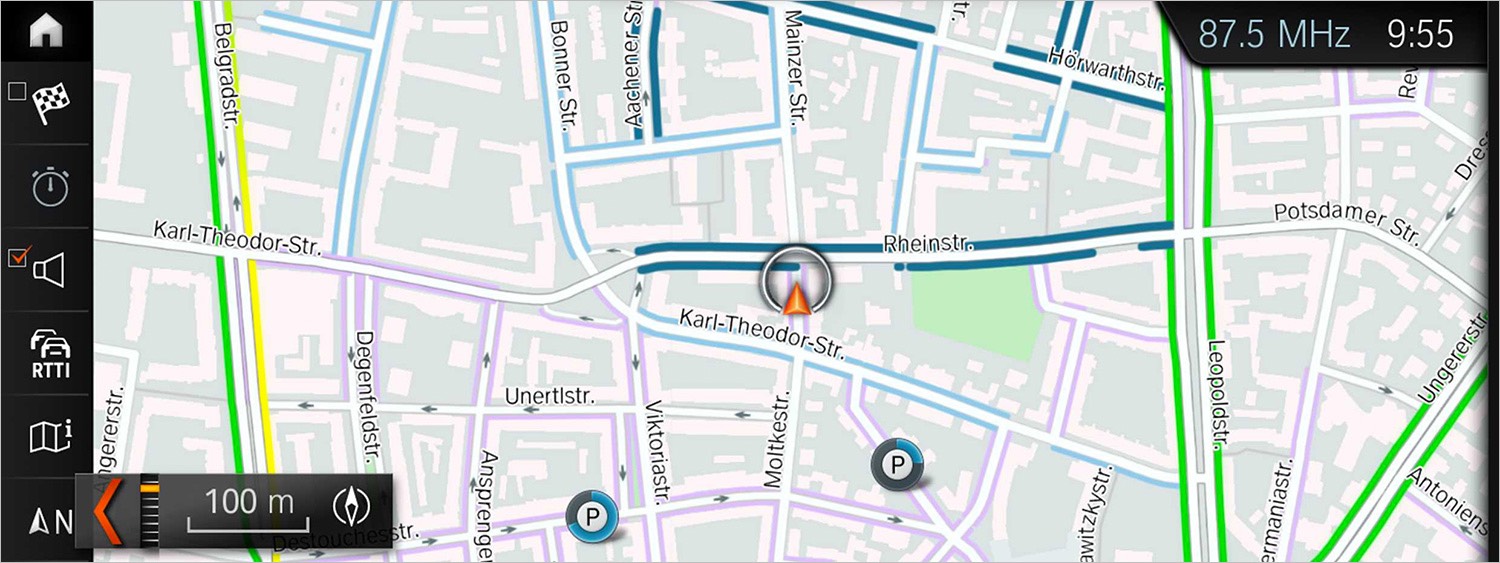
Dark blue color means a high probability of finding a free parking space, light blue is the average probability, without color - you can park without chances or not at all.
By the way, this function is already working in Europe, and in a more expanded form (known as BMW ParkNow) - there you can remotely reserve a place for some parking lots, for example, airport parking lots, and a parking diagram with corresponding prompts will be shown on the car screen departure areas, etc.).
4. Concierge service
Quite an interesting service, just the name of which increases the level of aristocracy in the car owner’s blood :) Just press a couple of buttons on the car’s screen and within a couple of seconds you will be connected to a real person who can be puzzled with various questions without interrupting driving.
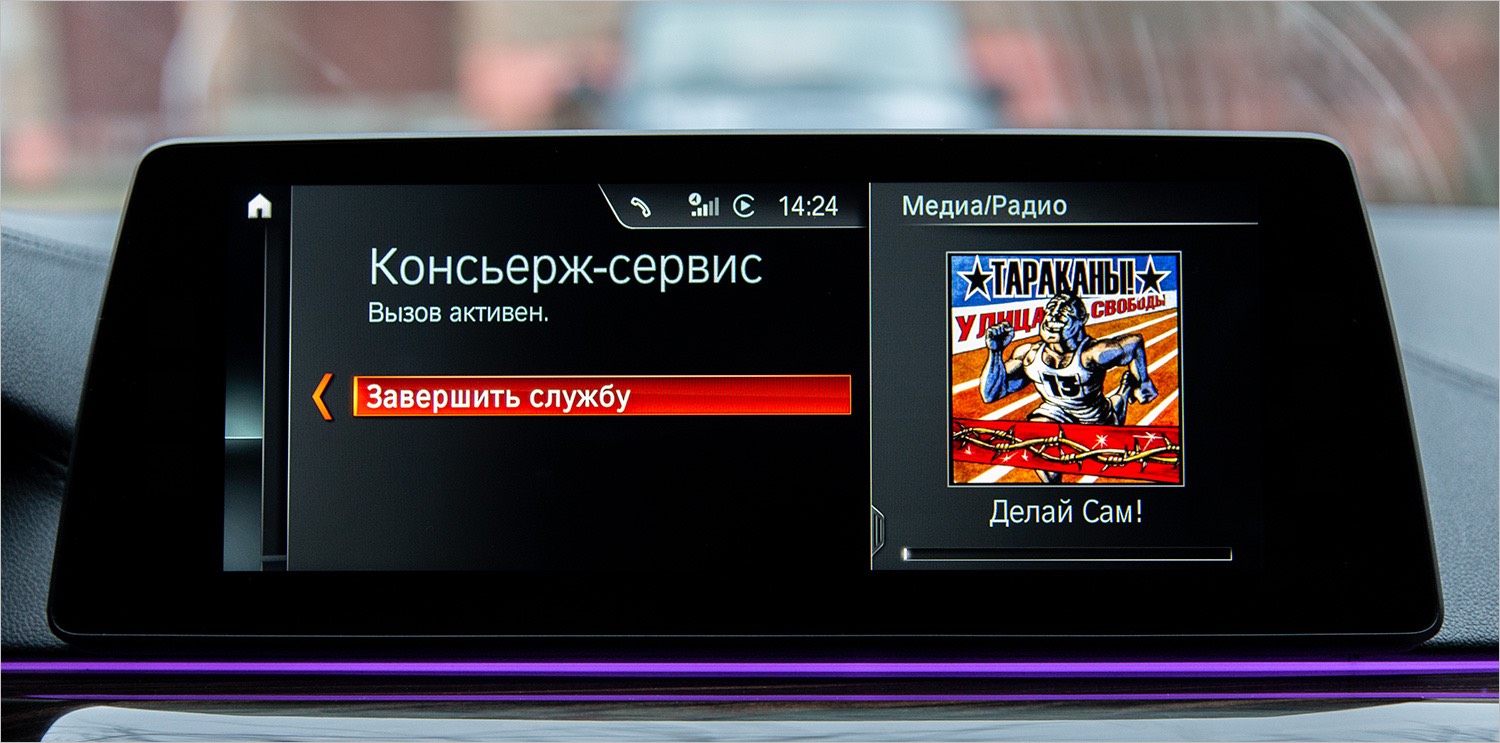
Sample requests: weather forecast, phone search or address of the desired hotel or restaurant, flight schedule or movie shows, sports news, currency exchange rates, the nearest ATM, anecdote, picturesque places around and much, much more.
Speaking of addresses: the operator at the other end of the “wire” sees the location of the car, so he can find the nearest pharmacy or ATM, there is no need to tell what you see around. No less than he will not explain how and where to go: he can send the necessary address as a target directly to the car’s navigation, or as a message (if the address is needed later, then it will simply lie in the vehicle’s “inbound”).

The call is made through the SIM card built into the car (regardless of the client’s phone), calls and the Internet are free (even abroad), and the operator will always speak your language. And if you change the navigation language to another, the concierge will already speak the new chosen language.
Like Siri, this service works 24 hours a day, 7 days a week, in any country. But in the car, the benefits of it are much greater than those of Siri :) Moreover, the possibilities of service are expanded and refined.
Once, while waiting for a friend, I decided to call this service and ask the operator questions:
Technology appeared in BMW in 1999.
5. Intelligent emergency call function
All over the world, this option is part of BMW ConnectedDrive, but in Russia it works somewhat differently and is not part of the service. However, it is impossible not to talk about it.
As we already found out above, in BMW cars there is a built-in SIM card that does good: through it all calls and connections with BMW services are made. And this is better than a mobile phone driver, which, according to the law of meanness, is always discharged at the right moment. The worse the situation, the lower the percentage of charge, in :) And in case of trouble in BMW cars there is a “smart” emergency call function, which works as follows.
If emergency sensors have been triggered, the car initiates an emergency call via the built-in SIM card - the network of the telecom operator whose quality is best at a specific space-time point is used. During the connection, all necessary information for rescue services is transmitted to the BMW ConnectedDrive information center: the exact location of the vehicle, VIN, model and color, passenger number, airbag status, etc. → more information allows you to provide the most prepared rescue services with the necessary assistance.
After that, the contact will be an employee of the information center who has undergone special training, who will remain in touch until the arrival of the rescue services. Or who may periodically contact to make sure that assistance is provided.
 Remember this moment? ) There the car itself just called the rescue service
Remember this moment? ) There the car itself just called the rescue serviceIf assistance is needed to other road users, then an emergency call can be made manually - in this case there is an SOS button in the ceiling of the car with a lid closed.

 An important nuance: the
An important nuance: the call is made from the built-in SIM-card in the car, regardless of the status of the driver’s or passengers phone. The call is free in any country, and the help of a specialist will always be in the right language.
An important nuance 2: in Russia, because of the ERA-GLONASS, the option works somewhat differently - the call is not made to the BMW service, but to the analogue 112 - not bad either, but information on the status of airbags, etc. there is no value attached.
W - care. By the way, for the first time this feature appeared in BMW in 1997.
6. ConnectedDrive Services
The BMW ConnectedDrive includes… ConnectedDrive services. Here you can really get lost in the names, but to be a ConnectedDrive service, you need to think like a ConnectedDrive service, you need to be a ConnectedDrive service :)
Remember, in Windows services, are some services dependent on others? So here - this option is needed for some other options (for example, concierge service or RTTI), and it includes a set of services and applications that can additionally inform or entertain the driver / passengers during the trip. Music, social networks, office, entertainment, weather - that’s all.
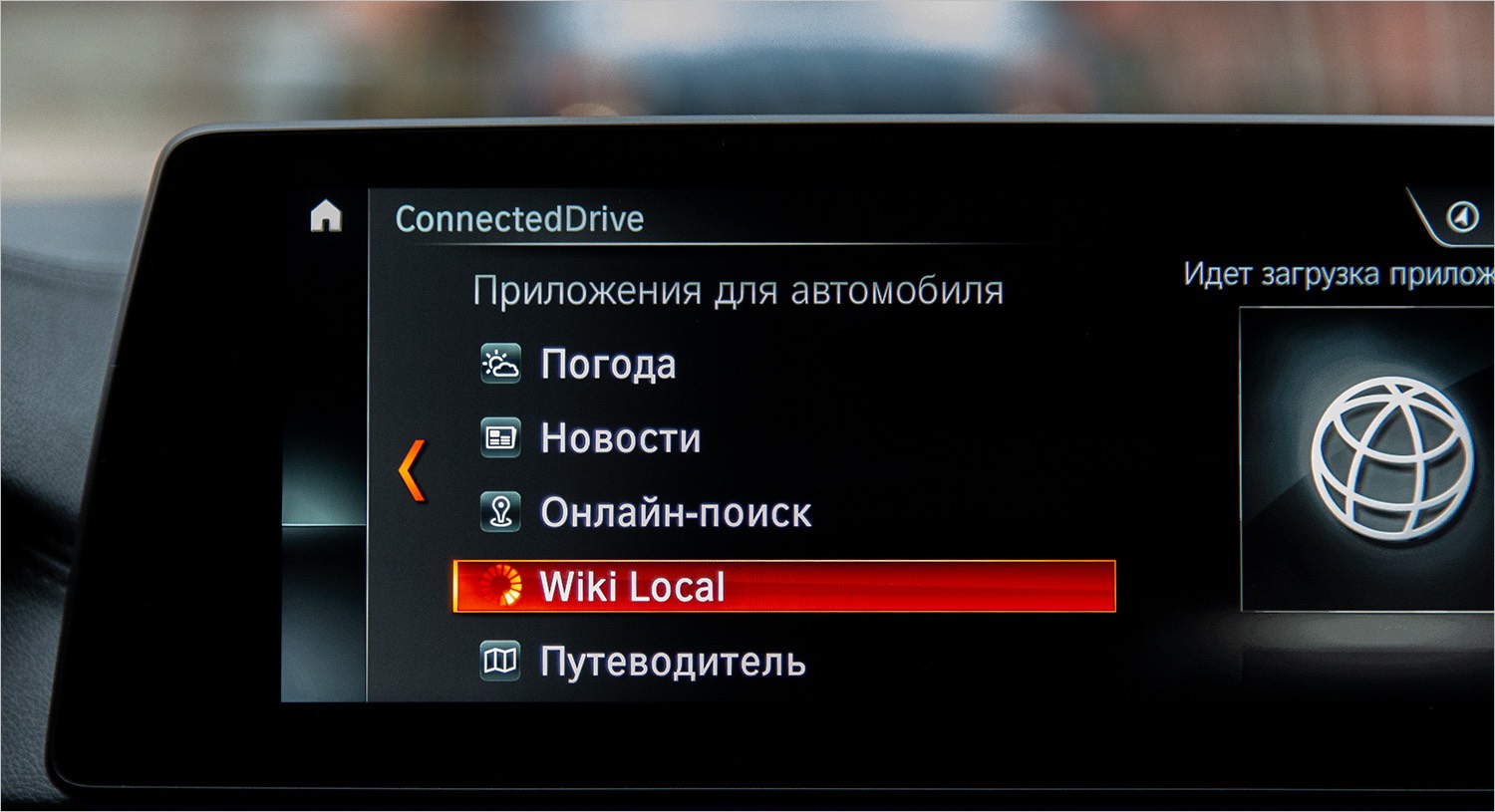
Some applications are initially available in the car, and some will appear in it only after connecting a smartphone with an installed application. Accordingly, the list of applications will depend on the country and OS of the smartphone.
BMW Online Services
They work through the car's SIM card, at no additional cost from the car owner (including roaming).
- Weather on the map (at the moment):

- Weather forecast (in the BMW Online application, a detailed forecast for the day and a review for 5 days ahead are displayed):

- Online search (restaurants, pharmacies and ATMs, including reviews, address, phone number, link to of.say; at the gas station, you can immediately see the price of gasoline):
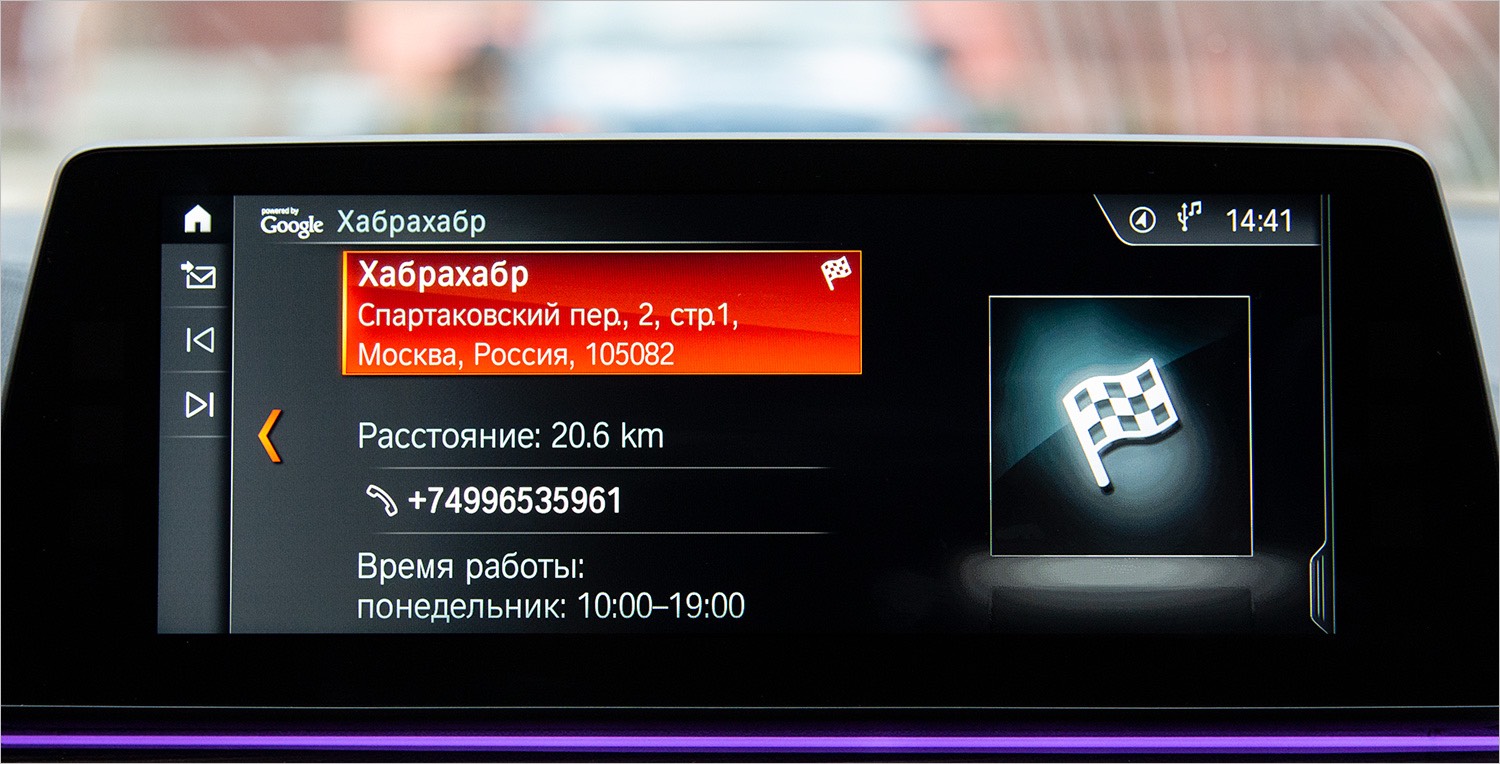
- The news (from the BMW provider, in the role of which AFP acts), can be read through the audio system:
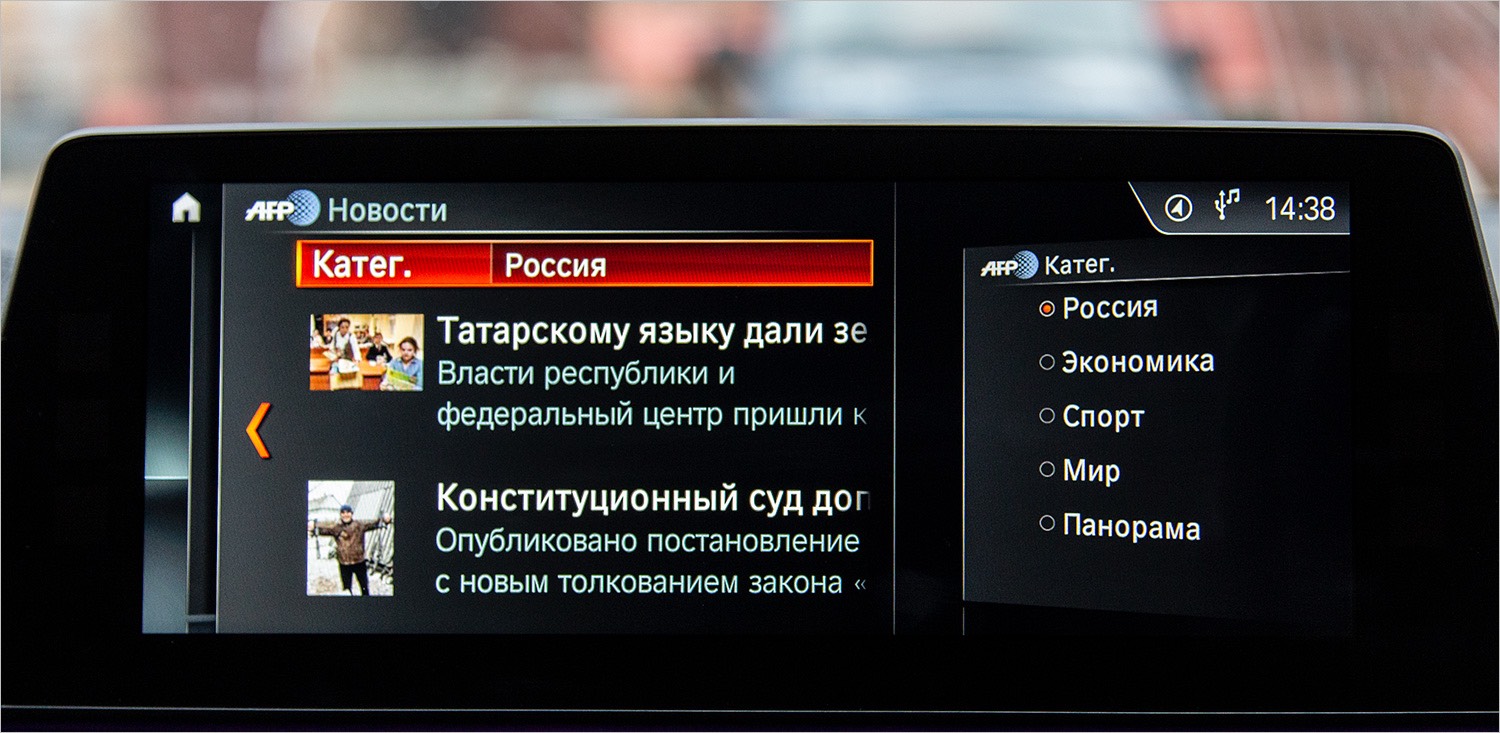
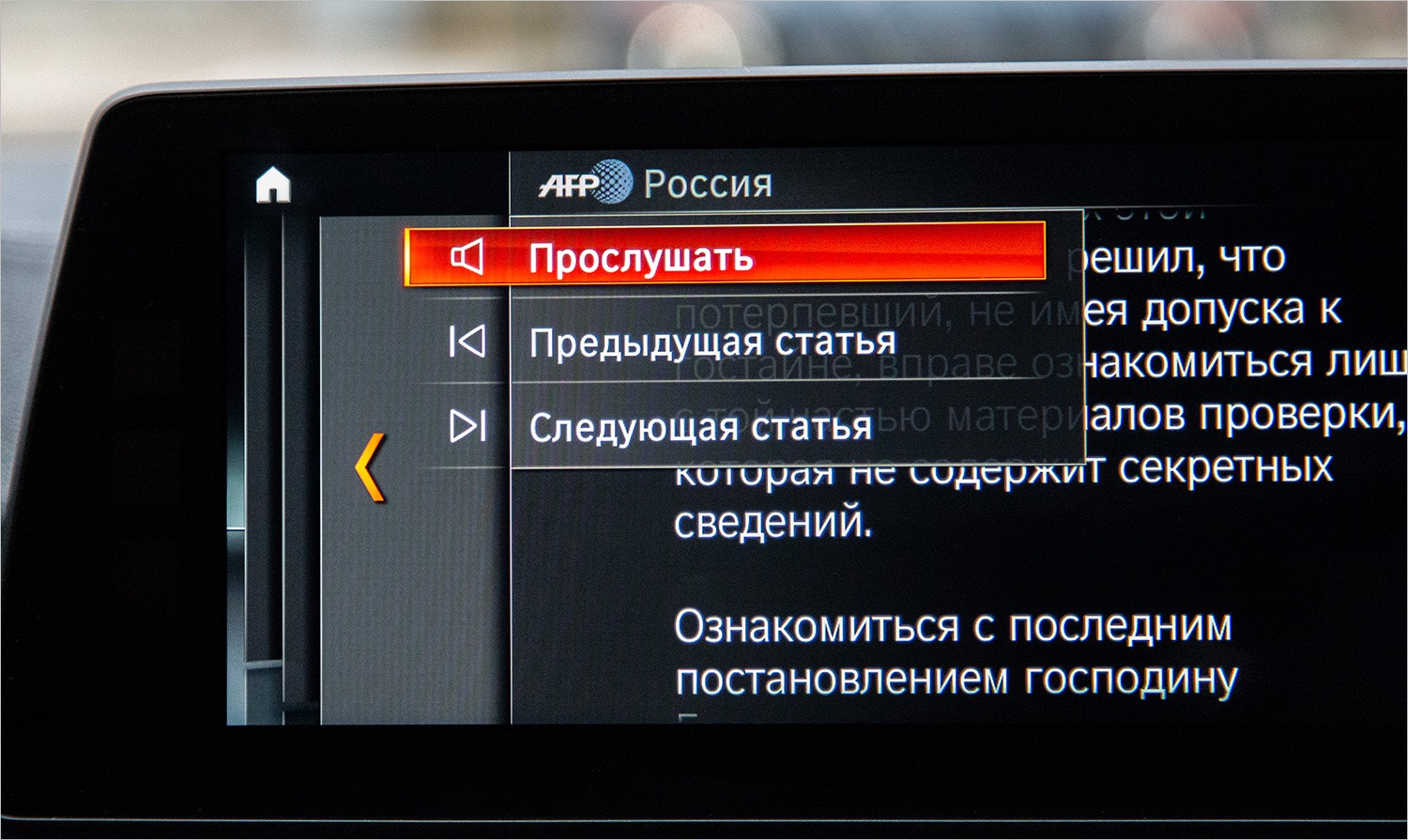
- Office (the ability to connect e-mail, read / reply - details a little further)
- Driver profiles: if the car is used by several people, then for each key you can record a separate profile with individual settings. This refers to the functions related to driving (setting driving modes), comfort (setting the seat, mirrors, climate, etc.) and information and entertainment systems. When you exit the car, the parameters of the corresponding control units are automatically saved to a profile file, which can then be exported to a USB drive or saved via BMW Online.
BMW applications
Also work through the car's internet connection.
- Twitter: a simple client for reading feeds. Moreover, the car audio system can read messages.
- My news: unlike the previous service, you can already configure news sources (by adding a link to the RSS feed - either directly in the car, or, more conveniently, through the portal).
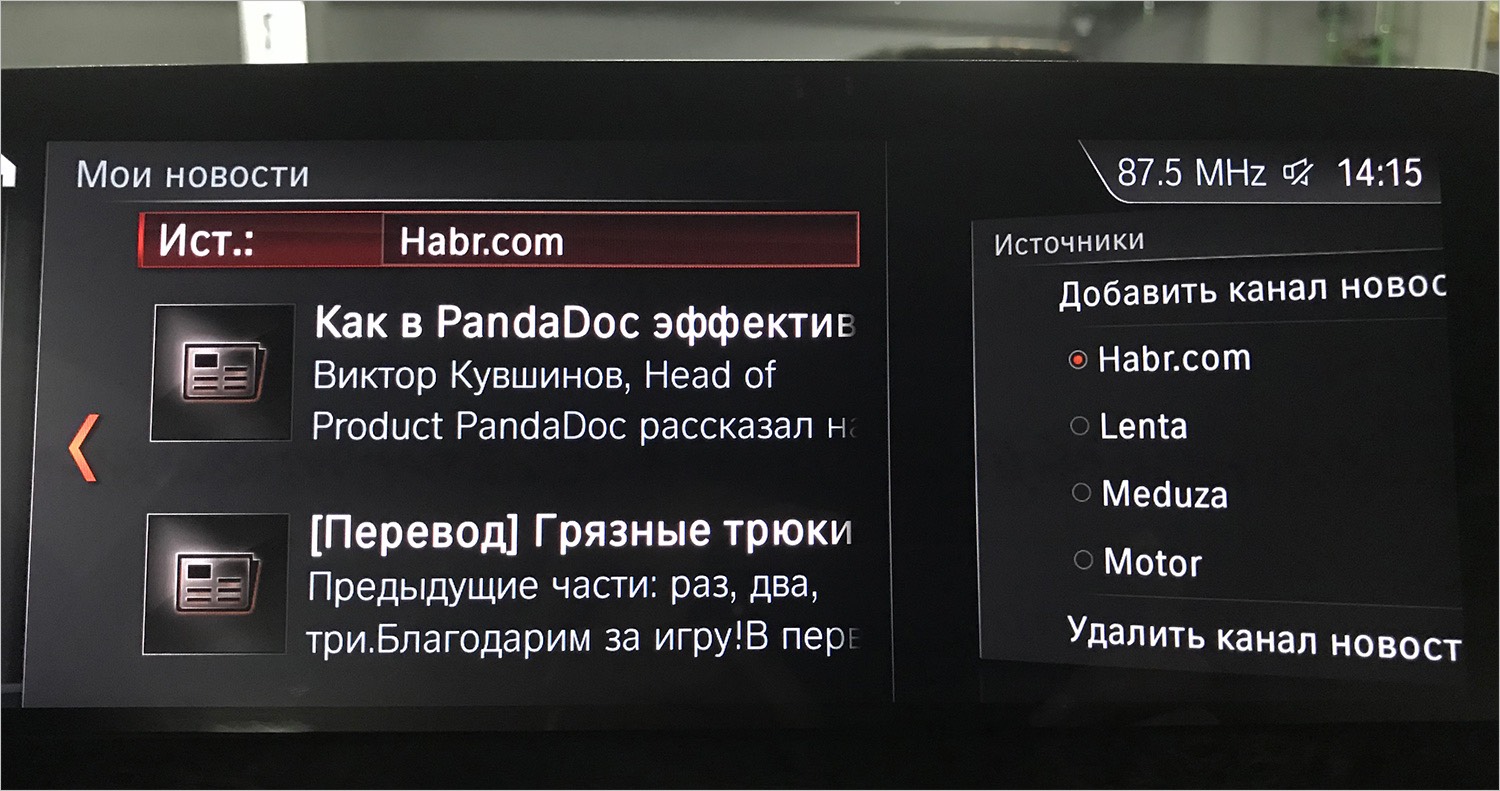
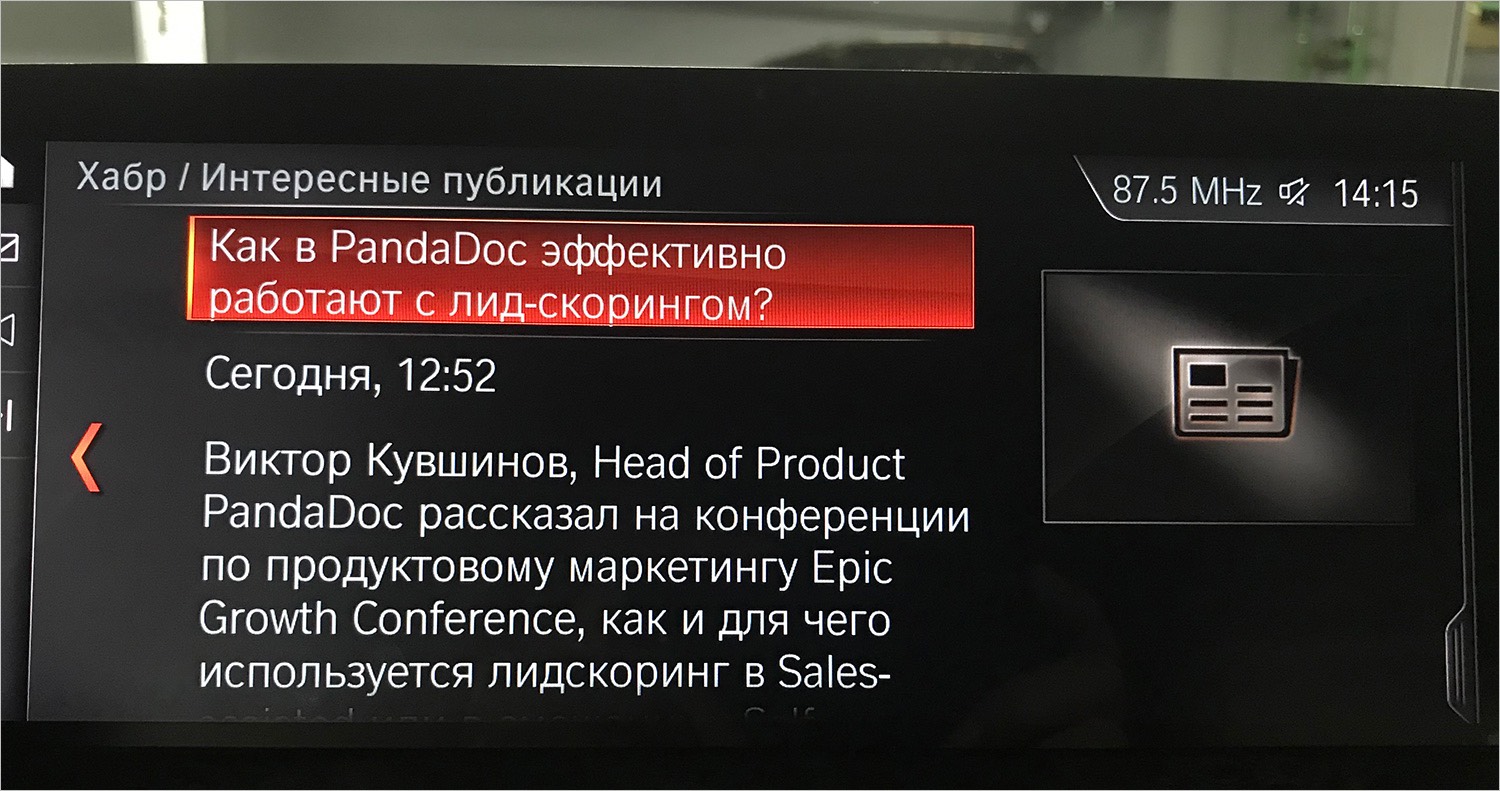
- Vehicle Finder: the feature allows you on the map (in the app or on the website) to request the location of the vehicle in order to understand where it is located. Constantly keeping an eye on someone else (and your own) car will be difficult - the function must first be activated in the car, the car must be added in the portal personal account, and the location is determined only for the parked car.
- Last Mile Navigation: if you park far away from the address where the route was laid, then using this feature you can build a walking route from the car parking to the destination (for this, the application will switch to Google maps). The same can be done in the reverse order - from the Vehicle Finder application will understand where the car was left and help get to it.
- Wiki Local: the application pulls up from Wikipedia information about the place where you are now, where you plan to arrive or just by index. It may be useful / interesting in an unfamiliar place.
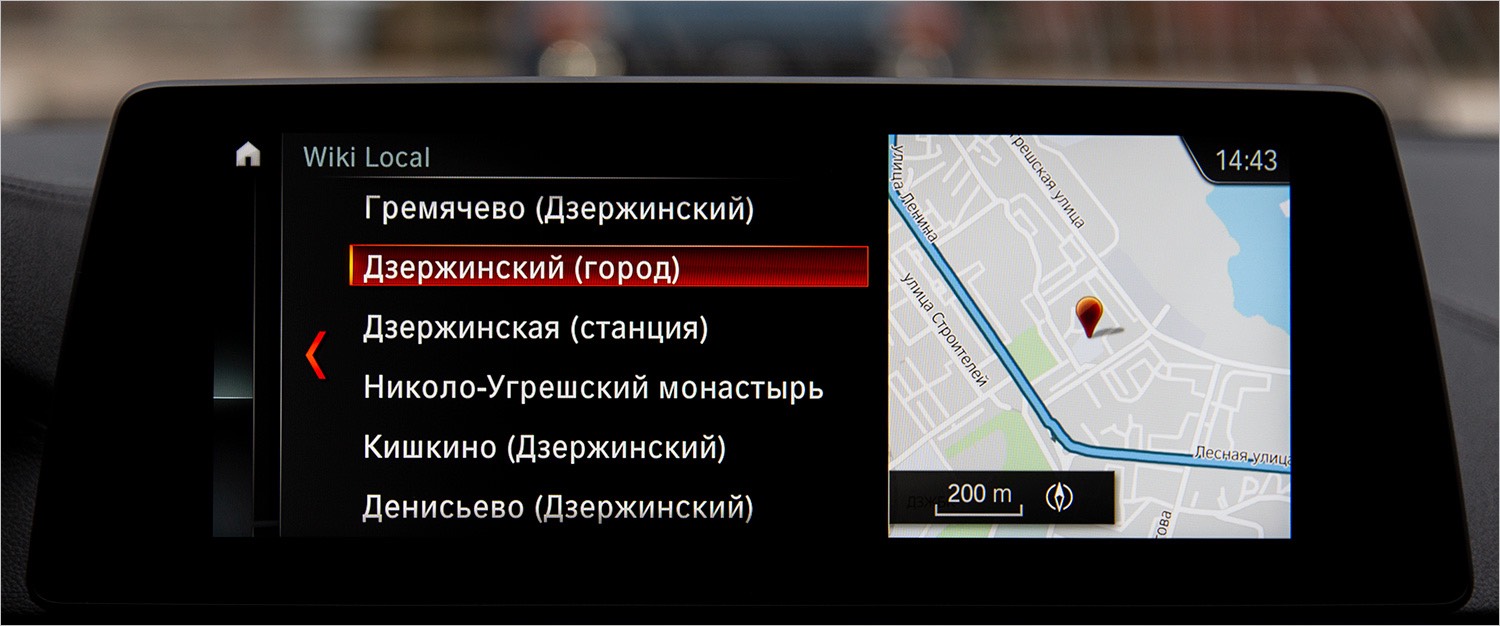
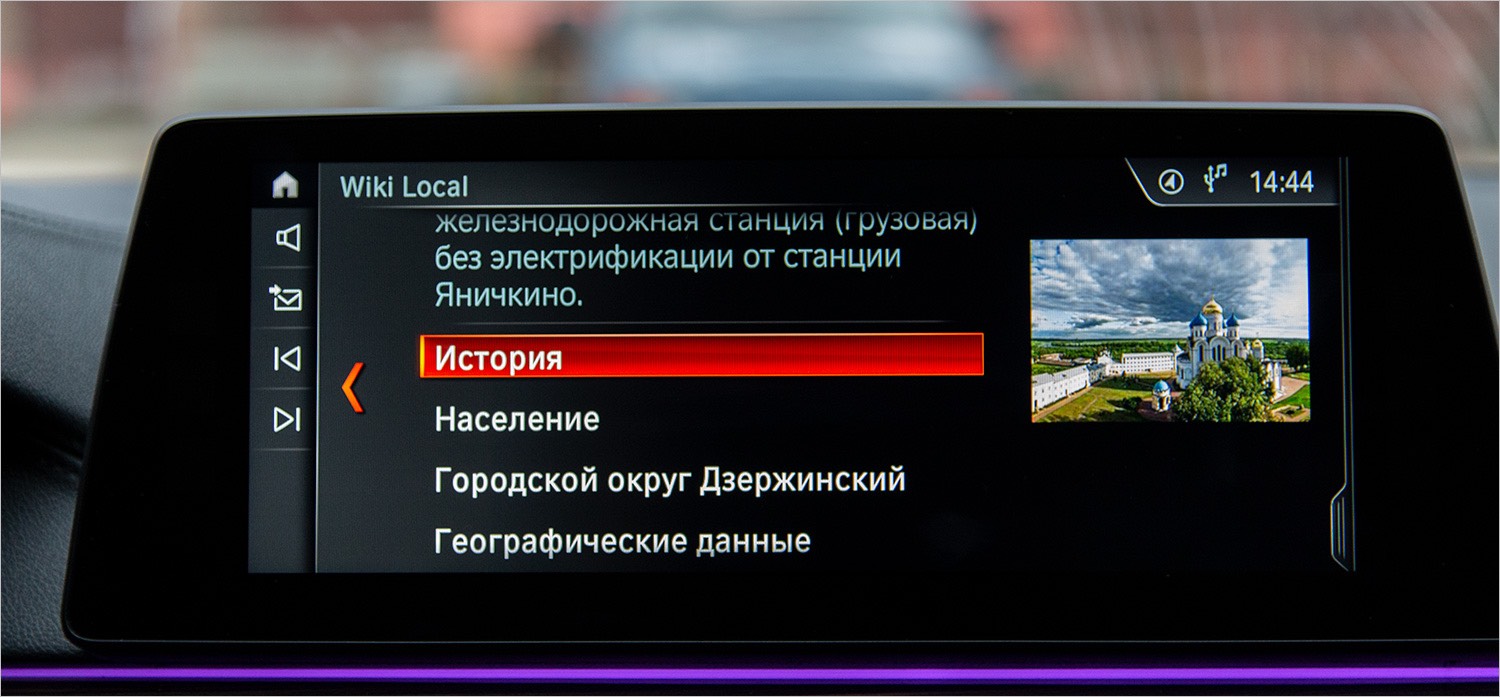
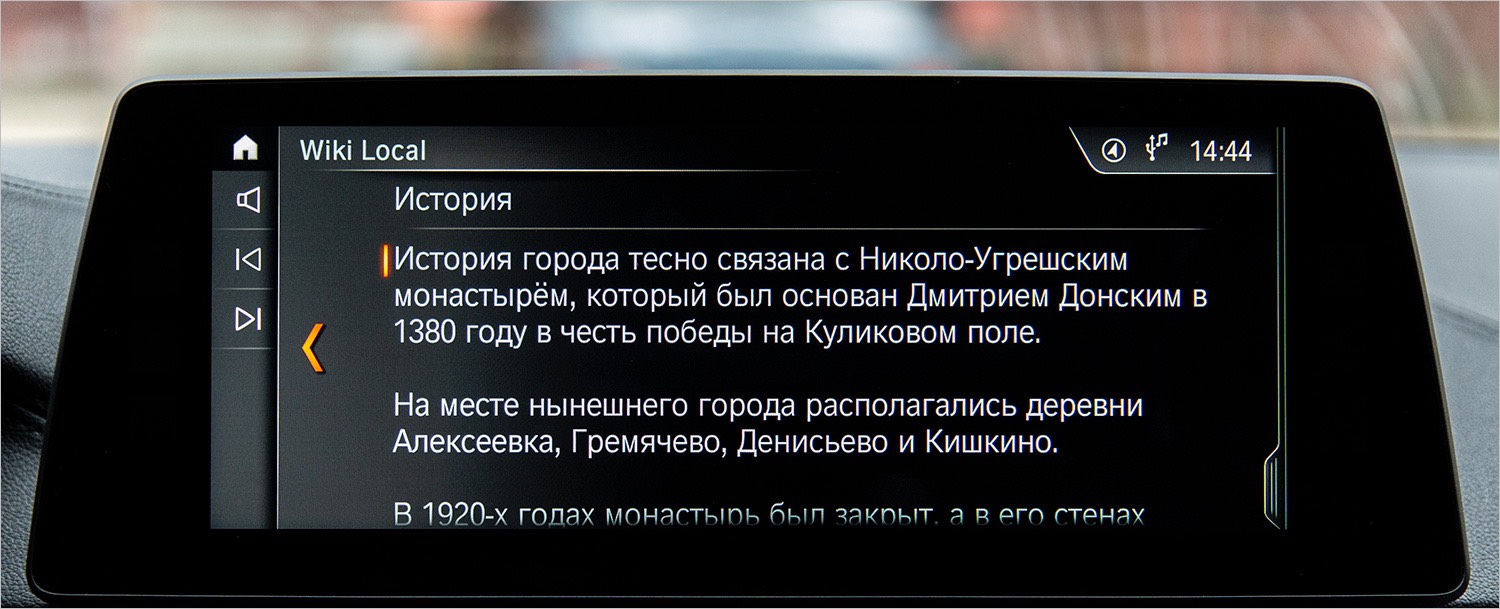
- ECO PRO Analyzer: The application evaluates the efficiency of driving (acceleration, braking and gear changes) on a 5-point scale to help the driver adjust his driving style (for more economical use).
- BMW Routes: an interactive route planner, which, unfortunately, so far only works in Europe. It allows you to download various travel routes from the network (with a description, photos, etc.), and if you wish, create a route yourself, then send it to the car.
Third-party applications adapted to work in BMW
These applications must be installed on the smartphone - they will appear in the car only when connected (in older cars - via USB, in new ones - via Bluetooth). By and large, this list may be any applications, the developers of which will make an adapted version of the requirements of BMW (so that everything looked beautiful on the central display).
- Amazon Music: Search, view and play recordings from the cloud library service. It is possible to sort by genre, artist, album and tracks.
- Audible: access to audiobooks. It supports sleep mode, navigation using gestures, playback while downloading in the background, or transferring audio books from the iPhone library via Wi-Fi.
- AUPEO: Internet radio (more than 150 radio stations).
- Deezer: music service with 53 million tracks, but without a premium subscription will be boring.
- iHeart Radio: -.
- Glympse: , Facebook/Twitter.
- Google: StreetView .
- GoPro: GoPro ( , ).
- M Laptimer: , : GPS-, -, , , .
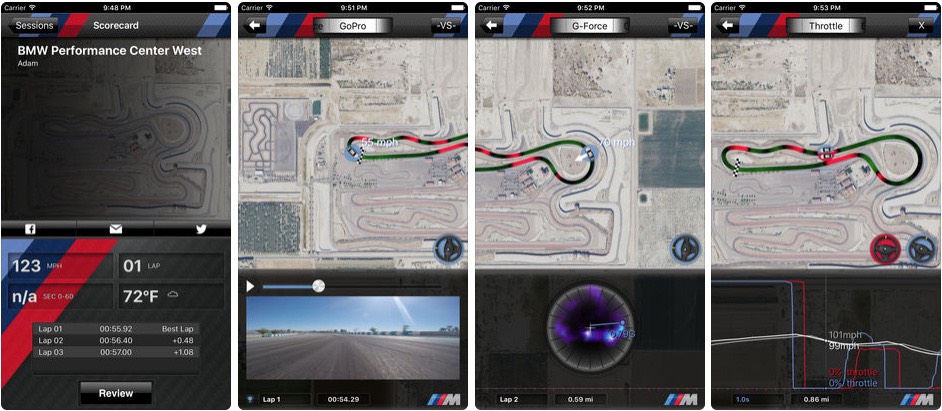
- Stitcher: 10 000 , .
- TuneIn Radio: -, ( 60 000 2 ).
, iDrive, (A4A, Apps for Automotive). Siri, ( Bluetooth) ( — BMW, — Siri). Amazon Echo Alexa, .
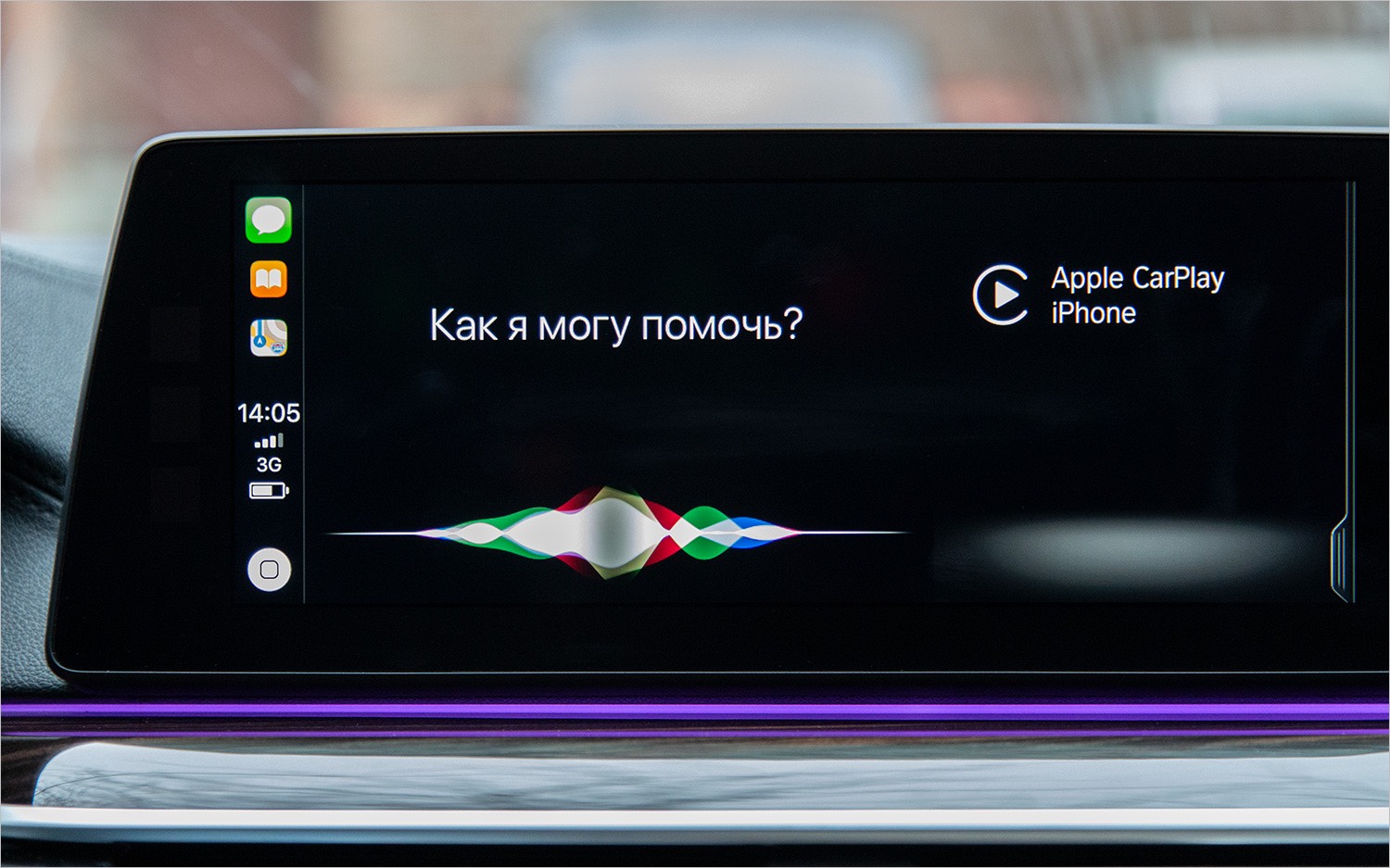
.
7.
ConnectedDrive , ( ) BMW Assist.
. BMW , .
BMW Connected ClassicC :
- : , , ( ).
- BMW Apps: ECO PRO Analyzer, Web Radio, Last Mile, Wiki local, Twitter, Calendar, News.
- : Audible, Deezer, TuneIn, Glympse, Stitcher, Sixt, Life360, GoPro ..

USB-, Snap-In- Bluetooth. .
BMW Remote:
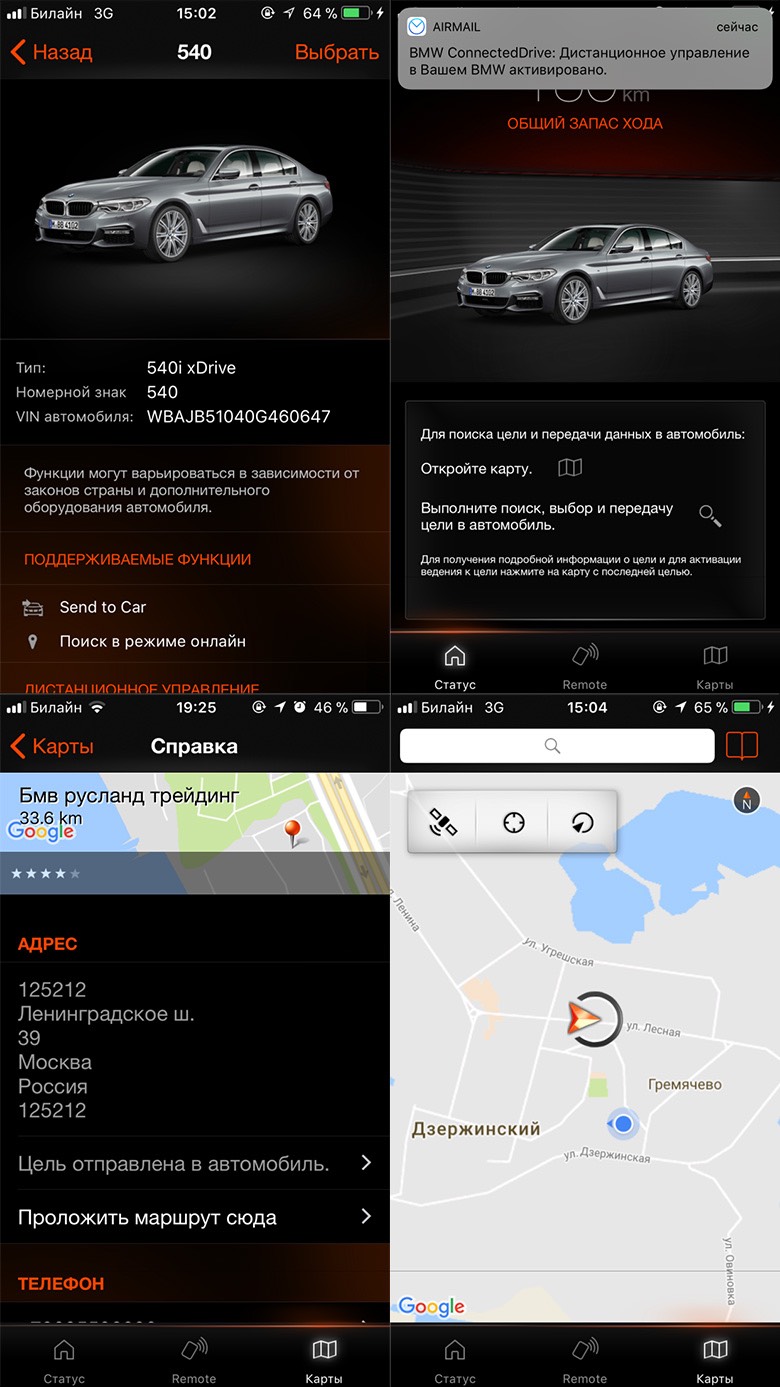
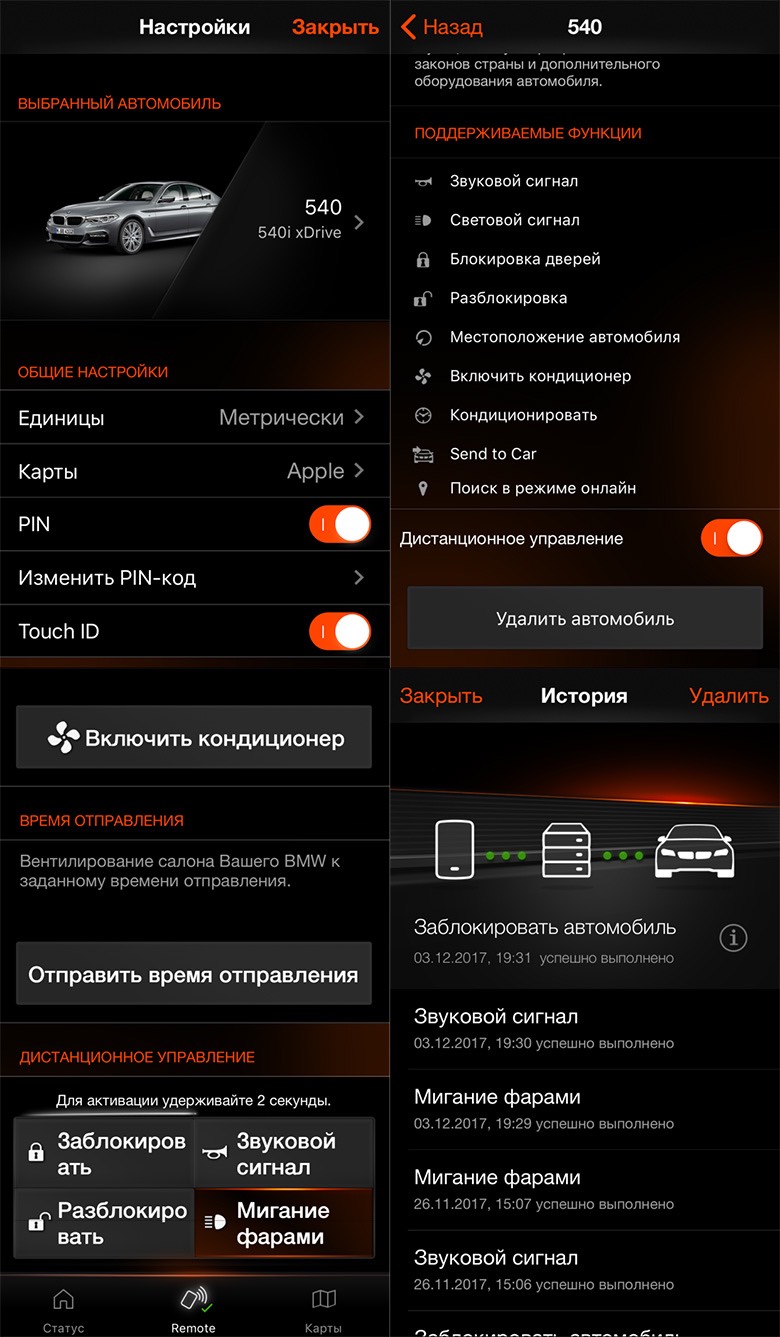 BMW i Remote
BMW i RemoteBMW Remote, BMW i. , , , , .
BMW Assist / .
— . , ? — , , . ? , .
— . . , .
— ( ). , , , — . : (/) xEV (BMW i/i Performance), / , , . « » ( ). , .
( ) Vehicle Finder — ( FindMyPhone). .
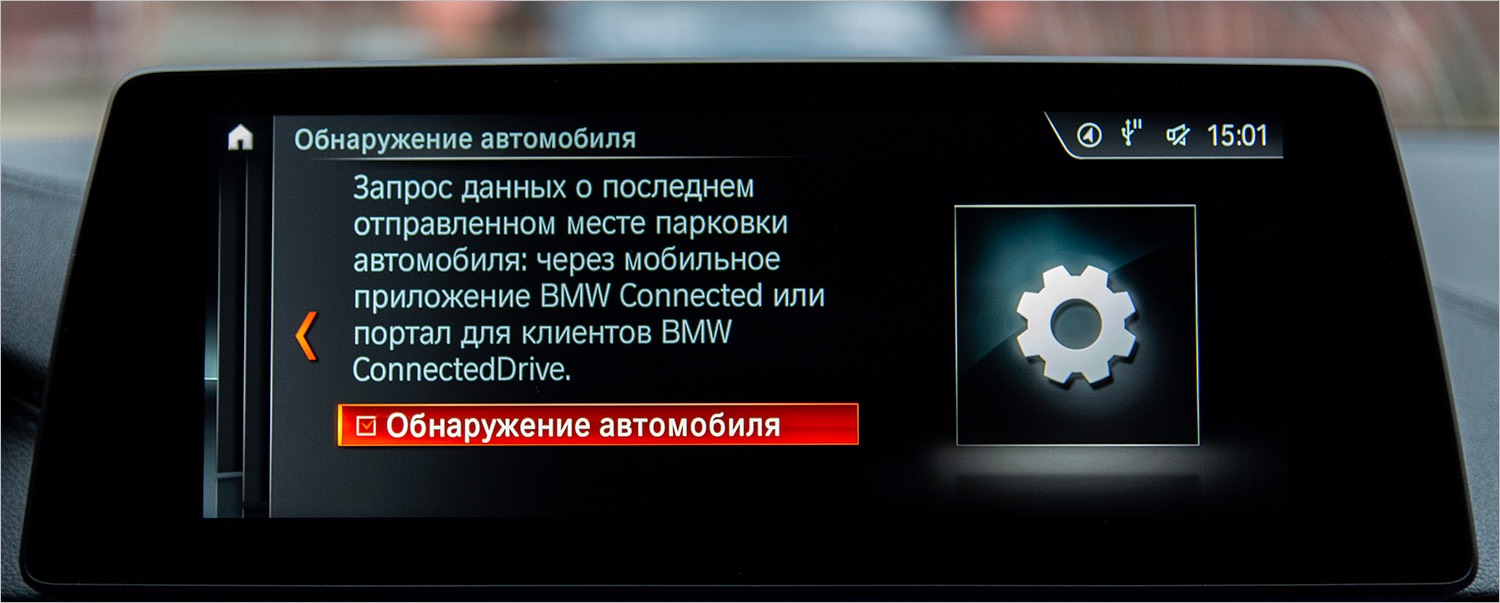
BMW iPerformance BMW eDrive Services -: , , , .
My BMW ConnectedDrive
There is also a portal My BMW ConnectedDrive , through which some settings are made that are not available through applications. After registering, it will switch to a personal account in which you can view the status of the car (clickable): And configure / personalize BMW ConnectedDrive: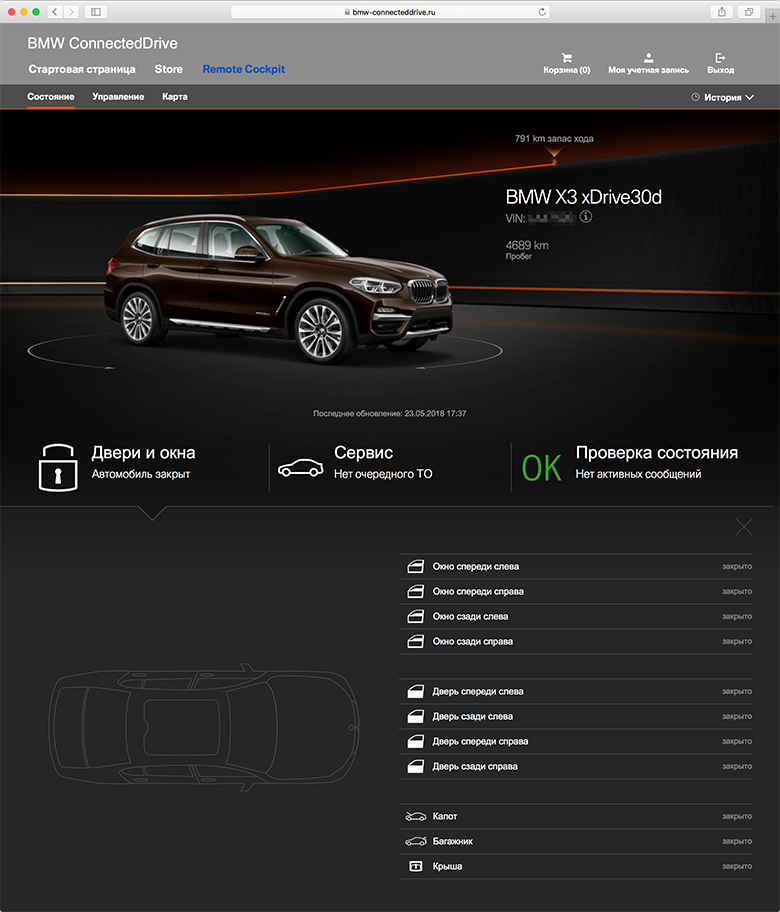
- TeleService Battery Guard (notification to mail in case of a critically low battery charge);
- Setting RSS feeds;
- Sending notes (for example, reminders), addresses and phones in the car;
- Remote control activation of the car;
- Tracking information about the car: mileage, power reserve, information about the next MOT, etc .;
- Indication of the secret question and the answer to it, using the information center to open / close the car door.
Here's what it looks like (clickable):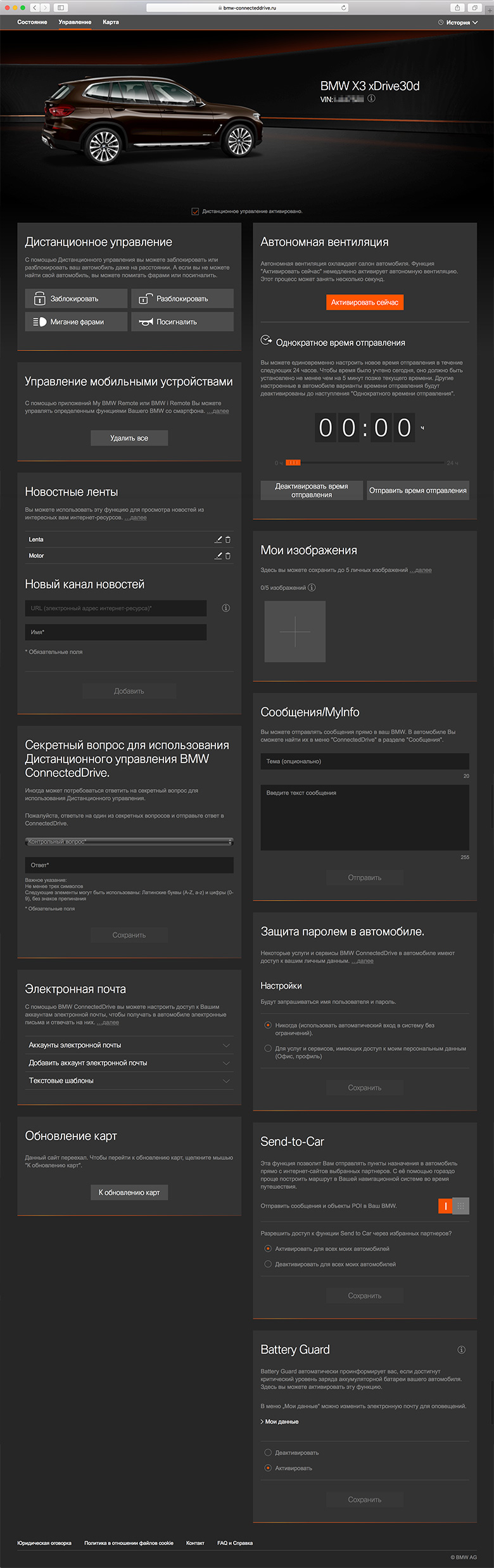
Configure the "Send to car" option to send addresses to the car with GoogleMaps, ViaMichelin and HRS( -, ) //. :
- Google-;
- google.ru/maps/sendtocar , « GPS-», , ID ( e-mail, ConnectedDrivePortal), (, ) «»;
- GoogleMaps;
- , , — « »;
- «»;
- , , ;
- «». , ConnectedDrive — ;
- « » — .
. , - , , , .
Configure email access and create text message templates, BMW — , .
- , ConnectedDrive Portal .
- , ( ), «» → « ».
- « », ( , Gmail, Mail.ru, Rambler, iCloud, Yahoo, MSN/Hotline/Live) «».
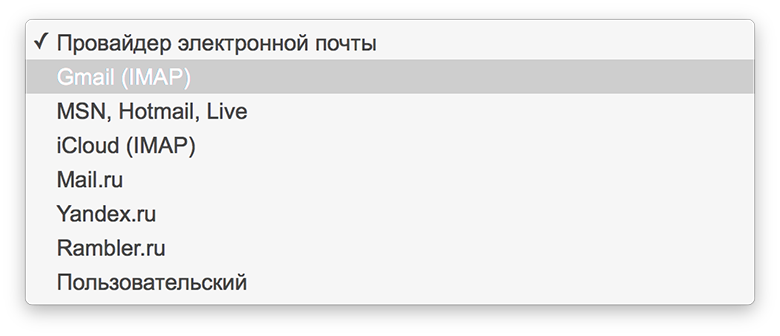
- , email . .
- , , : , , .
- , , . — .
- «», «Online mail».
- ( My BMW ConnectedDrive, ), . , , , . (hint: BMW , - — -, :)
- , email-, 3-6. «» , . ( ), iDrive ( ), Touchscreen ( ) ( Dragon Nuance, ).

- : , — , «» → « ».
- , «» → «Online mail» → «» → « ».
You can create an account from the BMW Remote application or from a computer. I registered one of the test cars through the application - everything works, but through the site it is faster and more convenient.But that's not all ...
Also part of BMW ConnectedDrive are some driver assistance systems - those based on cameras, radar and navigation. These systems can be divided into 3 types, but we will not consider them in detail in this publication:Intellectual drivingA set of features that unload the driver during a ride. These include the following assistants: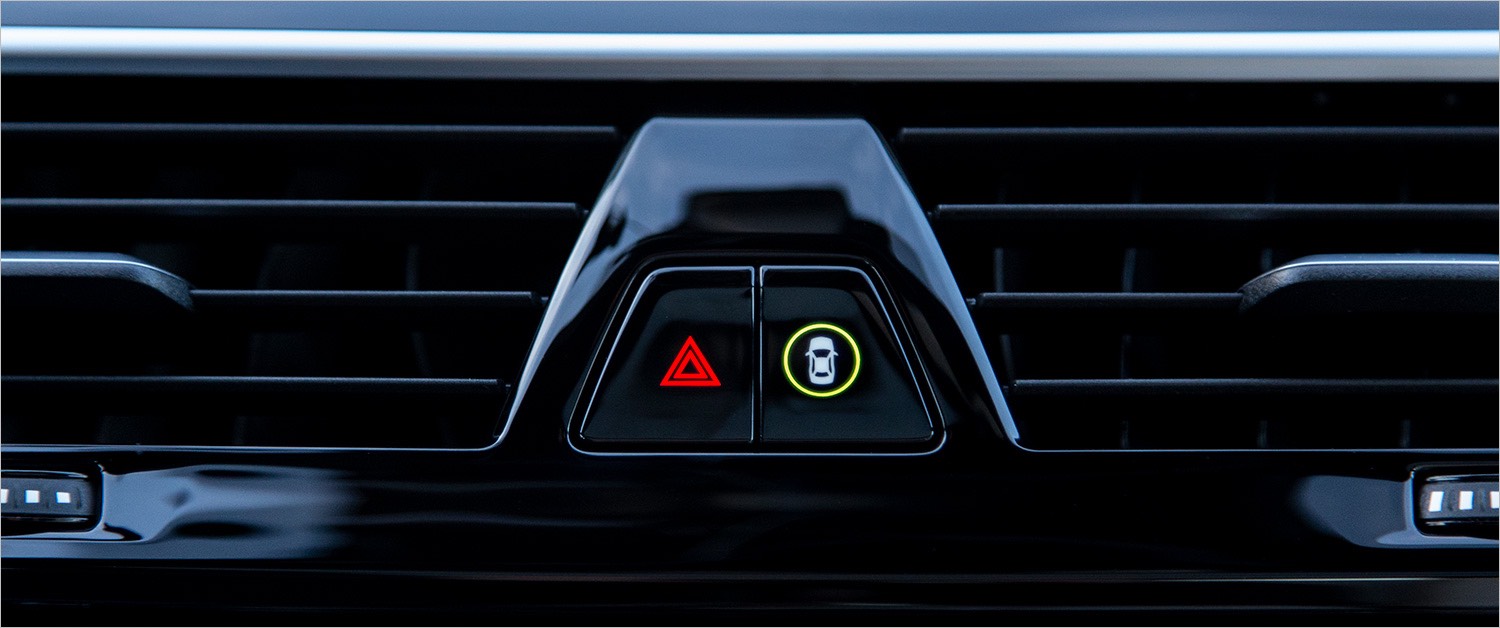
- Active safety
- Marking tracking system
- Rebuild Assistance System
- Active cruise control system with stop & go function
:
, : , , , , , , . , — , (, ).
, , -. , , . , , .


BMW 2004 .
, — , , . , . .

Very cool option, but so rare that I haven’t met it live yet :) In short: in the dark of the day an infrared camera at a distance of several hundred meters will detect objects radiating heat (distinguishing from the total number of pedestrians and animals) and, in case of detection , displays them on a car screen or on a projection display, with a sound notification. Along the way, two intense beams of light are sent to detected objects (constant to a person, intermittent to animals so that they do not fall into a stupor), warning them about your approach and to ensure visual contact. I am sure that the widespread introduction of such an option would save a lot of lives.
Something like this:
High Beam Control SystemA camera is hanging near the rearview mirror, which looks ahead to a distance of 1000 meters and assesses the amount of light: if there is enough of it, then the car travels with a low beam, if it is low, it turns on the high beam.

BMW Selective Beam SystemA feature that allows you to drive at night always with a high beam and not blind other road users. It automatically detects oncoming or passing vehicles and partially extinguishes the light beam of the headlights, “placing” the vehicles in the “light pocket”. Damn comfortable on long journeys.
Intelligent parkingA set of assistants to facilitate the parking process:
- Rear View Camera
- The system of the circular review (about this miracle of technology already told ):
- Alarm approach (Parktronic, visualizing obstacles in the image from the rear view camera). Here you can also add an active PDC (Park Distance Control) - a system that works at a speed of up to 3 km / h, stopping the car rather abruptly if it detects an obstacle, to which the driver continues to ride with the thought that the parking sensors are screaming just like that.

- Parking assistance system (automatic parallel parking: a car travels and scans a place, and when it finds it, it remains only to turn on the turn signal and press a couple of buttons - the speed and speed will turn on and the steering wheel will turn itself; saving thing for beginners).

As you can see, in order to understand everything and set everything up, you need to spend some amount of time. And which reviewer wants to change it to drive pokatushki ?? )
The end
Driving a car, especially a premium class, is definitely a great pleasure. But life, as you know, has the bad habit of limiting the dose of happiness. In various situations it is important to have someone you can rely on and whose forces you can count on, because one head is good and two is better. Why not be the second head of the car, which has long been our reliable and intelligent friend? In any case, BMW ConnectedDrive is quite a functional intellectual assistant. With this is not scary.
For such a number of features, many questions have probably arisen - feel free to ask :)