This week we presented the 3CX v15.5 Update 5 BETA update. In the update, new types of reports have appeared, the record of conversations has been improved, new CRM integration modules have been added (including the Russian AmoCRM) and other improvements. Consider what appeared in this release.
New types of reports
The new call trunk report allows you to see the number of incoming calls to this trunk (or DID-line).
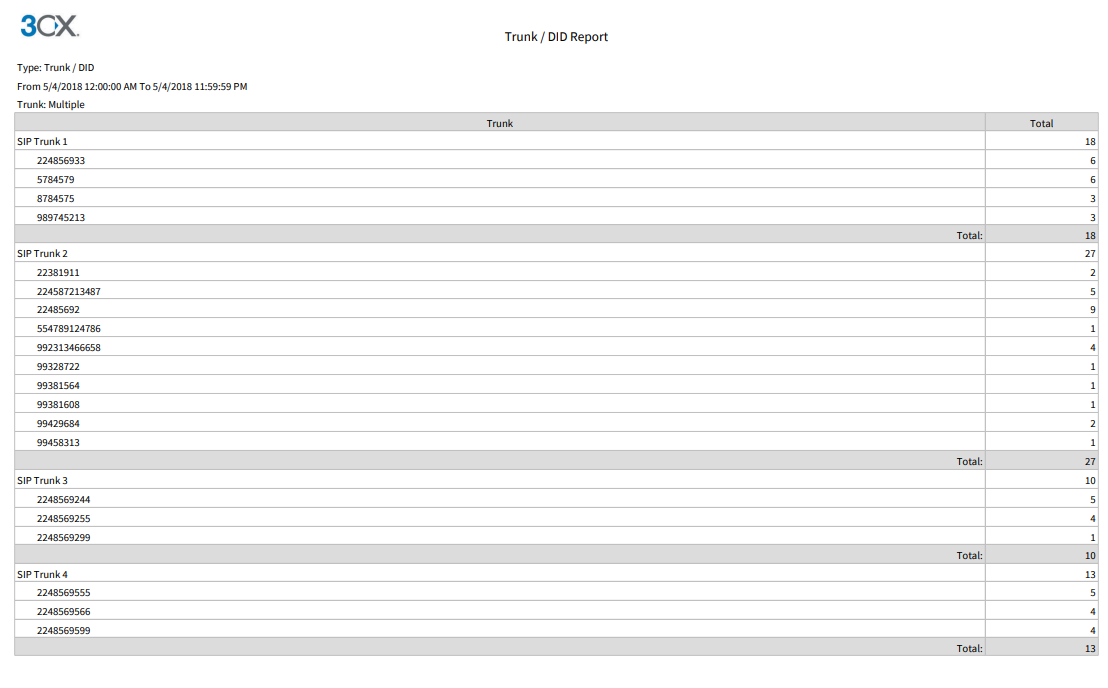
This report is very useful for tracking the number of calls received to a particular number. Information can be used, for example, to analyze the effectiveness of advertising campaigns or the number of calls to various departments of the organization.
It also became possible to exclude calls that lasted less than a certain time. This eliminates distortions in the statistics due to too short calls. You can filter calls by duration in any report.
In 3CX v15.5 Update 5 Beta, you can now create summary (merged) reports for several Call Queues in the system.
See the video .
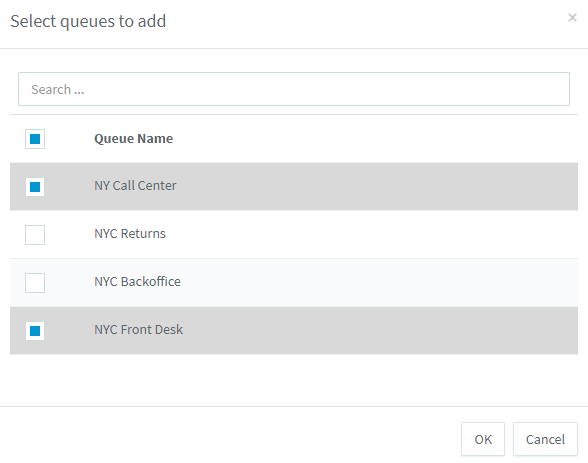
This opportunity has often been requested by call center managers. Now the supervisor in one report can analyze the work of several groups of operators. If the call center serves several projects - such a report is simply necessary! ..
Improvements in the recording of conversations
Update 5 expanded call recording options. Now the administrator can allow or prohibit the user to independently stop recording a conversation. In addition, the administrator can specify which calls to record: all or only external. Often, internal calls are of no interest and you can not write. This significantly reduces server load and saves disk space. Call records can now be optionally saved in the ADPCM format. This format reduces the size of recording files by about 4 times, but is not played by standard music players and browsers (but is played by most third-party players).
See the video .
We plan to add even more call recording features in future 3CX updates.
New server CRM integration modules
We work hard on REST integration with CRM systems. In Update 5, support for CRM systems has been expanded and, in addition, the
integration guide has been revised. It is also possible to download XML CRM integration templates directly from the 3CX interface.
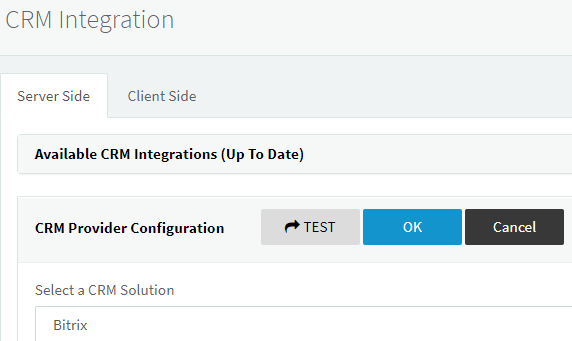
Added server support for the following CRM:
Emergency calls and corporate chat
In 3CX v.15.5 Update 5 Beta for a user group / extension range, you can now specify which line to make emergency calls.
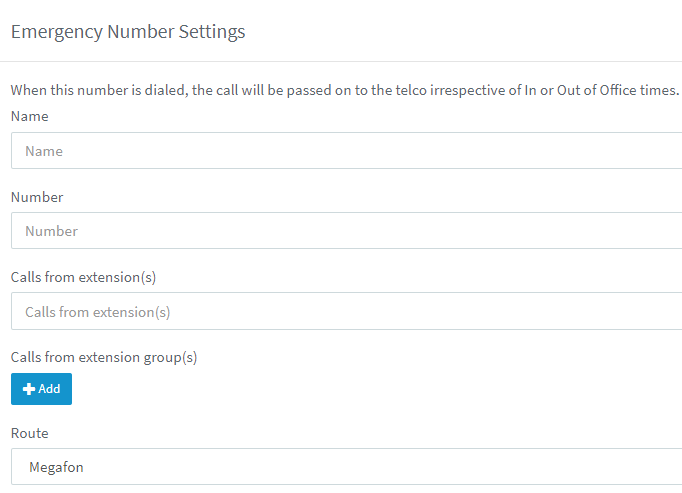
Also, the number of simultaneous calls in your license now does not affect emergency calls. You can make an emergency call on any license if there are free carrier lines.
See the customization
video .
Another new feature is that the administrator can now disable corporate chat for all users.
Administrator password reset and license key replacement
Sometimes it happens that the password to the 3CX control interface is lost or trivially forgotten. Previously, it was necessary to contact 3CX technical support to recover the password, but now you can simply send the password to the e-mail address specified as the administrator’s address in the system.
Now you can replace the license key on the fly, which will save a lot of time for users who want to switch from a free to a commercial version of the system. Previously, if your key could not be updated directly (without replacement), it was necessary to reinstall the 3CX server. Now you simply specify a new key instead of the old one, and the system continues to work.
See the video .
Detailed Administrator Notifications
To ensure security, 3CX blocks IP addresses from which attempts are made to enter an incorrect username or password. However, it was previously difficult to determine the exact source of the problem. Now detailed notifications will help the administrator to find out the reason for blocking IP or to fix the problem in the VoIP device, which sends incorrect authorization data.
Other Improvements v15.5 Update 5 Beta
- Backup to Google Drive supports Google API v1.32, which improves performance and stability.
- Support .NET Core to 2.0.7 with a fix for processors that do not support AVX extensions (Intel NUC, Celeron and others from this list ) ...
- Increased the number of parking slots of the system to 250.
- The default configuration now allows up to 1024 simultaneous calls.
- Fixed a bug in reports related to the duration of the accompanied call transfer.
- Improved voice mail delivery.
- Improved support for SIP-extensions "P-Asserted-Identity".
- TLS 1.2 support (3CX is now fully PCI compatible). However, it is not possible to automate outdated devices and clients. In this case, it is recommended to switch to TLS 1.0.
- Backup to FTP now supports EPSV (Extended Passive Mode).
- The template for Yealink T4X now supports several EXP40 expansion modules.
- Improved speed of PUSH notifications (further improvements are planned in Update 6).
See the
3CX v15.5 Update 5 feature video and the
detailed change log.3CX server integration with AmoCRM
In this update, we "returned" server integration with the popular Russian system AmoCRM. The integration shows the contact or company data for an incoming call, allows you to create a new contact, as well as keep a call history in the contact card.
Outgoing calls from AmoCRM are made using our browser plug-in
3CX Click2Call .
To enable integration, in the AmoCRM portal, go to Settings> API and copy the API key.
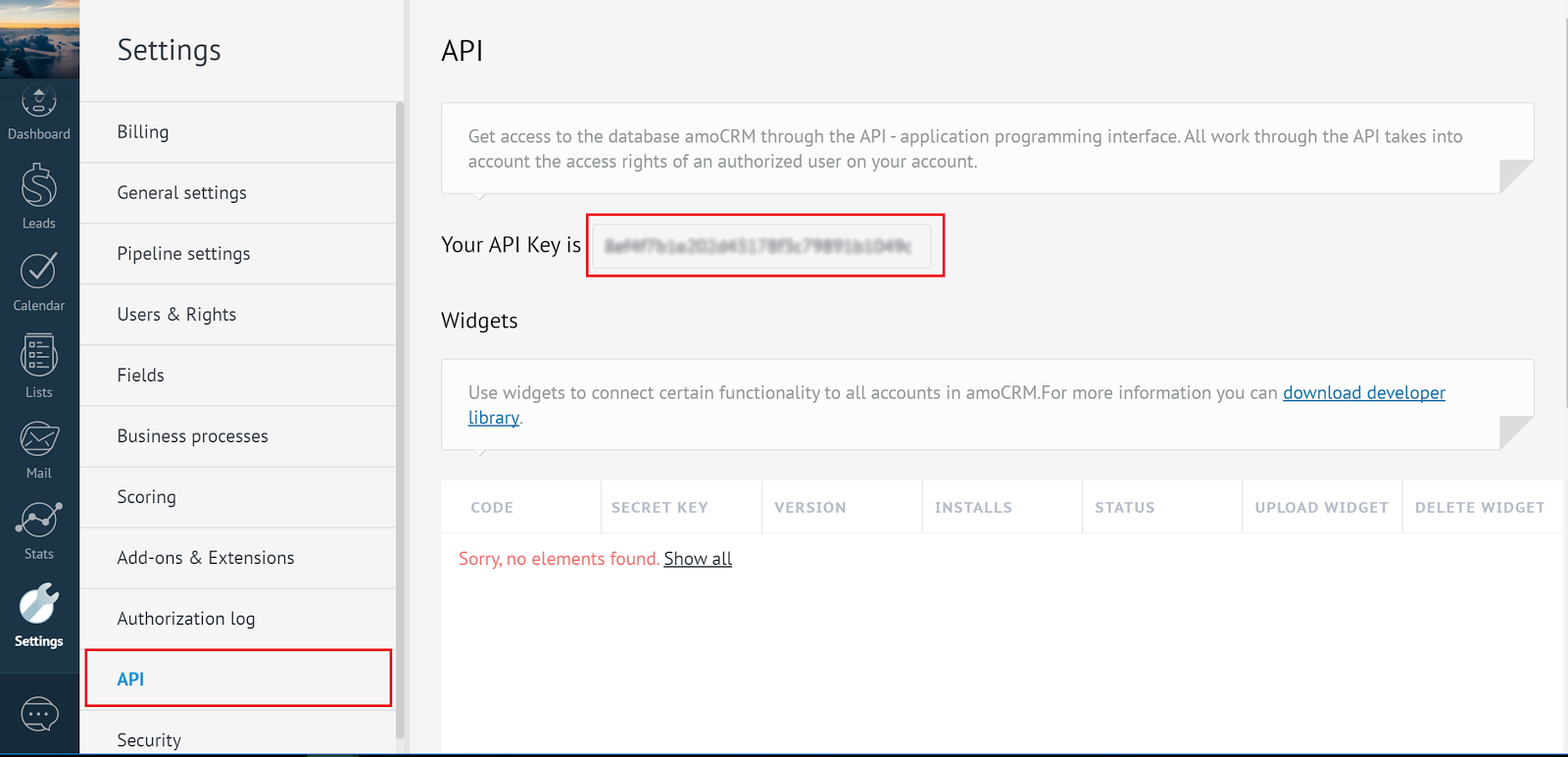
In the 3CX interface, go to Settings> CRM Integration> Server Side (Settings> CRM Integration> Server Side Tab) and select amocrm.
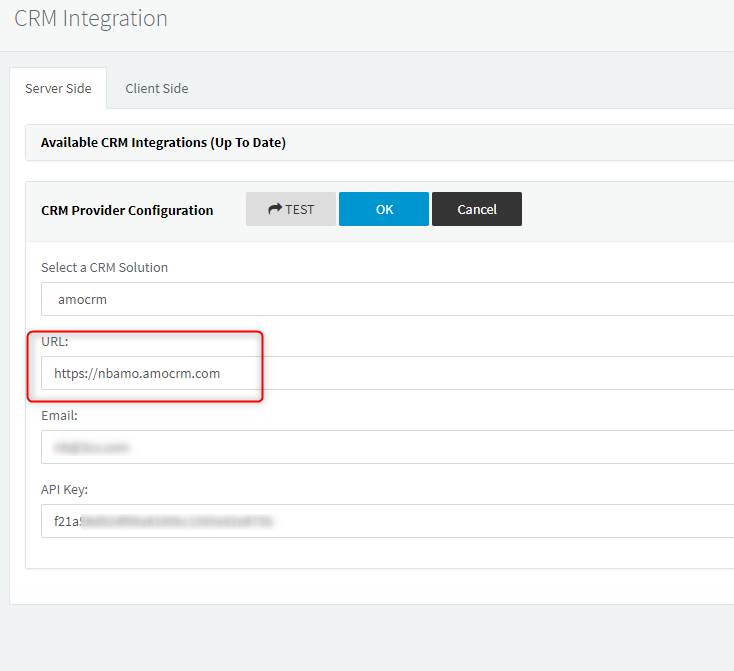
Specify three parameters:
- The address of your portal AmoCRM
- E-mail of the user for whom the AmoCRM portal is registered
- API key copied above
The 3CX and AmoCRM CRM integration is complete!