In this small article I will describe ways to solve the problem of installing Xenserver guest tools.
There are cases when after installing the XenServer guest services into the virtual machine, the server itself does not see this and continues to show in the console:
I/O not optimized Management Agent not installed Not able to receive updates from Windows Update
As a result, we cannot control the correct shutdown of the virtual machine, and when you right-click on the virtual machine, only the
Force Reboot and
Force Shutdown items are displayed in the context menu in the XenCenter console.
I had this situation in two cases:
- when creating a virtual machine through Citrix Studio in XenDesctop
- when importing a previously exported virtual machine from a folder (guest services have already been installed in the virtual machine).
In the first case, the Citrix Studio and XenDesctop update helped me.
In the second case, I was tormented for a long time, I found several solutions with the great Googl, but I didn’t understand what helped, because I applied everything at once ...
First method: turn off VM and enter the command
xe vm-param-set uuid=<> has-vendor-device=true
turn on VM, if it did not help then move on ...
Second method: turn off VM and enter the command:
xe vm-param-set uuid=<> platform:viridian=false
turn on VM, if it did not help then move on ...
The third method:
1) Install the file xluninstallerfix as an administrator
2) Remove the CitrixXenServer Management agent from the control panel
3) reboot the VM
4) Run the file under the name of an administrator from the folder C: \ Program Files (x86) \ Citrix under the name like ... uninstall.exe
5) reboot the VM
6) open the device manager and delete the device associated with the XENSERVER ... it was turned off ...
7) Remove the Xenserver Agent service
8) Delete registry branches
HKLM\SYSTEM\CurrentControlSet\Enum\XENBUS
HKLM\SYSTEM\CurrentControlSet\Enum\XENVIFTo do this, I had to assign all these branches and flowers the owner and give full rights to the Administrator user - it took 30 minutes ...
9) after all this, I cleaned the registry a little more and deleted the entries related to xen, but not everything and, probably, it is better not to do this ...
Then I turned off the VM and applied the first and second methods. When turned on everything worked ...
And it began to look like
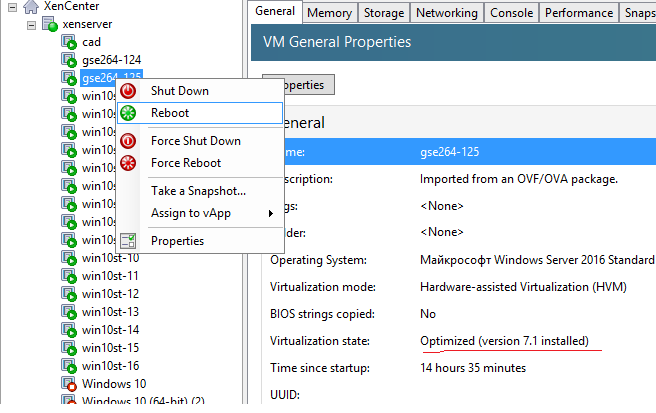
although on the virtual machine with which I made a copy using the export export method

It turns out ... that the nedoconts solved the problem ... but at least it was possible to properly shut down and restart the virtual machine ...
I ask the experts on sitrix to write clarifying comments to the teams, to correct where it is not right ... So we get a complete picture of this error, as they say - the truth is born in a dispute ...