The world's first console application in the Microsoft Store.
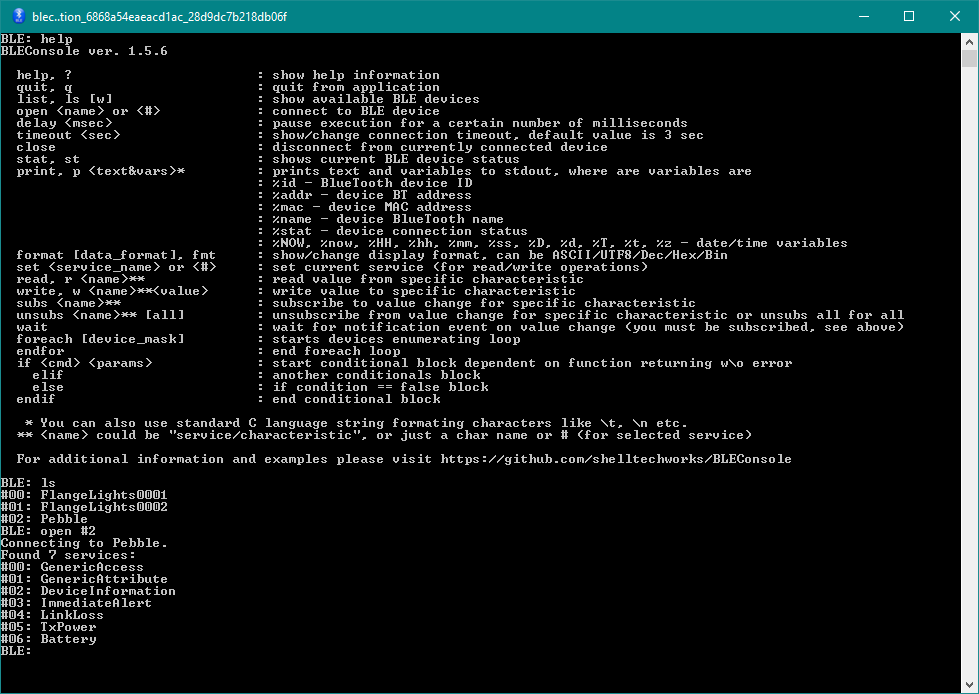
The idea of this unique (not afraid of this word) arose, literally, spontaneously. I will not “spread across the tree” - if you are a developer dealing with BLE (BlueTooth Low Energy) devices, then try to find a
functional analogue of this application in open source, or paid applications, not to mention specialized stores for certain OSs. I fully admit the possibility that under Linux (well, or one of the multiple implementations) there is something similar, but I haven’t seen one like this. Yes, if you saw something similar, published earlier - let me know.
I am pleased to introduce the community
BLEConsole , the world's first application for professionals (and amateurs), to work with BLE devices from the standard Windows 10 console!
Probably, some "aesthetes" (not commented in the life of a single line of code for the general public), will find the source code of this application "terrible"; It doesn’t bother me at all :) The main thing is for you to make this application useful and familiar. And if someone gets some knowledge from the source code, so much the better!
And after: BLEConsole was the first console application in the history of Windows 10, published ... in the Microsoft Store ;) This was done more like a “just a proof of concept” rather than pursuing a specific goal, but if you wanted to buy me a beer, you welcome ! ;) Naturally, the “trial” version is no different from “full”, and even more so, from the hand-picked version of the turnip on github;)[UPDATE] The comments mentioned the console application "Ubuntu" (from the creators of this OS), which is ahead of the "BLE Console". But, nevertheless, “BLE Console” is still the only console application under Windows 10 for working with BLE devices!