Hi, Giktayms! You can indirectly judge the performance of any system by finding out which main components are installed in it. However, two PCs with identical processor, video card and RAM can still have different levels of speed. And today you will see this again.
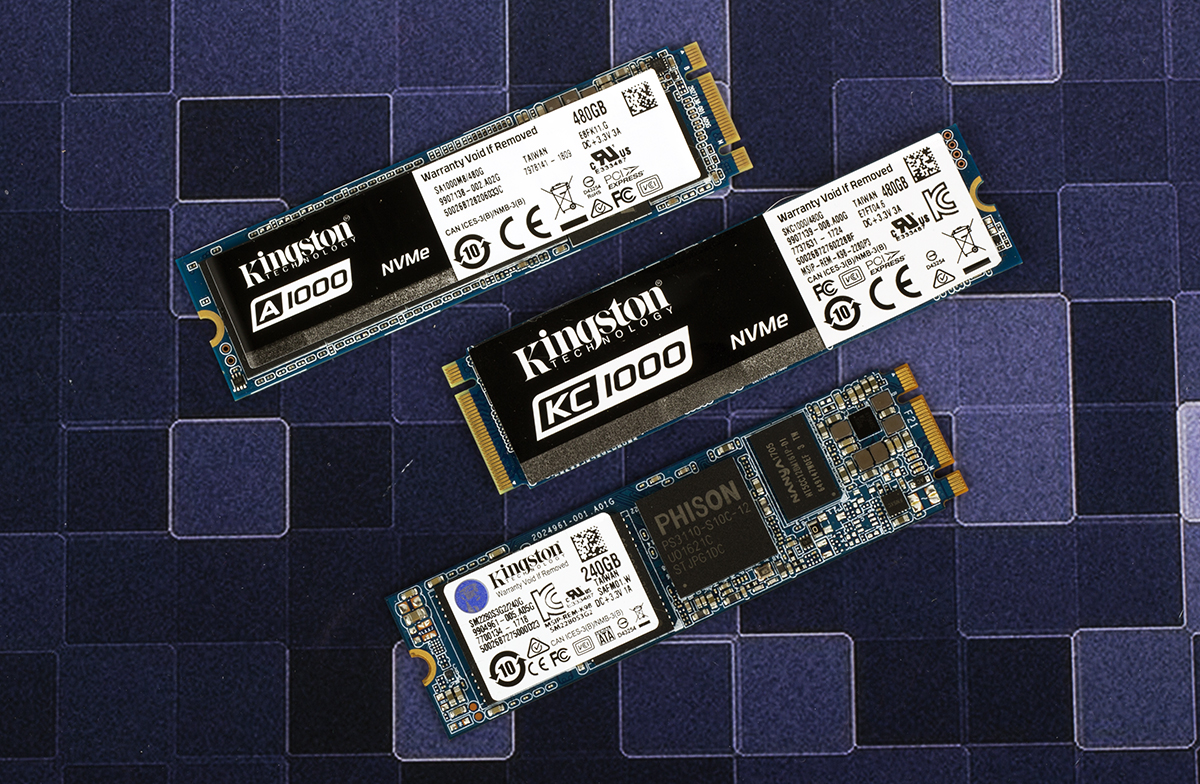
We have repeatedly said that the presence of a solid-state drive in any PC is like a breath of fresh air. In the notes “
How did the eight-year-old MacBook become“ great again ”with the SSD upgrade ” and “
Does it make sense to install a solid-state drive in an old computer? »It was clearly shown that SSD makes life better: the operating system and the programs installed on this drive load faster. To use such a device, no doubt, it becomes much more convenient. However, SSD is not only good for Windows or MacOS boot speeds - there are a decent amount of tasks that are faster if the system has a fast solid-state drive installed. We will see this with the example of three Kingston storage devices at once.
Test participants
We suggest not to postpone the matter indefinitely, but you must first get acquainted with all the participants who took direct part in our small experiment. So, for the test, we took three Kingston SSDs:
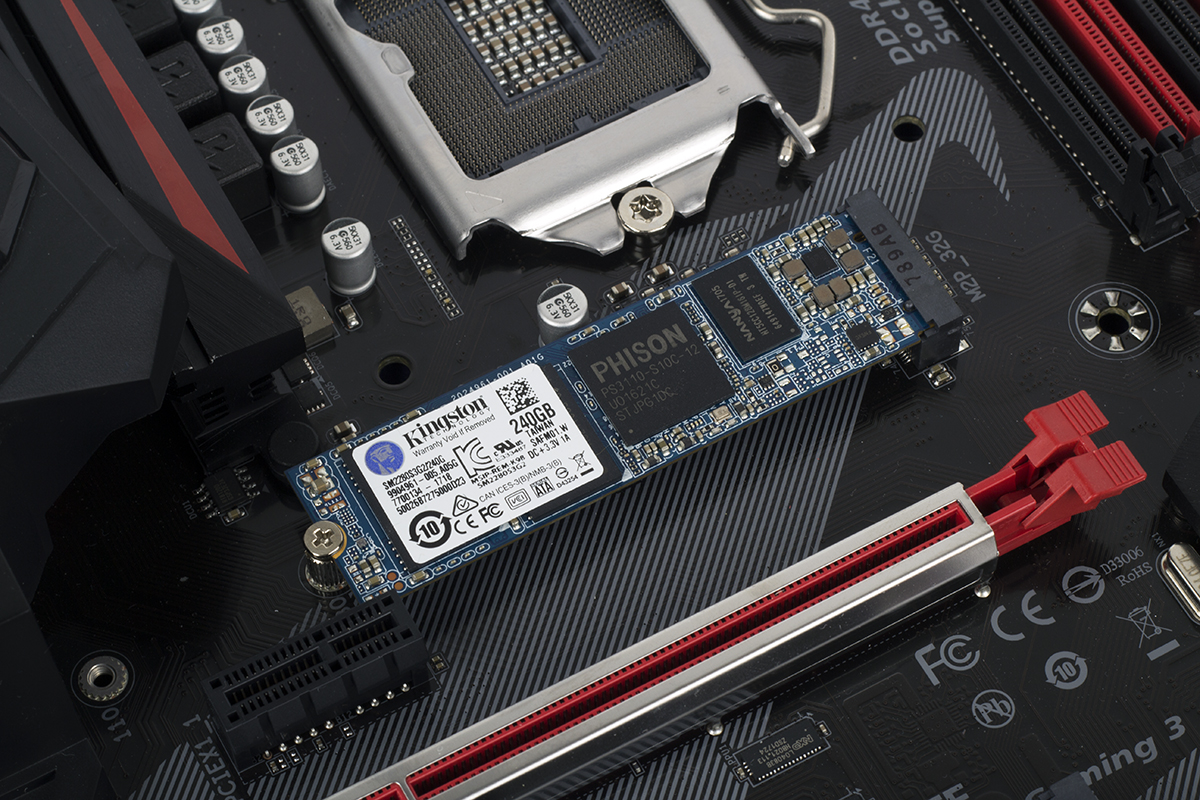
Among the listed trinity, the Kingston
SM2280S3G2 / 240G model is considered the easiest, because this drive uses the SATA 6 Gb / s interface, although it is equipped with an M.2 connector. All SSDNow M.2 SATA G2 series drives have a form factor of 2280, and therefore will be compatible with all modern motherboards and laptops. By the way, about the subtleties of the choice of SSD for a laptop, we wrote
recently . At the core of the
Kingston SM2280S3G2 / 240G are the Phison PS3110-S10 controller and TOSHIBA memory chips manufactured using the 15-nm process technology. In the model range SSDNow M.2 SATA G2, in addition to the device in question, the memory capacity of 120 and 480 GB is also listed. Depending on the model, SSDs have a different level of performance, but the same declared reading speed is 550 MB / s. According to this indicator, the
Kingston SM2280S3G2 / 240G almost reached the maximum of the SATA 6 Gb / s interface. The write speed of the 240-gigabyte model is 330 MB / s, which is 130 MB / s more than the SM2280S3G2 / 120G, but 190 MB / s less than the SM2280S3G2 / 480G.
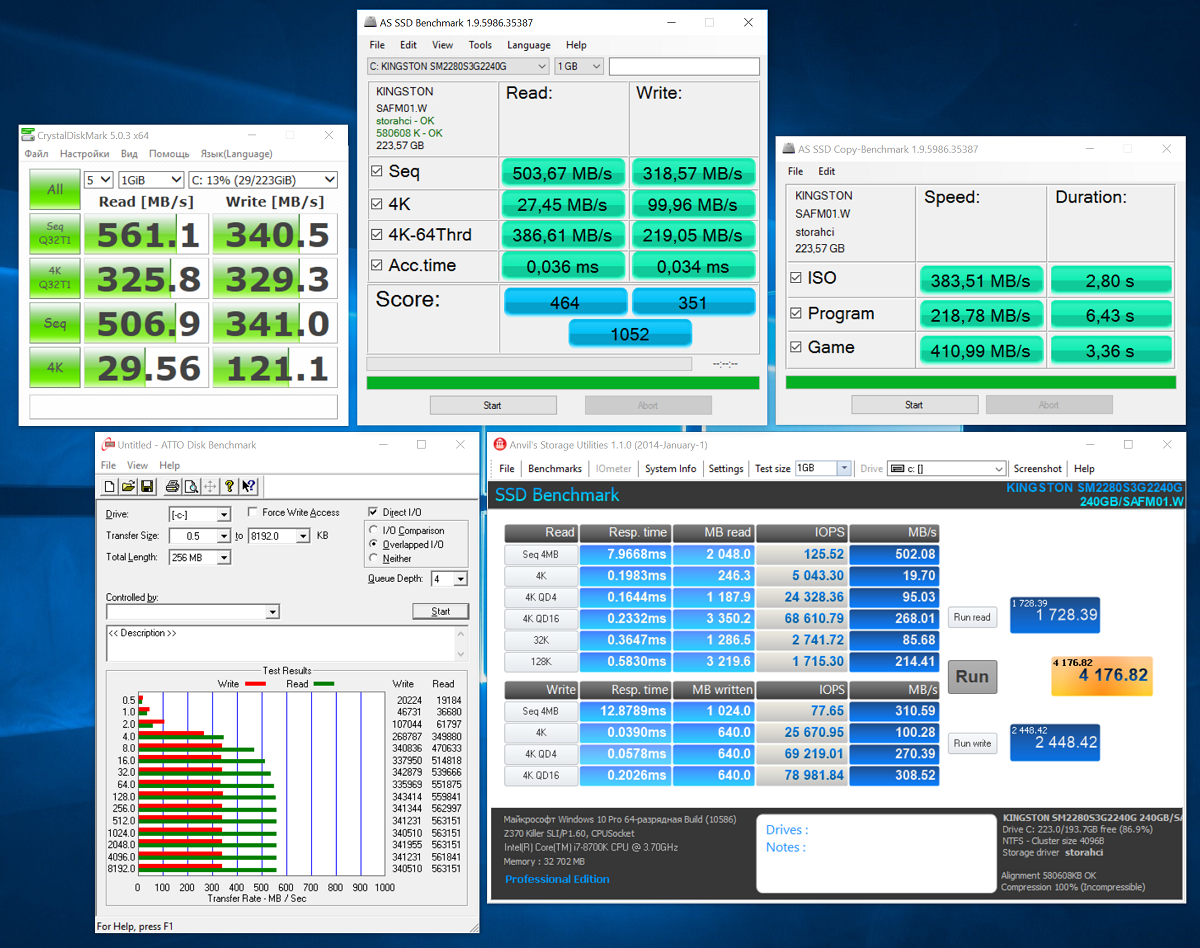
The above screenshot shows the performance level of the
Kingston SM2280S3G2 / 240G in various benchmarks. As you can see, the drive is fully consistent with the declared characteristics, and in some tasks it turns out to be even better.
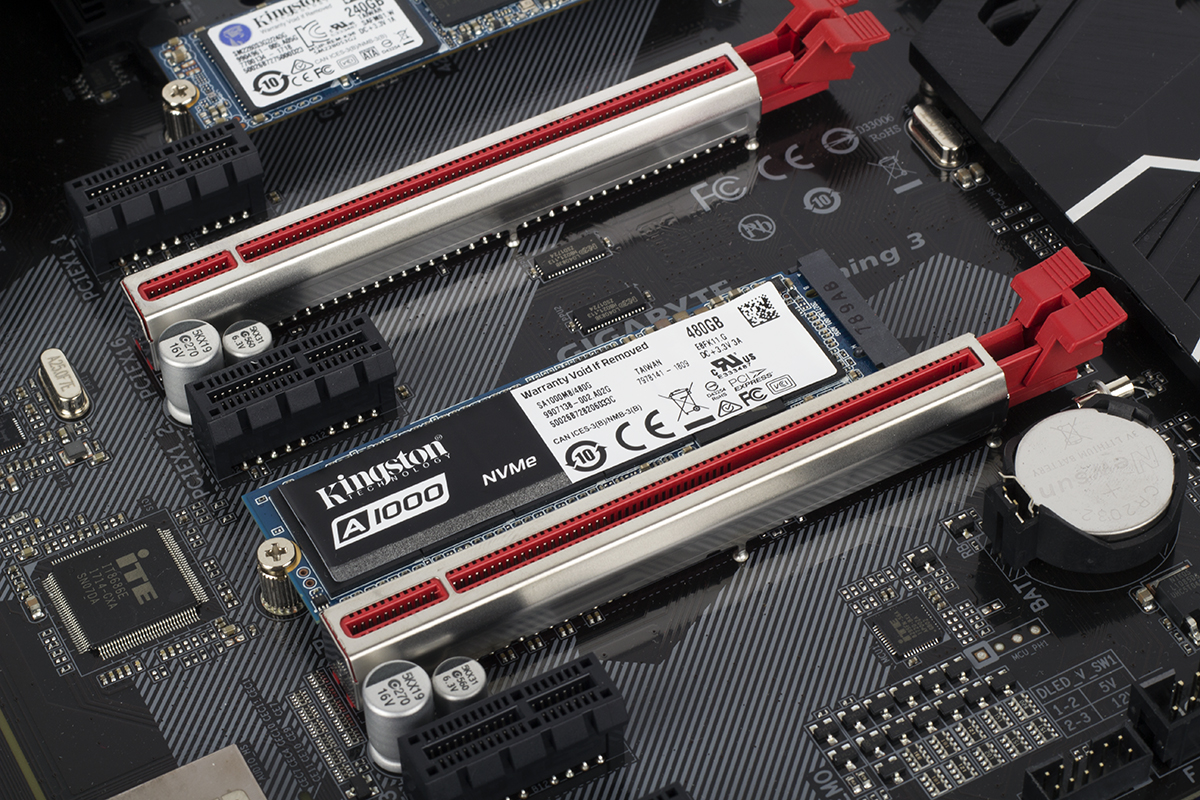
The second participant of the test was the model Kingston
SA1000M8 / 480G , which belongs to the category of NVMe class drives. The A1000 series has SSD versions of 240, 480 and 960 GB, respectively. The basis of these devices is the Phison PS5008-E8 controller and the TOSHIBA 3D TLC memory. It is noteworthy that A1000 drives are equipped with two keys at once - “B” and “M”, so they are compatible with any type of M.2-ports. At the same time, when
Kingston SA1000M8 / 480G works, it operates with two lines of PCI Express 3.0.
480 GB in the model under review is typed with four Toshiba 256GbBiCS chips. The characteristics indicate a working resource of 300 TB, which is a lot if you use this SSD in normal home conditions.
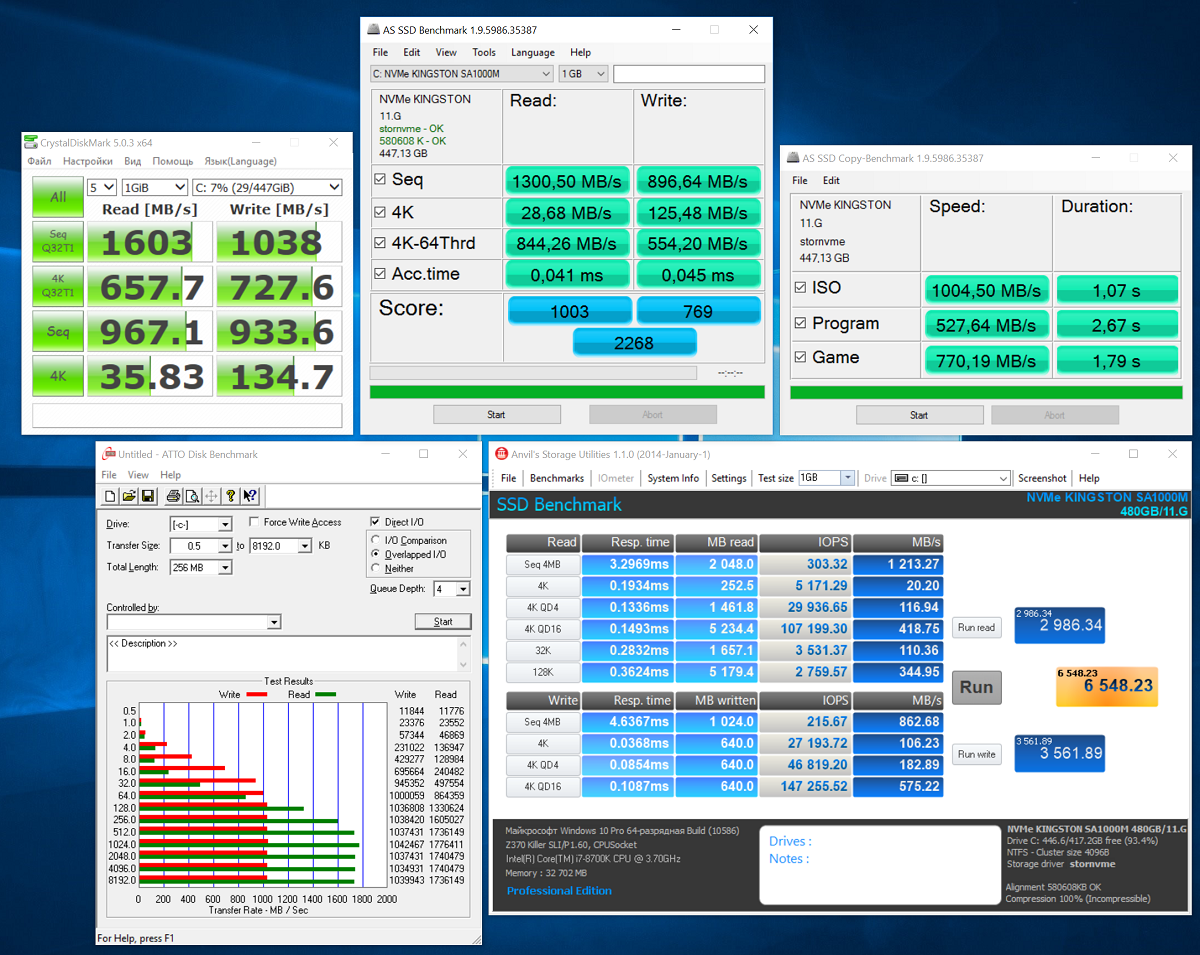
The linear reading speed of the
Kingston SA1000M8 / 480G reaches 1500 MB / s, and the sequential write
speed reaches 900 MB / s. Some benchmarks indicate that the drive runs even faster than specified in the technical specifications. And this is good news.
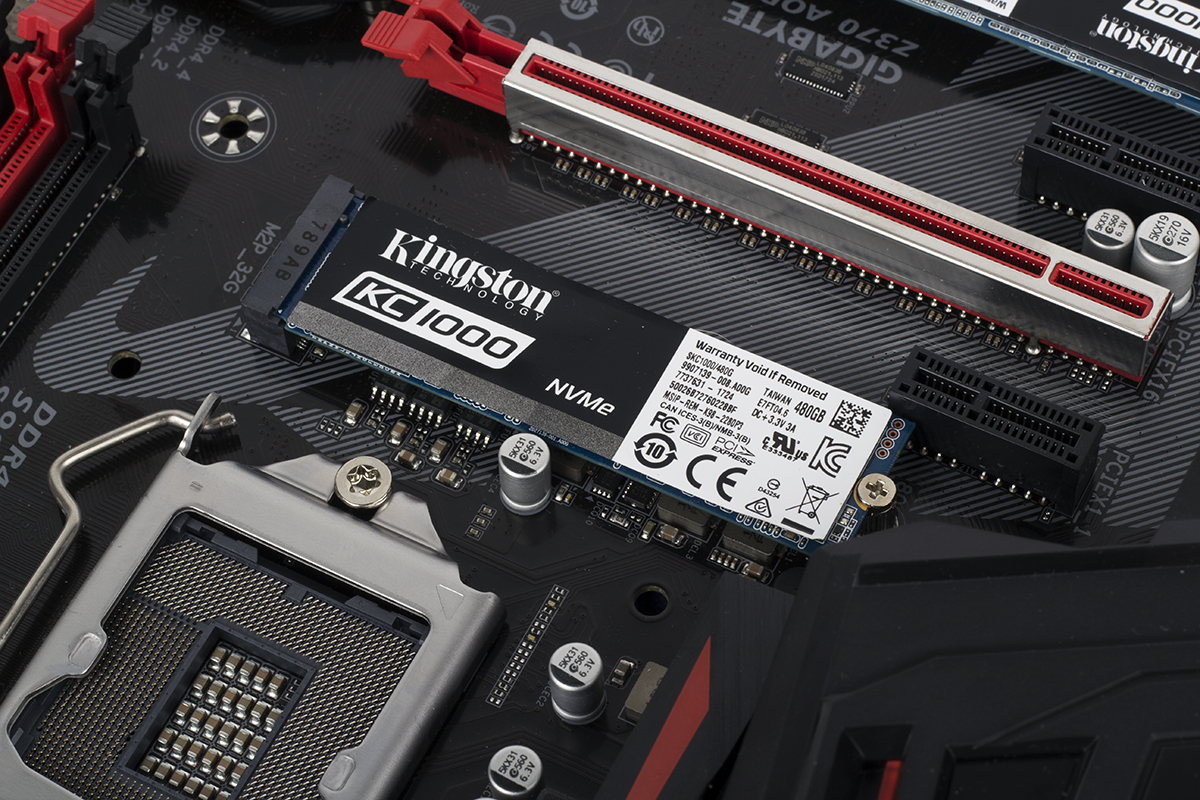
We have already
written in detail about the KC1000 series drives. At this point in time, before you the fastest SSD in the company's portfolio Kingston. And the word “fast” in this context means “very, very, very fast”!
As in the case of the A1000 series, the KC1000 model range consists of three devices of 240, 480 and 960 GB. All devices use a Phison PS5007-E7 controller and Toshiba MLC memory chips. Interestingly, on the official Phison website, the maximum possible data writing speed of the MLC NAND bundle and the PS5007-E7 controller is no more than 1,300 MB / s. However, the model
Kingston SKC1000 / 480G is much faster. According to the technical specifications, its linear read speed reaches 2700 MB / s, and sequential writing - up to 1600 MB / s. The real speed (shown in the screenshot below) is in some cases even higher.
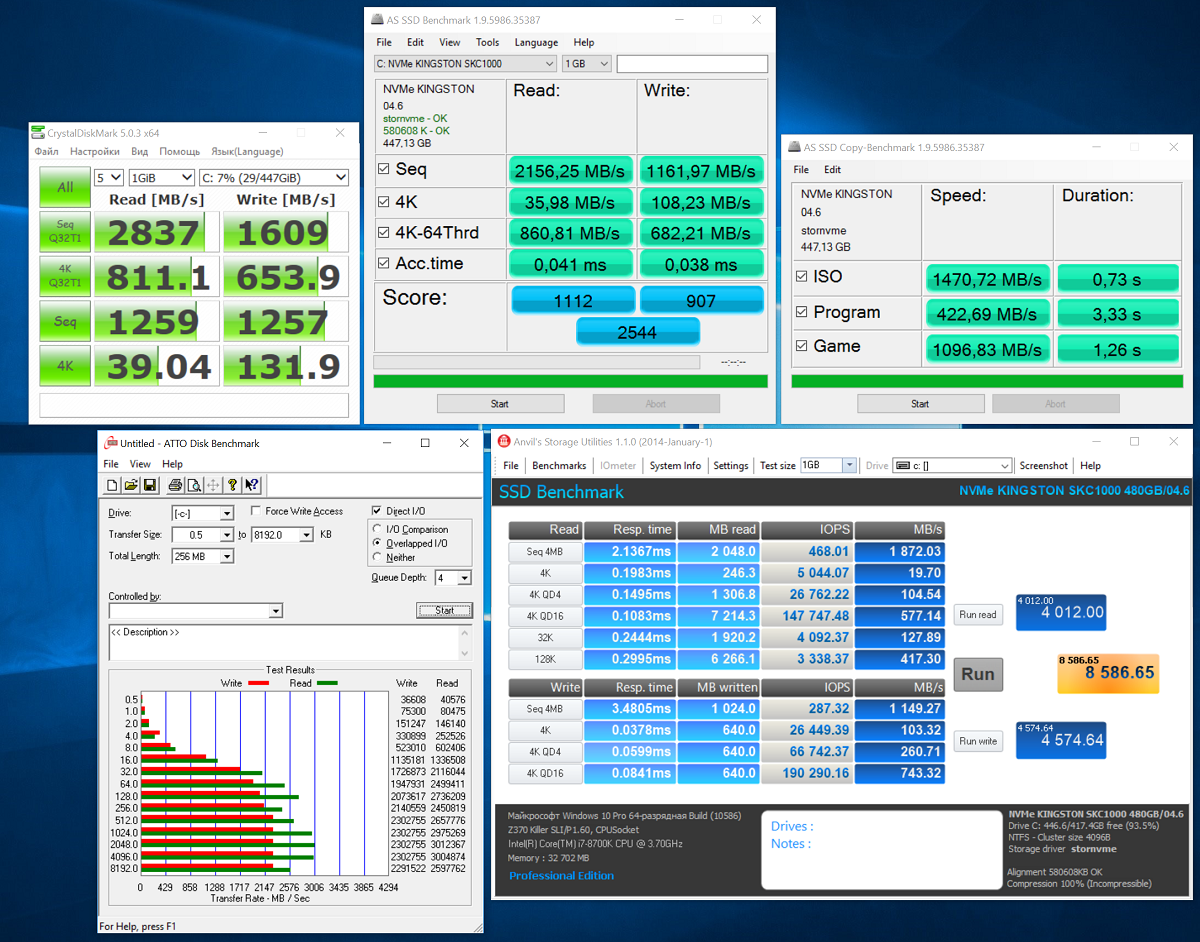
Models of the
KC1000 series meet in two options of delivery. The basic version includes only the drive, the extended version includes not only SSD, but also a discrete HHHL card installed in the PCI Express port of the motherboard. It turns out that if the motherboard of your PC does not have an M.2 slot, to which four PCI Express 3.0 lanes are connected, then you can always use this kind of adapter - this is convenient and simple.
Finally, the MTBF parameter (mean time to failure) for models of the KC1000 series is 2,000,000 hours. When using Kingston SSD, you can use the
SSD Manager program. With its help, you can monitor and control various parameters of the manufacturer's solid-state drives.
Testing
Our experiment was carried out using the following iron:
- Central processor Intel Core i7-8700K;
- RAM Kingston HyperX Fury HX432C18FBK2 / 32, 2x 16 GB;
- Motherboard GIGABYTE Z370 AORUS Gaming 3;
- Video card NVIDIA GeForce GTX 1080 8 GB.
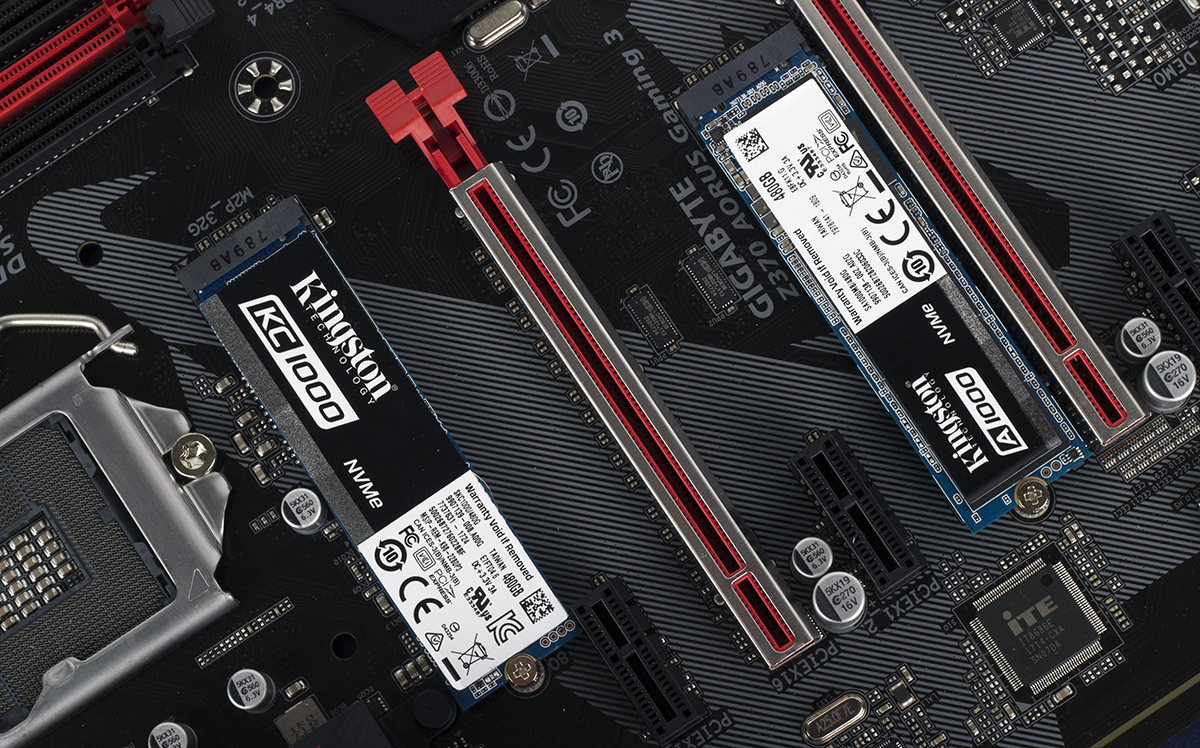
On each drive installed the Windows 10 operating system, drivers and related software. Then under the same conditions were tested. To counter the trinity of SSD Kingston will be a hard drive Western Digital WD10003FZEX with a capacity of 1 TB - one of the fastest mechanical drives in its class. The level of its performance is presented in the screenshot below.
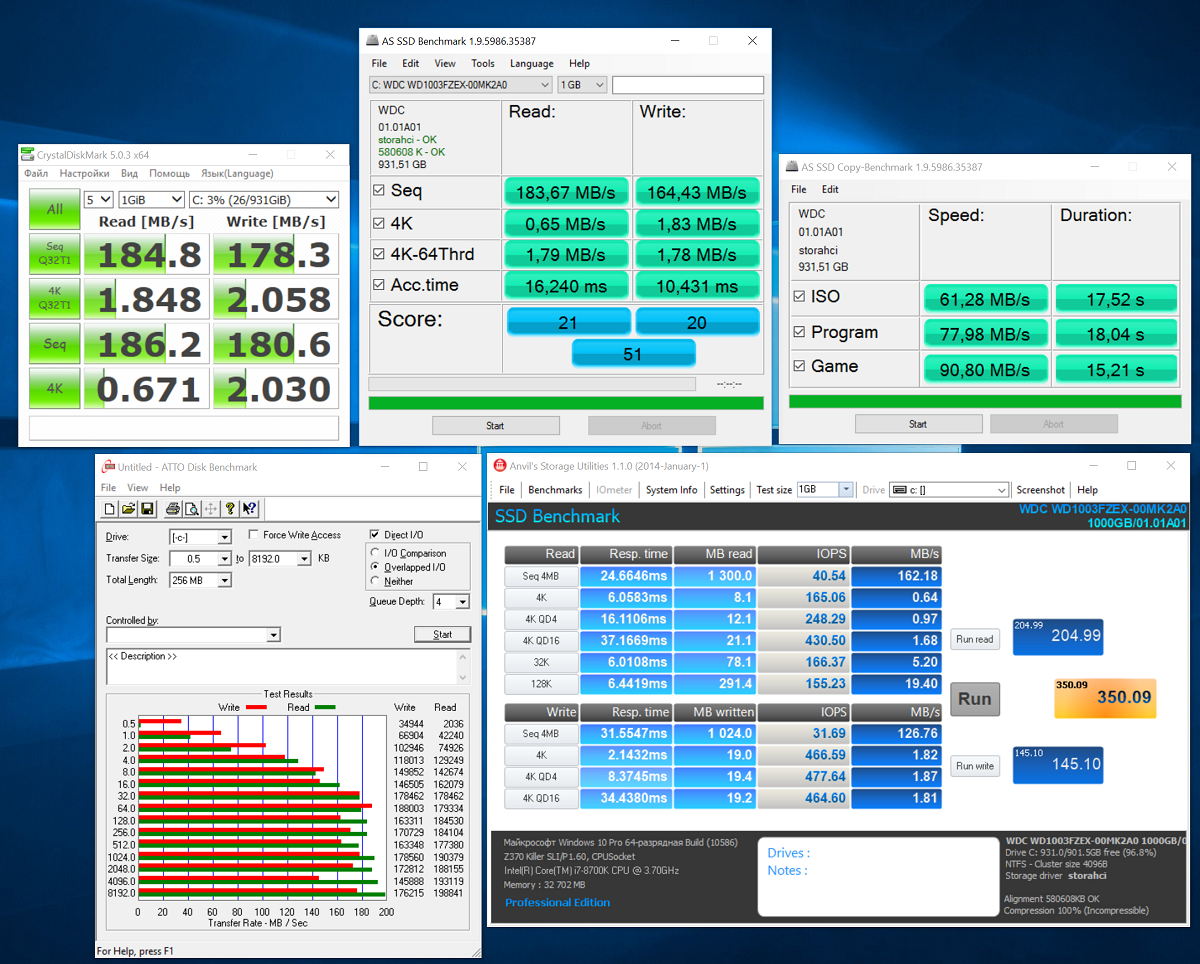
The test was conducted in the following programs:
- Corona 1.3. Testing the rendering speed using the same name renderer.
- WinRAR 5.40. Archiving a folder with different data in RAR5 format.
- Blender 2.79. Determining the speed of the final rendering in one of the popular free packages for creating three-dimensional graphics.
- x264 FHD Benchmark. Testing video transcoding speed in H.264 / AVC format.
- x265 HD Benchmark. Testing video transcoding speed in H.265 / HEVC format.
- CINEBENCH R15. Measurement of speed of photorealistic three-dimensional rendering in the animation package CINEMA 4D.
- Fritz 9 Chess Benchmarks. Testing the speed of the popular chess engine.
- Adobe Photoshop Lightroom. Performance testing with photos in RAW format in JPEG format.
- Adobe After Effects. Project rendering in format 1920 × 1080 @ 60 FPS.
- Adobe Premiere Pro CC 2018. Rendering the project with the imposition of various effects.
- JetStream 1.1 and WebXPTR 3 (browser - Google Chrome). Performance testing when running Internet applications built using HTML5 and JavaScript algorithms.
- TrueCrypt. Data encryption testing with AES-Twofish-Serpent algorithms.
- PCMark 10. Testing in the integrated benchmark of the company Futuremark.
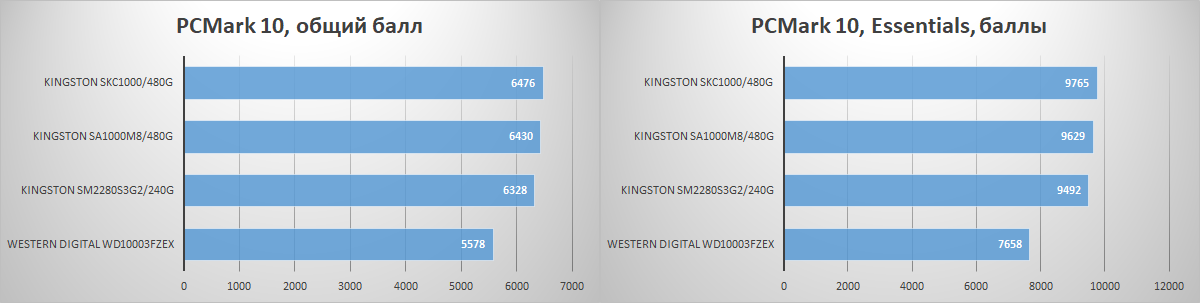
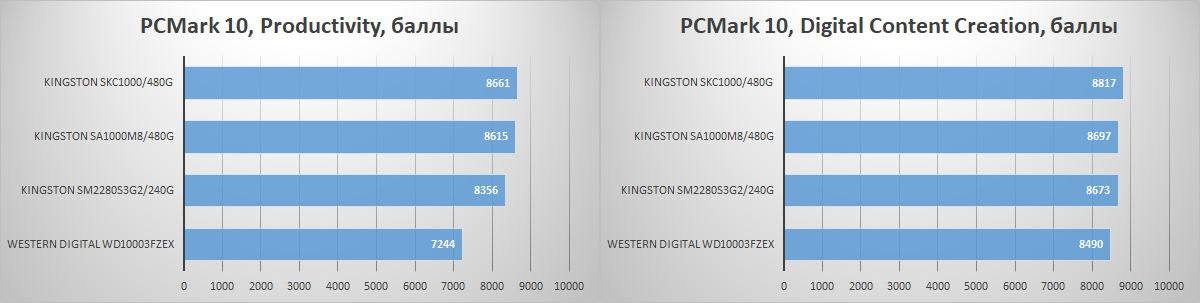
Let's start with an analysis of the results obtained in the integrated benchmark PCMark 10. The algorithms of this program simulate the actions that the home computer performs in everyday life. Thus, the Essentials script takes into account the tasks of the average user, namely launching applications, surfing the web and making calls via Skype. Productivity mode checks how the system behaves in office applications and text editors. Finally, the Digital Content Creation script simulates actions related to the creation of digital content — video editing, photo editing and graphics rendering.
It is noteworthy that in all three scenarios, there is an increase in speed in the transition from a less fast drive to a more productive one. Naturally, the most points scored stand with a preinstalled
Kingston SKC1000 / 480G . In particular, he beat the WD hard drive system by 16%. The difference, in our opinion, was more than obvious.
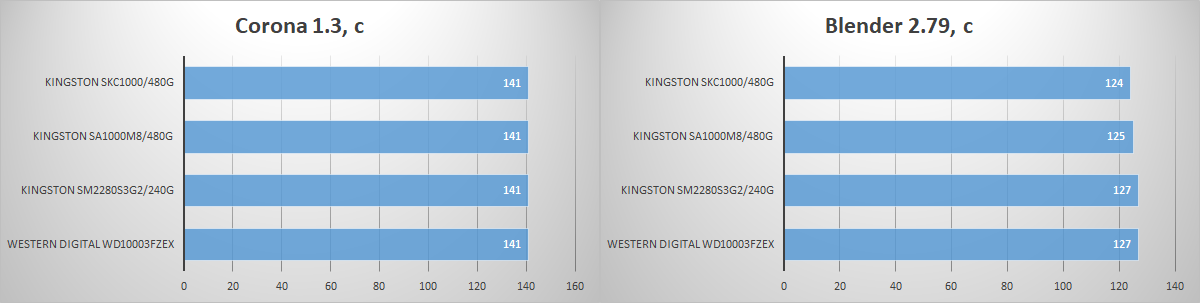
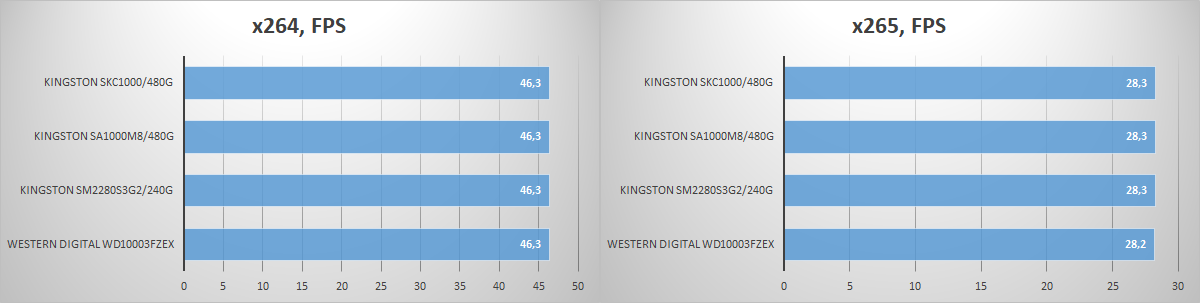
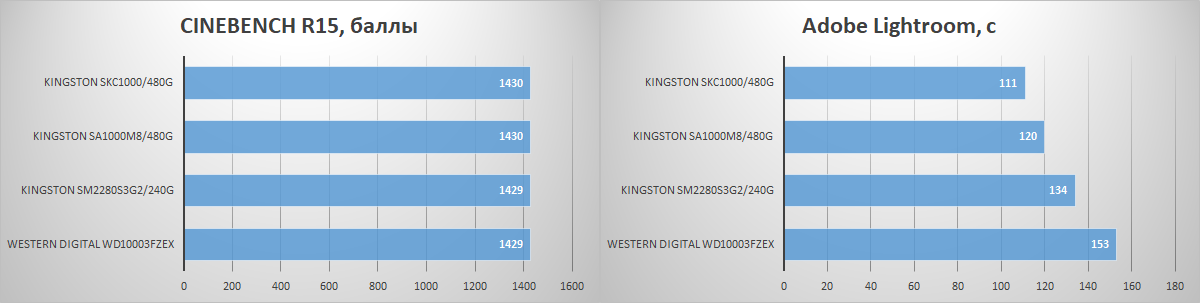
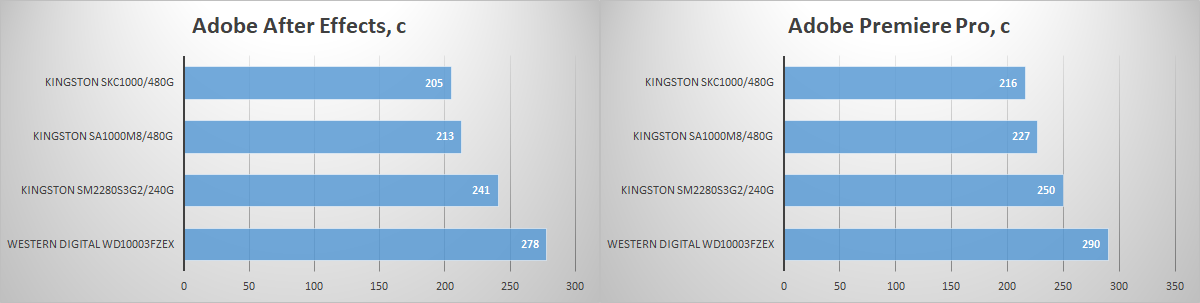
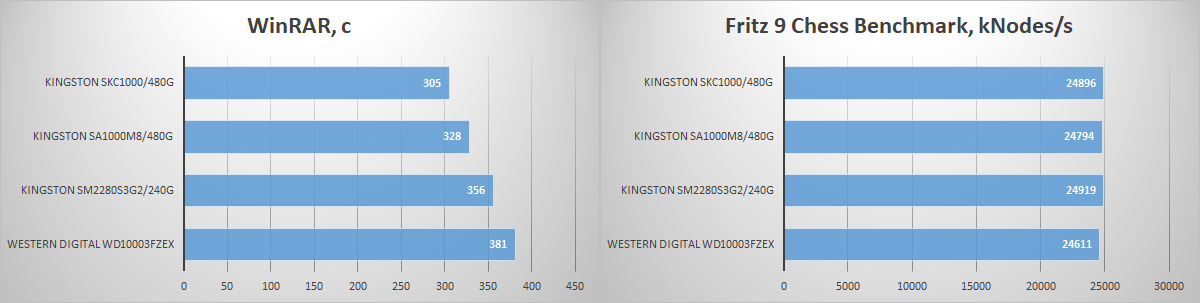
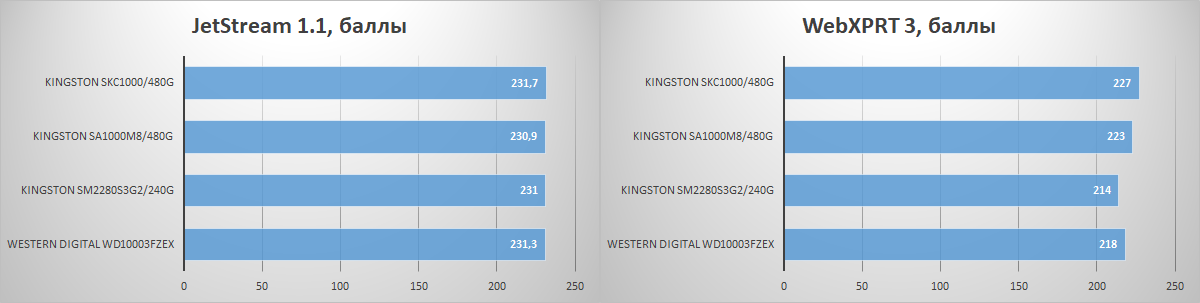

It makes no sense to hide that in some tasks the drive installed in the system unit does not affect or has little effect on the performance of the computer. However, where it is necessary to constantly update the data on the drives, the increase is significant. For example, in tasks related to the processing of photos and videos, installed in the SSD system makes it much faster. In Adobe After Effects, a stand with a KC1000 drive turns out to be faster than a stand with HDD by 26%. Good growth, which, when performing serious tasks, will save a lot of time.
There is an increase in performance and in tasks associated with unpacking data. Faster archivers work, as well as application installers.
findings
Obviously, the SSD in a computer is not only valuable fur, fast loading of the operating system and levels in games, but also the ability to increase the performance of your PC in certain tasks. First of all, this concerns tasks related to content creation: photo and video processing. So, the greatest increase in PC performance is seen in Adobe programs - and this is not accidental. You will not interfere with the SSD, if you work with a large number of data and constantly create copies and archives.
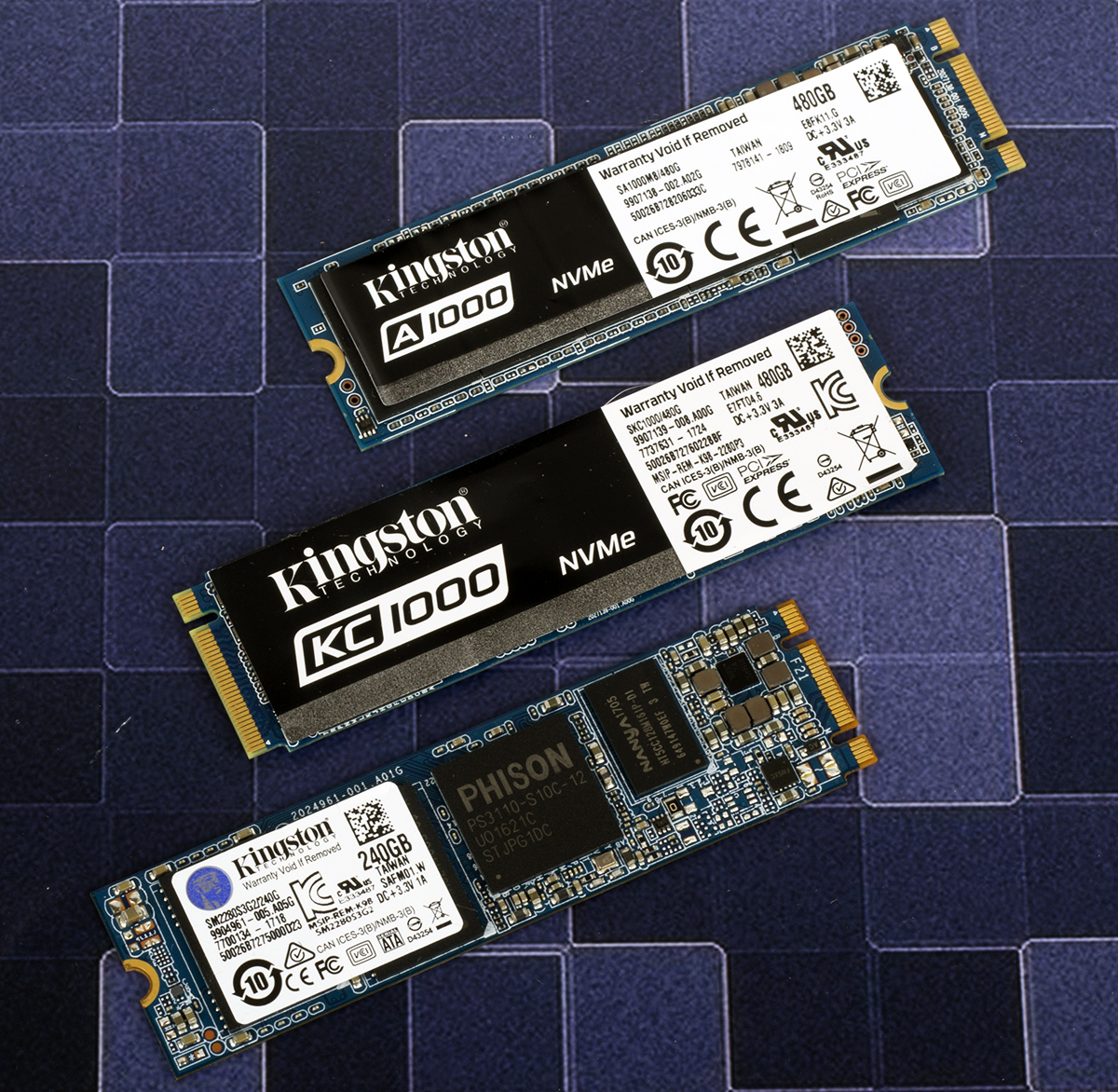
The experiment clearly showed that any solid-state drive — with SATA 6 Gb / s or PCI Express — turns out to be any better than a hard drive. At the same time, we see that all three SSD Kingston reviewed confidently solve certain problems. So, SSDNow
M.2 SATA G2 series
drives are universal solutions and a real salvation for those who are tired of the slow work of the hard disk. Such a device is quite enough to significantly speed up the loading of the operating system and the most frequently used programs. In addition, SSDNow M.2 SATA G2 is suitable for systems that do not support NVMe-drives.
The
A1000 series can be safely called the golden mean - again, these are universal and inexpensive NVMe-drives, which nevertheless feel great in any systems that support this standard. Such SSDs have sufficient performance to solve any problems: from fast loading of the OS to noticeable acceleration in video and photo processing.
Finally, the words quoted above also apply to the
KC1000 series — these drives only perform tasks even faster, more intensely. So you, dear readers, it remains only to choose the appropriate characteristics and pocket SSD.
For more information about Kingston and HyperX products, visit
the company's official
website .