A voice interface to interact with Internet of Things (IoT) devices is rapidly entering its daily life. If earlier mechanical, touch switches and buttons were quite comfortable as means of communication with technical objects, now the picky user will be happy to say a simple phrase: “Alexa, turn living room lights on.” In order to turn on the light, etc. However, once for this it was required only to "clap hands". Now, on the contrary, the artificial intelligence of the voice assistant makes quite confident attempts to comprehend voice requests made in an arbitrary manner. In the last post, “
What do we know about Amazon Alexa? Or the first impressions of Amazon Echo Dot ”, the Amazon Alexa voice assistant infrastructure was considered on the example of the Echo Dot device. So it's time to consider a competitor in the same price gap - the Google Home Mini.
 Similar to each other Amazon Echo Dot and Google Home Mini, or is it a completely different device?
Similar to each other Amazon Echo Dot and Google Home Mini, or is it a completely different device?Google was one of the first to use speech interface capabilities in its developments, for example, on Android devices. And it is not by chance that the hardware solution from the search giant was soon published for Alexa. Everything is relative, therefore, in this publication one cannot do without analogies. It is worth noting that today the market of voice assistants is quite large, for example, Google Now, Microsoft Cortana, Siri, Alice, and others. But this is the realization of intelligence in the cloud, and the personal voice assistant is a physical device that must be part of a smart home, office, car, etc. However, so consider the developers of these systems. Ordinary users now, rather, assess the potential of such devices and the prospects for their own security and privacy. Although almost everyone uses smartphones, and most of us don’t stick a laptop webcam, nevertheless, the new always looks unexplored and a bit intimidating.
 Voice Assistant Google Home Mini
Voice Assistant Google Home MiniIn this review, I would like to consider the devices of the lowest price range, since this solution is most suitable for experiments and, perhaps, does not significantly affect the family budget. If we talk about smart speakers with a voice interface, now their price is about $ 100 USD and more than $ 300 USD, rather, it is not due to the choice of the assistant, but to the selection of acoustics that satisfy versatile user requests. In this case, if you know what to expect from the hardware solutions of voice assistants, then it will be quite possible to answer the fundamental question about the appropriateness of such an addition for the speaker system in a smart home or office, etc. Since the choice of initial solutions is quite narrow, now everything comes down to comparing Amazon Echo Dot with the Google Home Mini, at least these two solutions cost up to $ 50 USD and allow you to expand your capabilities with more solid acoustics, working together with other devices based on various solutions for voice assistants of companies and, undoubtedly, almost the entire nomenclature of modern systems for the smart home.
 Amazon Echo Dot voice assistant in one of the housing options
Amazon Echo Dot voice assistant in one of the housing optionsInterestingly, Amazon, perhaps, unlike Google, is trying to expand the use of its voice interface as widely as possible, ranging from smart home, office, car, and, most recently, proposed a solution for children -
Echo Dot Kids Edition . The new device does not actually differ from the Echo Dot, but comes with a convenient rubber casing and, as stated in reviews, for example,
The Verge , the children's phrase “Awexa, play songs from Moana.” Should not become a barrier to interaction with the assistant. Of course, in its device for children, Amazon adds parental control, adapted content and, of course, we should expect new skills (Skills). At the same time, it becomes clear that the problem of ensuring cybersecurity is no longer an empty sound, especially in terms of flooding at the level of everyday life with IoT devices. There is no doubt that manufacturers are worried about the privacy of users of their devices and information security, but projects such as the
IoT Inspector at Princeton University are always interesting.
The
IoT Inspector project
focuses on analyzing traffic from smart home devices and tracking third-party services with which they can interact. One cannot but agree that the consumer should know that the traffic from his devices is securely encrypted or, for example, on the contrary, that the smart TV exchanges messages with various third-party services, etc. Perhaps in the near future, we will witness a surge in start-ups and services that will be aimed specifically at solving the problems of the security of IoT systems. In the meantime, back to the decisions of voice assistants.
As it is easy to see, at the Echo Dot device level, Amazon has a foothold in time and, perhaps, in the very concept of the project infrastructure. For example, “skills” for Alexa can be simply downloaded from the corresponding service, like an app store. The Amazon cloud infrastructure itself is directed and implements the concept of a kind of “market”. However, what is the scope of the Internet company that has proposed Alexa. Undoubtedly, Amazon strongly encourages developers to create new “skills” for Alexa, unfortunately, the full list of features is not available for all countries (
Developer Rewards ), however, as well as it offers to receive payments within the services themselves (
In-Skill Purchasing and
Amazon Pay for Alexa Skills ). For example, in solutions for selling premium content or voice ordering pizza, goods, etc. You can also get additional credit for AWS cloud resources to publish your skill (
AWS Promotional Credits for Alexa ). In addition to this, the assistant's artificial intelligence is constantly being improved. By the way, Google is also starting to invest in startups, for example, as noted in the article “
Google starts throwing cash at Google Assistant startups ”.
In turn, the Google infrastructure is a search and “knowledge” of the entire Internet. Users have become accustomed to the Google Now service and the Home Mini device has organically expanded the already well-established infrastructure of a well-known Internet giant.
 In the basic delivery of the Google Home Mini: a box, information sheets, the device itself, a USB-Micro USB power cable with convenient clasps and a 5V, 1.8A power supply
In the basic delivery of the Google Home Mini: a box, information sheets, the device itself, a USB-Micro USB power cable with convenient clasps and a 5V, 1.8A power supplyIf we talk about the acquisition of Google Home Mini, here, however, as with some other online purchases in foreign stores, the same story repeated. Although, we have to admit that China with AliExpress has become an interesting exception in terms of convenience for shopping, but naturally there is no cherished assistant there. So, from the official Google store could not get the desired product, because verification of the purchase is carried out not only at the point of delivery, but also at the place of issue of the bank card. The solution is very simple, because there is eBay, where you can easily find anything, and using the services of a mail forwarder, get a cherished purchase from the United States. The price of the Google Home Mini is $ 49 USD. The manufacturer has not yet been pleased with discounts, however, in the official store, when you buy two devices, you can almost always save $ 20 USD. By the way, quite recently, the official Google Store still could save $ 10 USD on buying the Google Home Mini or $ 40 USD when purchasing two devices. At the same time, eBay offers fairly large discounts on refurbished and used devices, which is perhaps not quite what should be associated with an “assistant from the future”, but the price is sometimes crucial.
It should be understood that at present Google’s voice assistant supports mostly English and some services are only available in the United States. At the same time, I am glad that the Russian language support for
Google Assistant was recently announced. The assistant himself is very correct in adapting to user requests, for example, you can choose either female or male assistant’s voice, and recently the company announced the availability of already 6 different voices.
Well, Google is rapidly conquering the sphere of speech interface, and judging from the video, it practically distributes devices like donuts. Yes, and in appearance there is a very big similarity between the Home Mini and donut.
But in terms of intelligence, the Google Home Mini is not a “little ottoman” or a “donut”, but rather an experienced and reliable secretary / assistant who will find the answer and solution even from any hopeless situation. In terms of intelligence, Google, although it is very subjective, has a big advantage. If you look at the interactive formation of a request, for example, for Google Now, you see something like this: first, the words may be incorrectly recognized, but then the whole phrase passes through the “comb” of the search engine's artificial intelligence, after which it is almost always correctly recognized. Google’s responses are quite discreet and predictable.
In comparative tests between Alexa and Google Assistant, expert opinions almost converge and, overwhelmingly, Google's assistant wins in the number of correct answers to the questions asked. For example, the Stone Temple publication recently published a note “
Rating the Smarts of the Digital Personal Assistants in 2018, ” in which it described the result of testing voice assistants. Of course, Google Assistant won in it with a small margin, which is remarkable in the version on the smartphone. Then come Cortana Invoke, Google Assistant on Google Home, and finally Alexa and Siri. In any case, all the "artificial intelligence" voice assistants coped with 80% of the questions from 4.952. This undoubtedly speaks of progress towards the development of voice interfaces, but it should be understood that all tests are quite subjective.
In the article “
Amazon Echo & Commerce: 1 in 10 Using Their Smart Speakers to Order Products ”, Marketing Charts published a study on the focus of the questions themselves, which are asked by users of voice assistants and concluded that these are mainly: general questions, weather, music , the start of the timer and the calendar, of course, the management of the smart home, and already somewhere at the end of the list there are issues related to the ordering of goods and services. Interestingly, smart assistant users do not pay much attention to listening to podcasts. In any case, the voice assistant is fun and interesting, at least at the beginning of the introduction to technology. Then the assistant must stop paying attention to himself and become a great addition to everyday life.
The design of the Google Home Mini is quite minimalistic and simple. Due to this, the device from a well-known Internet search engine is very easy to integrate into any interior. Google offers several colors for its assistant, but unlike the Echo Dot with a variety of additional covers, the Home Mini does not have the option of changing or “masking” the appearance of the device. Above, Google’s voice assistant pleases users with four multi-colored LEDs, and you can control it not only by using voice commands (device activation phrase: “Ok Google” or “Hey Google”), but also with the help of two sensory areas on the edges of the device. For example, to increase or decrease the sound. Interestingly, the developers assumed the presence of a central touch button, but something went wrong and it was turned off programmatically (
Google Home Help controls ). Of course, to turn off the microphone on the body provides a mechanical switch. However, this and all device interfaces, with the exception of the Micro USB connector for connecting to the power supply. To interact with the digital outside world, it is possible to use: 802.11b / g / n / ac (2.4GHz / 5Ghz) Wi-Fi, Bluetooth 4.1 or additionally a Chromecast prefix.
The first connection and setup of the device is very simple. First you need to download the Google Home app to your smartphone or tablet from
Google Play or the
App Store . After powering the assistant, the mobile device connects to the Google Home Mini access point. In this application, you can set the parameters for connecting to your home router. There will be no problem with the “hidden” access point of the home network. Google's application has all the necessary settings, including the box for specifying the name (SSID). Once again I would like to note the stability of all the solutions that the infrastructure of this voice assistant offers. Unlike a competitor, Google does not “bulge out” at all to segment its services, but on the contrary, everything is perfectly “hidden” in a single user account.
 Google Home app mobile app screenshots
Google Home app mobile app screenshotsMobile application can help in the "first steps" or questions to the assistant and, of course, setting up the equipment of a smart home. An interesting feature of Google's smart assistant solutions is “Routines”, which allow you to execute a set of commands right away, for example, in response to the phrase “Good morning”, etc. The corresponding sets of commands or “actions” of the assistant can be customized, but, unfortunately, the settings themselves are still quite small.
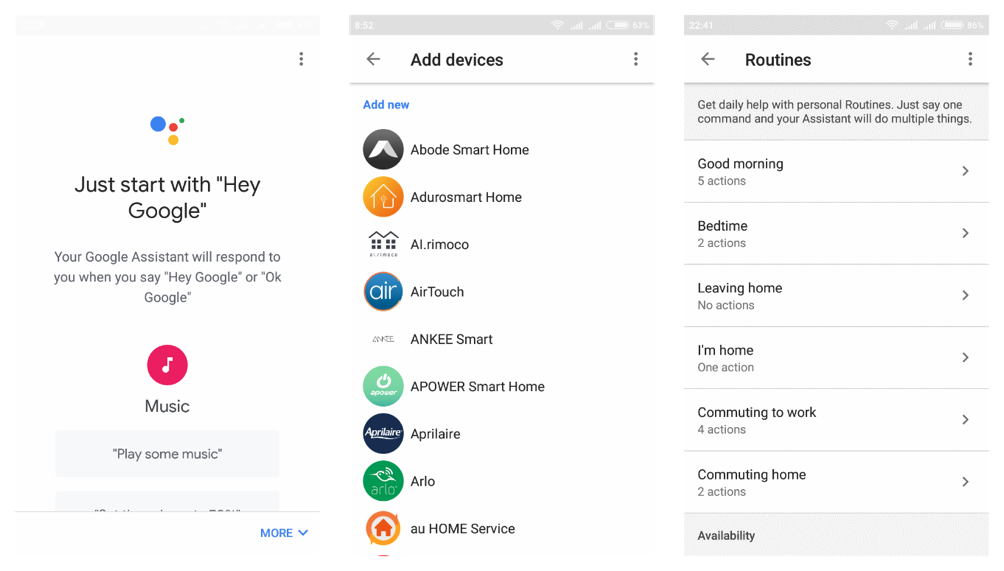 Google Home app mobile app screenshots
Google Home app mobile app screenshotsAfter connecting to your Google Home Mini device account, you can plenty of questions and ask, for example, to find your phone. In response to the phrase: “Hey Google, find my phone,” the assistant will activate the call on the smartphone. This is very convenient, along with the use of a voice assistant as an alarm clock or, for example, ask him to announce upcoming events in the calendar, etc. Against this background, for Alexa you first need to download the appropriate skill (Skill), as the CNET edition suggests in the article “
3 ways to find your lost phone using Alexa ”, which is not very convenient. After all, you always want the “artificial intelligence” to take the initiative. But many will agree that, from a security point of view, the choice of “skills” by a user is sufficiently justified and organic, for example, to exercise the same parental control, etc.
After becoming acquainted with the appearance of the Home Mini device, I certainly want to know about its hardware component. In the network you can find many examples of “opening” the device, which consists of two boards: the main, and passive, very small sizes, with a Micro USB connector and a switch for the microphone. As observers noticed, unlike the Echo Dot, the Home Mini speaker contains only two microphones made using
MEMS technology. The main microprocessor of the device is Marvell 88DE3006-BTK2 based on ARM technology, adapted for solving multimedia tasks. The board also contains an audio amplifier, LEDs and their drivers, flash and RAM, a Marvall Avastar 88W8897 Wi-Fi chip, an antenna, and other components. Well, the advantages of the Google Home Mini can also be attributed to better sound.
Thus, the developers of the Home Mini showed that they can cope with the tasks of the speech interface with more “modest” forces than they did at Amazon. At the same time, due to the highly developed “machine intelligence”, they were able to surpass their rival. But still, the
Development Kits for AVS approach seems more thoughtful and interesting. Such devices as
Roav VIVA , a cigarette lighter charger that expands the capabilities of any car with Alexa artificial intelligence, or the
DevKit IR hobby project aimed at creating a speech interface for IR-controlled devices, and many others enthusiast hardware projects, right down to production level.
For developers or those who want to experiment with an artificial speech interface, but do not want to buy, for example, the Home Mini device, Google offers an interesting
AIY kit . In general, two sets are available: one is the Vision Kit, for experiments with an intelligent camera and, more interestingly in the context of voice interfaces, the Voice Kit. The set for creating an intelligent speaker Voice Kit based on the Google Assistant technology consists of: the Raspberry Pi Zero WH baseplate and the expansion card - Voice Bonnet. An external speaker is connected to the Voice Bonnet board containing the microphones. The package includes a rather “hipster” cardboard case, a tremendous mechanical button, a Micro SD card, wires and some other fasteners. For power, you need an external 2.1 A adapter with a micro USB connector. However, almost a standard set based on the Raspberry Pi Zero W. The price for the Voice Kit on the Target network is $ 49.99 USD.
This is the second release of the Voice Kit. The first one debuted last year as a free Google AIY Projects Kit gadget for the MagPi paper number. The first AIY Projects Kit for experiments with voice intelligence from Google was the Voice HAT expansion card for the Raspberry Pi 3 (the microcomputer itself was not included), a speaker, a button, other components, and a remarkable cardboard box-case.
A cardboard box is cute. Everyone will agree with this, especially those who once bought a hamster in a pet shop and carried it home in a “such” box with holes. Google is so homely. Just want to take a fee Raspberry Pi 3 B and plunge into the world of Google Assistant. However, you can do without a branded cardboard box and use your Raspberry Pi board. For example, connecting a standard and fairly cheap USB sound card with an output for connecting a microphone or, even better, a USB microphone, as well as adding speakers, etc. However, for experiments with Amazon Alexa and Google Assistant, you will need similar and quite affordable set of peripherals. And, of course, it does not hurt to connect the LED to the GPIO Raspberry Pi, for example, to emulate control of external devices using a digital port.
The Google Assistant SDK is the main development tool for users and includes the Google Assistant Library, which provides access to the capabilities of Google Assistant directly on the user's device (the library supports Python and devices based on linux-armv7l and linux-x86_64, for example, Raspberry Pi 3 B, Ubuntu desktops), and Google Assistant Service for interaction at the lower level API with voice capabilities of the assistant.
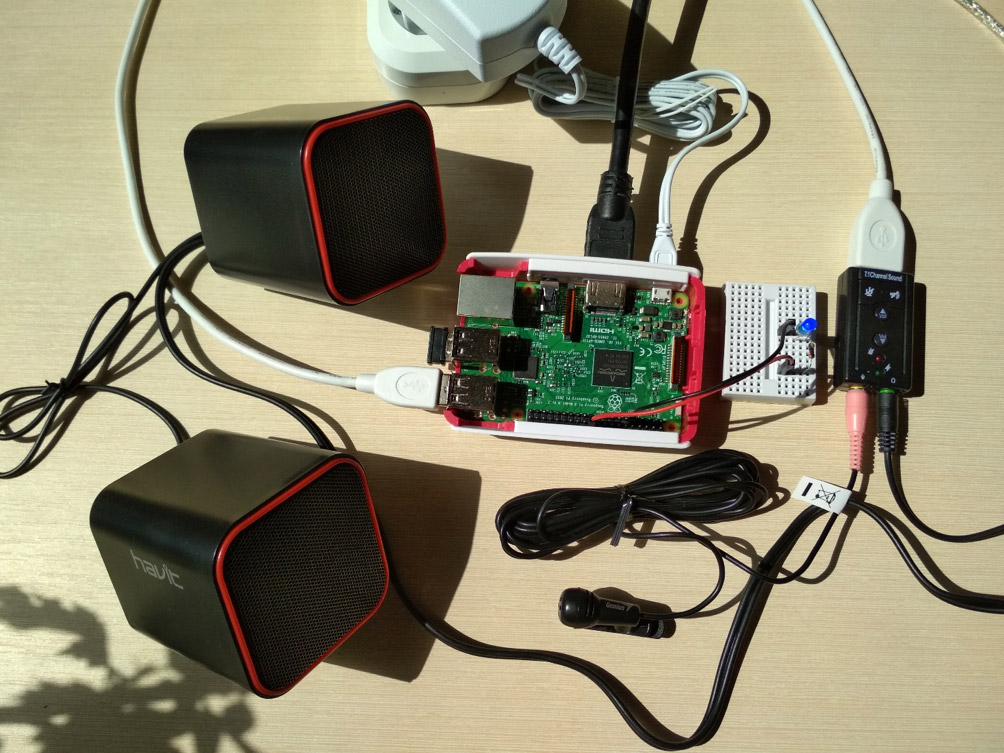 Almost standard set to launch a voice assistant on the Raspberry Pi 3
Almost standard set to launch a voice assistant on the Raspberry Pi 3Consider the recommended installation sequence for the
Google Assistant SDK for devices and the Google Assistant Library for developing your “actions” under Python, on Raspberry Pi 3. By the way, you can use not only Python for developing the
Google Assistant Service , but also support Node.js , Go, C ++, Java (
gRPC framework). To deploy the Assistant SDK, you first need to install the Raspbian operating system on the microcomputer. The Google Assistant SDK itself also supports Ubuntu Desktop and other Linux-based platforms. Unlike the deployment of Alexa Voice Service, where most of the preparatory steps had to be performed independently, having experimented with enough, the Assistant SDK provided comprehensive documentation on the
Google Assistant Library , to the extent that a footnote is given to justify the use of a limiting resistor to connect the LED to Raspberry Pi 3.
After the standard preparation of the Raspberry Pi 3 and the configuration of, for example, wireless access in the Raspbian, you should configure the audio subsystem. For this, comprehensive recommendations are also given, for example, first we learn how the system recognized the equipment, in this case an external USB audio card with support for an analog microphone and a line-out for speakers. Traditionally we learn about recording devices: $ arecord -l and playback: $ aplay -l. In the answer we are interested in the number of the card and the corresponding device.
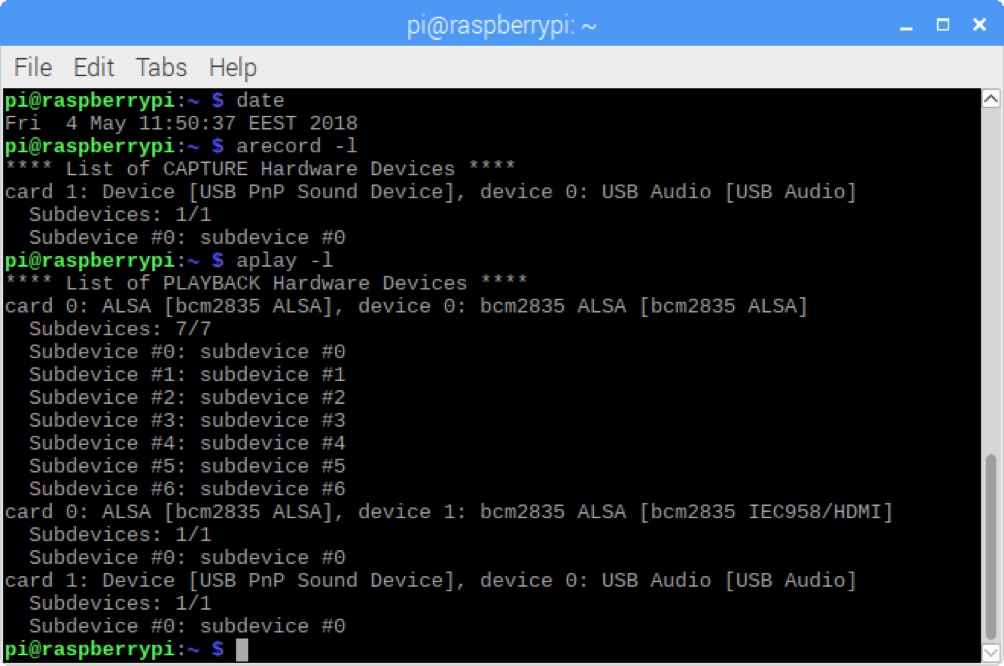 Audio devices on the Raspberry Pi 3, running Raspbian
Audio devices on the Raspberry Pi 3, running RaspbianAfter receiving information about audio devices, all that remains is to fill in the “.asoundrc” file, which must be saved in the “/ home / pi” directory. In our case, with an external USB audio card, the ALSA audio subsystem settings are as follows:
pcm.!default { type asym capture.pcm "mic" playback.pcm "speaker" } pcm.mic { type plug slave { pcm "hw:1,0" } } pcm.speaker { type plug slave { pcm "hw:1,0" } }
Where the card number and the corresponding device number: “1.0” correspond to our “USB Audio”. However, as the installation started successfully, everything went perfectly well.
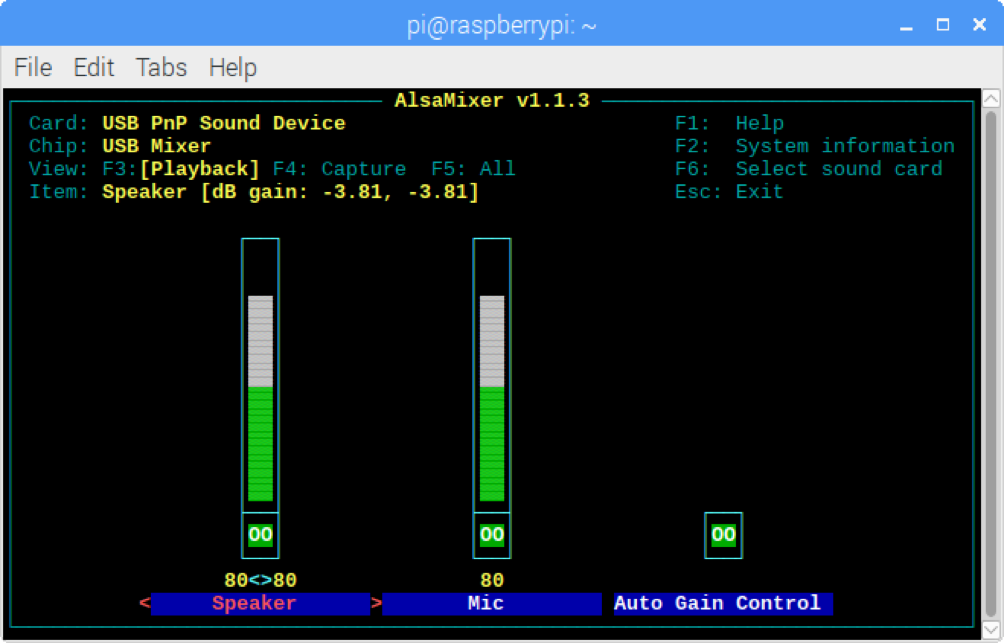 To adjust the volume, you can use the console AlsaMixer
To adjust the volume, you can use the console AlsaMixerThe next step is to register a new project in the
Actions Console . To do this, select the project name and allow it to use the
Google Assistant API . Then, there is a registration of the model of our device (
Register the Device Model ), with the result that we get the file "credentials.json", in JSON format, with a description of our device. This file needs to be moved to the working directory “/ home / pi /”, for example, if we registered the device from another computer, then we can use the SSH protocol: “$ scp ~ / Downloads / credentials.json pi @ raspberry-pi-ip-address : / home / pi / ". By the way, in the future we will need the knowledge of identifiers: “my-dev-project” and “my-model”, however, which will always be available from the Actions Console. You can skip the next step and omit the “Specify traits” properties. These properties will be needed during the development of their actions (Actions), for example, on the reaction to the phrase: "Ok Google, turn on." For the LED.
Finally, proceed to install the
Google Assistant SDK . To do this, first install the dependencies, where it is recommended to install the third version of Python:
$ sudo apt-get update $ sudo apt-get install python3-dev python3-venv $ python3 -m venv env $ env/bin/python -m pip install
As can be seen from the teams, a virtual environment is unfolding for the project. Then we install the necessary components in it:
(env) $ sudo apt-get install portaudio19-dev libffi-dev libssl-dev libmpg123-dev
Using the Python package manager, install the latest version of the Google Assistant Library and OAuth authorization tools:
(env) $ python -m pip install --upgrade google-assistant-library (env) $ python -m pip install --upgrade google-assistant-sdk[samples] (env) $ python -m pip install --upgrade google-auth-oauthlib[tool]
Then, run the command and open the URL for authorization in the browser specified in the response:
(env) $ google-oauthlib-tool --scope https://www.googleapis.com/auth/assistant-sdk-prototype \ --scope https://www.googleapis.com/auth/gcm \ --save --headless --client-secrets /home/pi/credentials.json
After that, you will need to log into your Google account, get the authorization code and authorize it into the console. If everything is done correctly, you can see the following entry in the console: “
credentials saved: /path/to/.config/google-oauthlib-tool/credentials.json ”. Everything, now we run an example: “
(env) $ googlesamples-assistant-hotword --project_id my-dev-project --device_model_id my-model ” and communicate with the artificial intelligence of the Google voice assistant.
 Working with Google Assistant on Raspberry Pi 3 and using Google Assistant API usage statistics
Working with Google Assistant on Raspberry Pi 3 and using Google Assistant API usage statisticsThe next step is to “play around” with the LED. To do this, we connect some kind of LED to the 22 pin GPIO (BCM25) in the Raspberry Pi 3, of course, let's not forget about the limiting resistor. The
Extend the Google Assistant documentation describes all this in great detail. To control the digital output, it is advisable to use a ready-made solution by Google Assistant. To do this, in the
Actions Console, allow the ready-made “feature” of the assistant (Traits), for example, “OnOff” for devices.
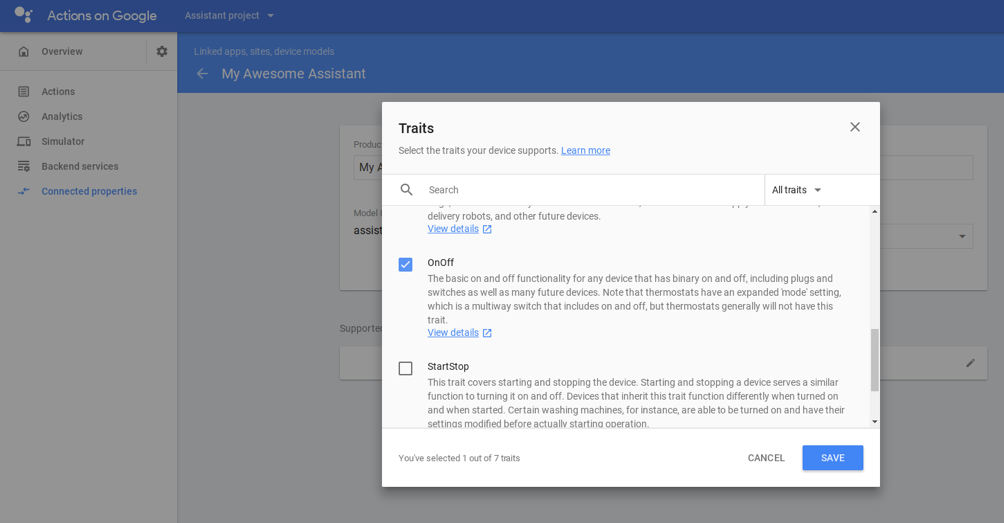 To enable the pre-prepared “features” of an assistant, you only need to go to the Actions Console, select your device and enable the desired Trait
To enable the pre-prepared “features” of an assistant, you only need to go to the Actions Console, select your device and enable the desired TraitNow run the program example: "(env) $ googles samples-assistant-hotword --device_model_id my-model" and say: "Ok Google, turn on.". At the current stage, except for the text message that the command has been accepted, nothing will happen. Of course, you need to edit the example code a little. For what we clone the necessary source code: "
(env) $ git clone ". Go to the Google Assistant Library directory "(env) $ cd assistant-sdk-python / google-assistant-sdk / googlesamples / assistant / library". And edit the program: "(env) $ nano hotword.py". Essentially, you need to initialize the digital port of Raspberry Pi 3:
with Assistant(credentials, args.device_model_id) as assistant: events = assistant.start() print('device_model_id:', args.device_model_id + '\n' + 'device_id:', assistant.device_id + '\n') GPIO.setmode(GPIO.BCM) GPIO.setup(25, GPIO.OUT, initial=GPIO.LOW)
Then, simply manage the microcomputer port, depending on the event:
if command == "action.devices.commands.OnOff": if params['on']: print('Turning the LED on.') GPIO.output(25, 1) else: print('Turning the LED off.') GPIO.output(25, 0)
To test the changes, run the example: "
(env) $ python hotword.py --device_model_id my-model ". As already noted, the documentation from Google is convenient and comprehensive, at least for the section in question, it is unlikely that something will not work. At the next stage, it is quite possible to develop your own behavior, for example, so that the voice assistant can start an event on the device being developed with the phrase: “
Ok Google, blink the light 5 times. " etc.
For developers, it is important not only to create their own device, but also to solve tasks related to adding their own “actions” or “answers” for certain questions asked to the voice assistant. As already noted, to solve this problem at the program level for Google Assistant, you can use the Google Assistant Service solutions from the Google Assistant SDK. Certainly, for those who do not want to program, or if the task itself does not involve the implementation of complex algorithms, it is wise to use the well-known
IFTTT service.
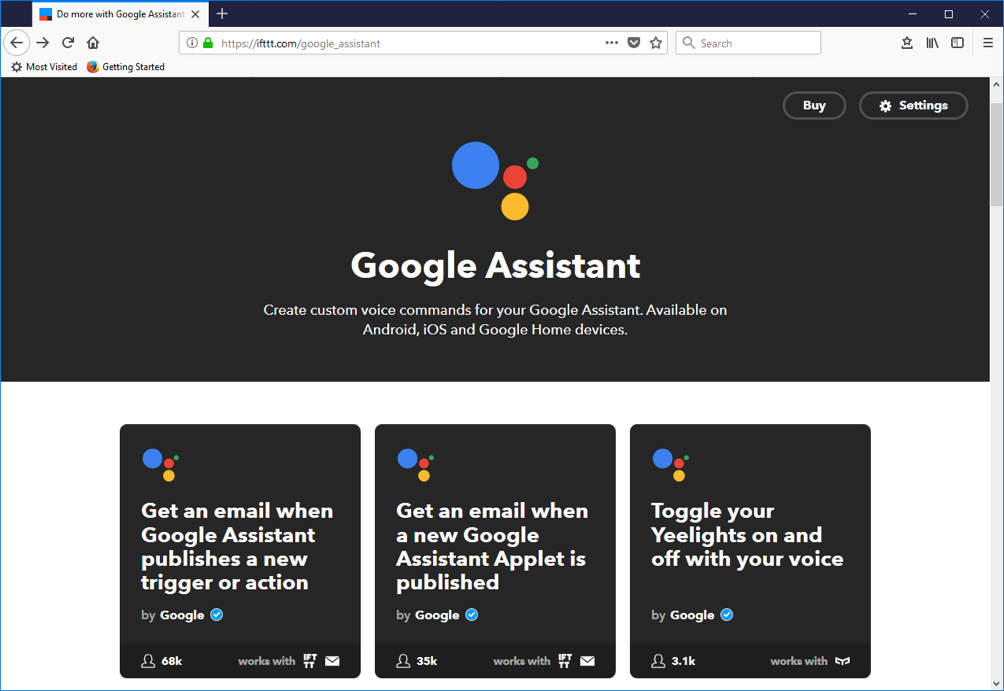 Getting started with the IFTTT service, which already contains predefined scripts for Google Assistant
Getting started with the IFTTT service, which already contains predefined scripts for Google AssistantYou can always use IFTTT to implement the response of IoT smart home devices, other ESP8266 based systems, or similar solutions. However, for such a system, you will need to forward access to the internal network and IoT devices through the home router, bypassing the firewall, which is not entirely secure. It is better to use a third-party service, for example, to give access to the "cloud" through services: Adafruit IO, Blynk, many others, or use your dedicated external server that will interact with the hardware.
Another solution that doesn’t actually require programming skills is
Dialogflow (previously Api.ai, Speaktoit, and now owned by Google and based on artificial intelligence of the Internet search engine and its infrastructure). The service helps to unite users, mobile applications, voice assistants, Google Assistant, Amazon Alexa, services such as Facebook Messenger and other platforms and devices among themselves. This service is a bit like the IFTTT concept, but still more focused on solving the tasks of building chat bots, etc.
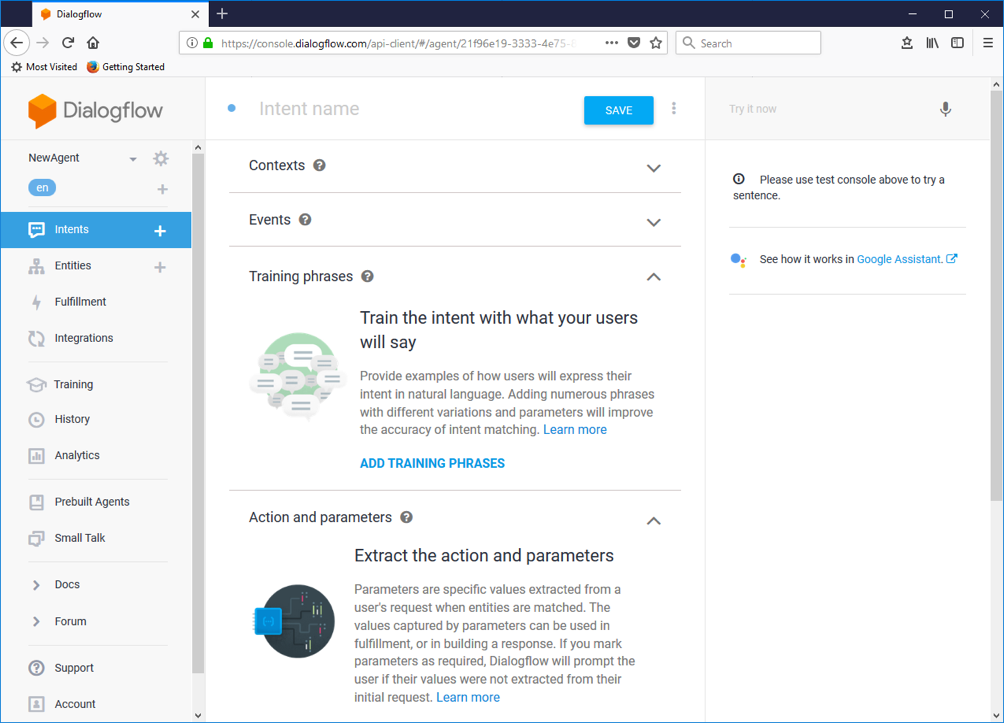 Getting started with the Dialogflow service optimized for solving tasks under Google Assistant
Getting started with the Dialogflow service optimized for solving tasks under Google AssistantUsing Dialogflow is very transparent and convenient, but you should not forget about the
Actions on Google console, which has already been considered in this publication, and allows, for example, to test the developed functionality in the Dialogflow environment for the Google assistant. In turn, it is worth noting that events or reactions initiated when developing in Dialogflow can be processed by a third-party service or your own script, for example, running on a server running Node.js or using a different language or solution. And in favor of using the concept of serverless solutions, the possibility of using the
Firebase database together with the same Dialogflow can be involved. Thus, a lot of opportunities and solutions are provided for a speech interface developer, which are practically impossible to cover in one or even two publications.
One thing is absolutely certain today that we have confidently entered a new era of voice assistants. What will happen next - we'll see. New technologies have widely opened the horizons for digital audio systems and technologies based on them, as well as ways to improve artificial intelligence. Very subjective, but the Google Home Mini under review lacks, as it were, a charisma, like Amazon Echo Dot and Alexa, respectively. If Google’s assistant is an experienced secretary, then Alexa is a stranger in red from The Matrix. It is impossible not to notice and not pay attention to her. By the way, not “Alex”, but “Alex”. A little difference in pronunciation, and with the key phrase for Echo Dot everything was fine. Once again, you can make sure with a banal example that the localization of voice assistants is the next and very important step in the development of information technology.
But even if Alexa is wrong, even in the unpredictability of answers she has some kind of spark that makes developers develop skills for her. Interesting, but the involvement of AWS Lambda service very concisely and precisely united the concept of the speech assistant's infrastructure in solutions from Amazon, compared with some fragmentation of directions intended for development based on Google Assistant, as it seemed at first glance. Let Alexa scare with her casual laugh, which is already in the distant past, but judging by the rather modest experience with the Amazon infrastructure for the voice assistant, everything related to Alexa seemed fun and exciting. To develop Alexa skills, Amazon and the AWS cloud infrastructure provide much more inspiration and development tools, and Google probably has not so many different options for building third-party products. But, Google impresses with its stability, well-thought-out documentation and proposed solutions.
Voice interfaces only master the sphere of their "influence". This is evidenced by numerous publications. For example, the release of the Echo Dot Kids Edition in the publication “
Kids, Meet Alexa, Your AI Mary Poppins ” was compared to an intelligent device with Mary Poppins, and in “
Experts Say Keep Amazon's Alexa Away From Your Kids ” a completely different opinion prevails. By the way, Google has a bit of a similar solution, you just need to ask the assistant: “
Ok Google, what can you do for families? ".
Interestingly, some users note that, due to their mental traits, they cannot speak with the artificial intelligence of a voice assistant in public. And here the development of MIT Media Lab called
AlterEgo , which allows you to communicate without saying a word, can come to the rescue. The prototype device receives information by registering weak electrical signals when talking "with oneself" created by small movements of the muscles of the neck and face. Interestingly, such a development can organically complement the rapidly developing infrastructure of voice assistants.
So, the "battle" took place. Remarkably, this competition was not due to the complexity of hardware implementation or the performance of hardware, but by the “intelligence” of assistants and the ease of development, which is difficult to objectively assess. But who won, Amazon Echo Dot or Google Home Mini? Perhaps the single winner cannot be named, each assistant has his own strengths and weaknesses. Each manufacturer goes its own way, expanding the horizons of digital solutions for users. In this direction comments of our readers are very interesting.
It can be noted that the Google Home Mini, described in sufficient detail in this publication, is ideal for an apartment or a smart home, and Amazon Echo Dot, which was reviewed earlier in the article “
What do we know about Amazon Alexa? Or first impressions of Amazon Echo Dot ", already finds its well-deserved place in the office, in any car, etc. However, the opposite is true. There is no doubt that the Home Mini does its job well in cars that support it at the Android Auto level, and it will also look great on an office desk, but still it’s about preferences. Perhaps, the users themselves will choose where this or that assistant looks better. While you can be sure that the era of voice assistants has just begun. Many breakthrough or innovative applications will appear only after some time. But you should not wait, but rather experiment with new devices, offer your solutions for voice interfaces, because this is all so “in the style of” Geektimes and Habr.
INTERESTING RESOURCES AND LINKS:
-
General questions about the rivalry and initiatives of Internet giants Google against Amazon. Two Internet giants decided to fight - Geek magazine-
Shopping Actions: Google challenges Amazon - Geek magazine-
Experts predict that Amazon will become a leader in online advertising - Geektimes-
Amazon banned using the word Google - Geektimes-
Jeff Bezos: the future of business is machine learning, focus on customer interests and quick decision making - Geek magazine-
We asked Google Assistant, Amazon 's Alexa and Apple's Siri 150 questions. Here's who won - USA TODAY-
Google Assistant Smarter Than Alexa and Siri, but Honestly They All Suck - Gizmodo-
What was shown on Google I / O 2018 - Geek magazine-
MIT Technology Review -
Say goodbyeAmazon Echo Dot vs. Reviews, Comparisons, and Tests Google Home Mini-
Google Home Mini review - TechRadar-
Home Central - Android Central-
Google Home Mini Review: Amazon Echo Dot's First Opponent - THG-
Google Home Mini Review - VoiceApp-
Google Home Mini vs. Amazon Echo Dot: Which is better? - Digital Trends-
9 things Google Home can do that Alexa can't - CNET-
7 things Amazon Echo can do that Google Home can't - CNET-
Comparing Google Home and Amazon Alexa - Geek Times-
Amazon's Alexa Vs. Google Assistant: 24 Questions, 1 Winner - Forbes-
How to Pair Google Home Speakers - Tom's Guide-
The 5 Best Smart Speakers With Google and WIRED-
The Best Smart Speakers of 2018 - PCMag-
Business Insider -
17 of the coolest things your Google Home can do-
Google Assistant Smarter Than Alexa and Siri, but Honestly They All Suck - GizmodoDisassembling the Google Home Mini and experimenting with the Raspberry Pi-
Teardown Tuesday: Google Home Mini - All About Circuits-
Google Home Mini teardown, Echo Dot comparison, and giving technology a voice - Medium-
Build your own Google Home using a Raspberry Pi - MyBroadband-
Turn your Raspberry Pi into Google Home Home - Becoming Human: Artificial Intelligence Magazine-
DIY Google Home With Bluetooth Speaker for Raspberry Pi Zero Docking Hub - Instructables-
Ok Google: How I create a “smart home” based on a Google Home column - ITC.uaGoogle Assistant Development-
Actions on Google: start developing applications for Google Assistant, which will soon be launched in Russia - Habr-
OK Google, get me a car - Habr-
How to create an application for Google Home or Google Assistant-
Alice, Google Assistant, Siri, Alexa. How to write applications for voice assistants - Habr-
Home Automation using Google Assistant + Dialogflow + Firebase + ESP8266 / Wemos (Part 1) (Updated) - Medium-
Home Automation using Google Assistant + Dialogflow + Firebase + ESP8266 / Wemos (Part 2) - Medium-
OK Google, Arduino Uno, ESP8266, Blynk, IFTTT, Google Assistant Integration Tutorial - GitHub-
ESP8266 Voice Control with Google Assistant and Adafruit IO - Instructables-
Google Home and the ESP8266 - lucstechblog-
Actions on Google: Smart Home sample using Node.js - GitHub-
How To Build Your Own Action For Google Home Using API.AI - Smashing Magazine-
Chat bot understands human speech at Dialogflow - HabrGoogle I / O '18 Conference Video-
Keynote (Google I / O '18) - Google Developers-
I / O '18 Guide - Google Assistant - Google Developers-
Actions on the Google Assistant in 5 minutes - Google Developers-
Google Assistant SDK for devices - Google Developers-
Build engagement conversations for the Google Assistant using Dialogflow - Google Developers-
Google Assistant and Google on Google I / O 2018 - Google Developers